Brocade Network OS NETCONF Operations Guide v4.1.1 User Manual
Page 512
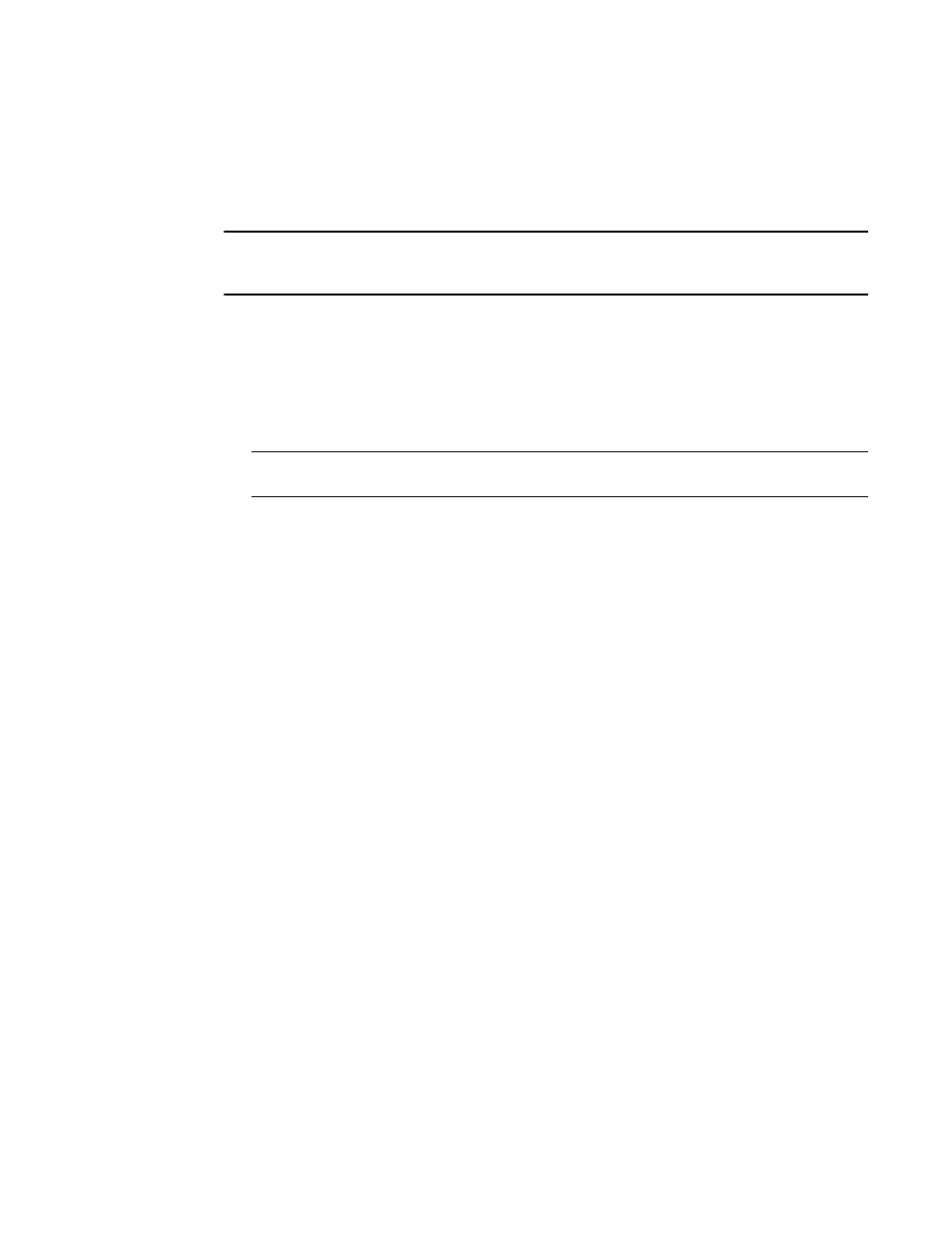
480
Network OS NETCONF Operations Guide
53-1003231-02
Interface-specific administrative tasks for 802.1x
30
•
force-authorized—802.1x authentication is disabled and the port moves to the authorized
state.
•
force-unauthorized—802.1x authentication is disabled and the port moves to the unauthorized
state.
NOTE
If you globally disable 802.1x, all interface ports with 802.1x authentication enabled automatically
switch to force-authorized port-control mode.
To configure 802.1x port-control on a specific interface port, perform the following steps. Repeat
this task for each interface port you wish to modify.
1. Issue the
urn:brocade.com:mgmt:brocade-interface namespace.
2. Under the
NOTE
You cannot configure 802.1x authentication on a port-channel.
3. Under the
the interface on which you want to configure 802.1x authentication port-control. Specify the
interface in [rbridge-id/]slot/port format.
4. Under the
urn:brocade.com:mgmt:brocade-dot1x namespace.
5. Under the
authentication on the interface.
6. Under the
“force-authorized”, or “force-unauthorized”.
The following example sets port-control on 10 gigabit Ethernet interface 22/0/1 to
“force-authorized”.
