Configuring virtual fabrics, In this chapter, Virtual fabric configuration with netconf overview – Brocade Network OS NETCONF Operations Guide v4.1.1 User Manual
Page 343: Configuring a virtual fabric instance, Chapter 23, Chapter 23, “configuring virtual fabrics, Enabling virtual fabric configuration
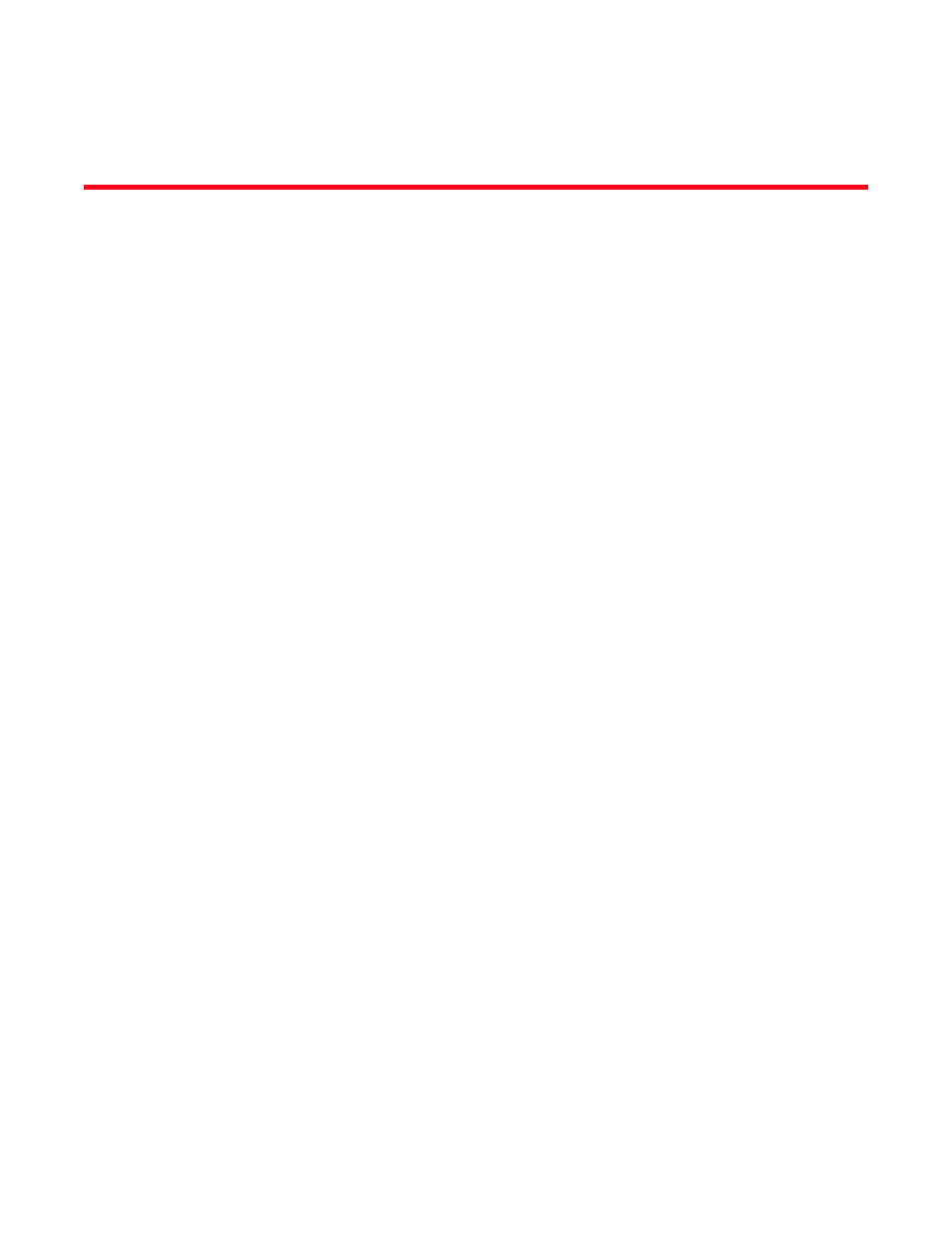
Network OS NETCONF Operations Guide
311
53-1003231-02
Chapter
23
Configuring Virtual Fabrics
In this chapter
•
Virtual Fabric configuration with NETCONF overview . . . . . . . . . . . . . . . . . 311
Virtual Fabric configuration with NETCONF overview
This chapter provides procedures for configuring a Virtual Fabric using the NETCONF interface.
Refer to the Network OS Administrator’s Guide for the following related information:
•
An overview of Virtual Fabrics
•
An explanation of how Virtual Fabrics work
•
Virtual Fabric configuration guidelines and restrictions
•
Virtual Fabric operations
•
Virtual Fabric instance configurations
•
Enabling Virtual Fabrics
•
Configuring Layer 3 Virtual Fabric features
•
Troubleshooting configuration failures
•
Upgrading and downgrading firmware
Through the NETCONF interface, you can perform the following operations on Virtual Fabrics:
•
Use the
•
Use the
Virtual Fabric parameters are defined in the brocade-interface and brocade-mac-address-table
YANG modules. For structural maps of these YANG modules, refer to the Network OS YANG
Reference Manual. For definitions and explanations of all VCS Fabric management parameters,
refer to the brocade-interface.yang and brocade-vlan.yang files.
Configuring a Virtual Fabric instance
Configuring a Virtual Fabric instance consists of enabling Virtual Fabric configuration in the fabric,
and then configuring a Virtual Fabric VLAN ID instance that is equal to or greater than 4096. Virtual
Fabric supports up through 8192 VLANs, with 8191 being the largest VLAN ID that can be
assigned.
Enabling Virtual Fabric configuration
Virtual Fabric is enabled by activating the
