Disabling a zone configuration, Deleting a zone configuration – Brocade Network OS NETCONF Operations Guide v4.1.1 User Manual
Page 155
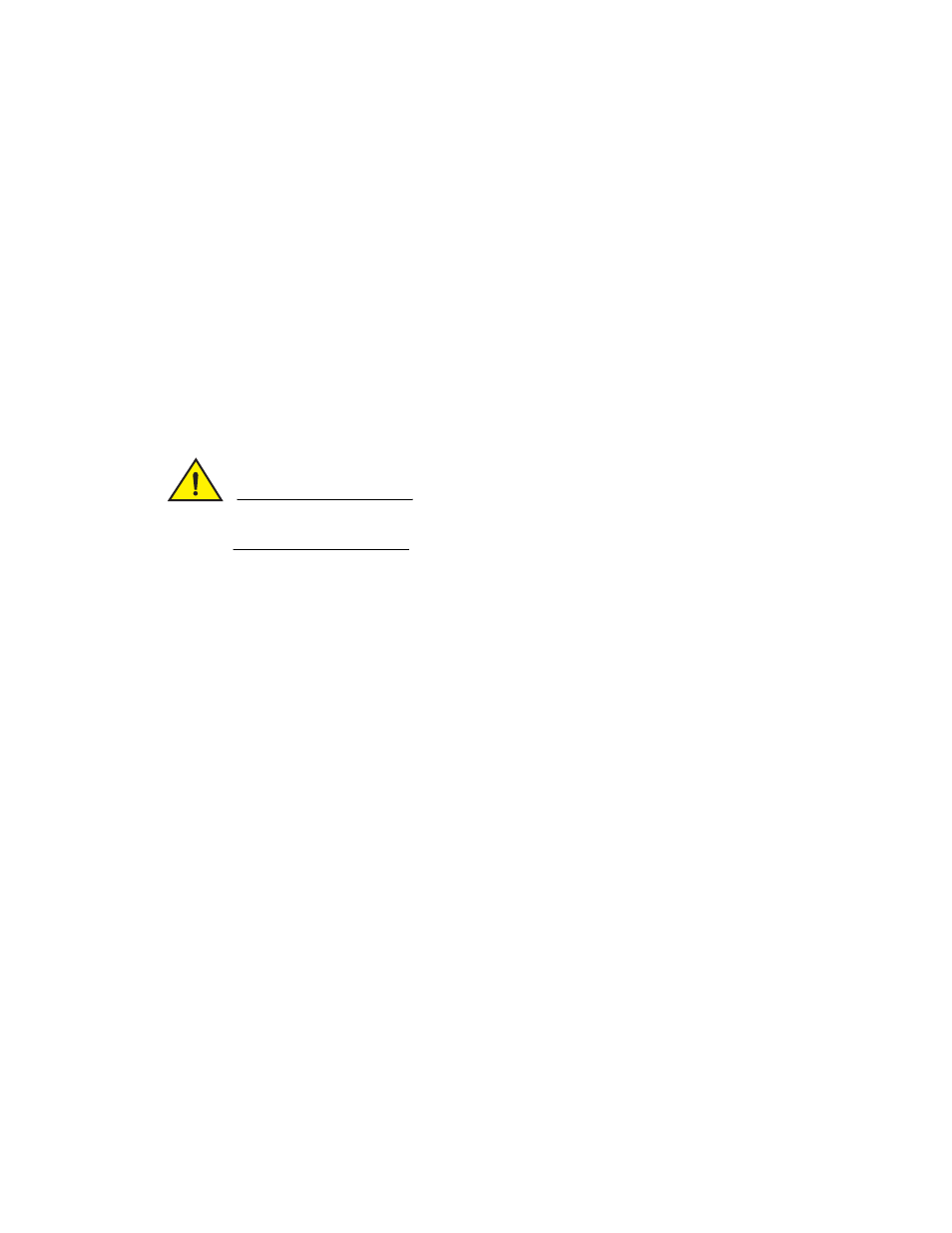
Network OS NETCONF Operations Guide
123
53-1003231-02
Zone configuration management
10
Cfg contains empty zone object "zoneB"
Disabling a zone configuration
This procedure disables the currently enabled configuration and returns the fabric to nonzoning
mode. All devices can then access one another or not at all, depending on the default zone access
mode setting.
In addition to disabling the specified configuration, this operation also saves any changes made to
the zoning database in volatile memory to nonvolatile memory. This saved configuration will persist
following reboot.
CAUTION
For fabrics with many devices, Brocade recommends setting the default zone access mode to No
Access before disabling a zone configuration to avoid RSCN storms.
To disable the currently enabled configuration, issue an
the delete operation in the opening tag of the
The following example disables the currently enabled configuration.
?xml version="1.0" encoding="UTF-8"?>
operation="delete">
Deleting a zone configuration
This procedure deletes a zone configuration from the defined configuration and saves the modified
zoning configuration to nonvolatile memory.
