Clearing changes to a zone configuration, Clearing all enabled-zone configurations – Brocade Network OS NETCONF Operations Guide v4.1.1 User Manual
Page 157
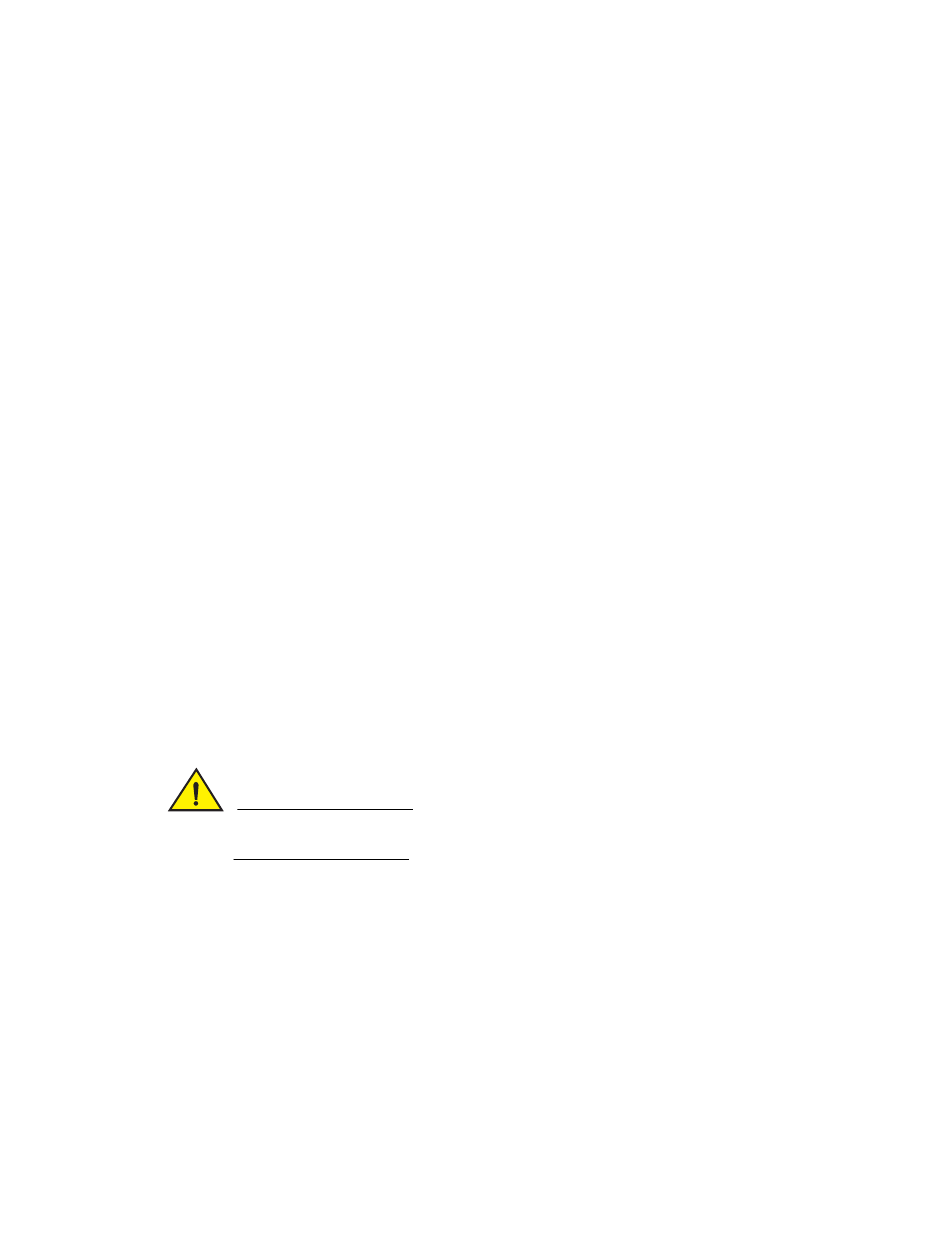
Network OS NETCONF Operations Guide
125
53-1003231-02
Zone configuration management
10
Clearing changes to a zone configuration
This procedure removes all uncommitted operations from the database. It returns the configuration
in volatile memory to its state the last time a transaction commit operation was performed.
To remove all uncommitted operations from the database, issue an
the
namespace and, in the
The following example removes all uncommitted operations from the zoning database.
?xml version="1.0" encoding="UTF-8"?>
Clearing all enabled-zone configurations
This procedure clears all zone configurations from the defined configuration and enables the
default zone. If there is no enabled-configuration, the default zone is enabled, regardless of
whether or not there is a default zone configuration defined.
CAUTION
For fabrics with many devices, Brocade recommends setting the default access mode to No
Access before clearing all zone configurations to avoid RSCN storms.
1. Issue an
urn:brocade.com:mgmt:brocade-zone namespace and, in the
“cfg-clear”.
2. Issue one of the following RPCs, depending on whether an enabled zone configuration exists:
•
If no enabled zone configuration exists, issue the
“cfg-save”.
•
If an enabled zone configuration exists, issue an
The following example clears the zoning database and enables the default configuration.
