Obtaining the ip or ipv6 acl configuration – Brocade Network OS NETCONF Operations Guide v4.1.1 User Manual
Page 451
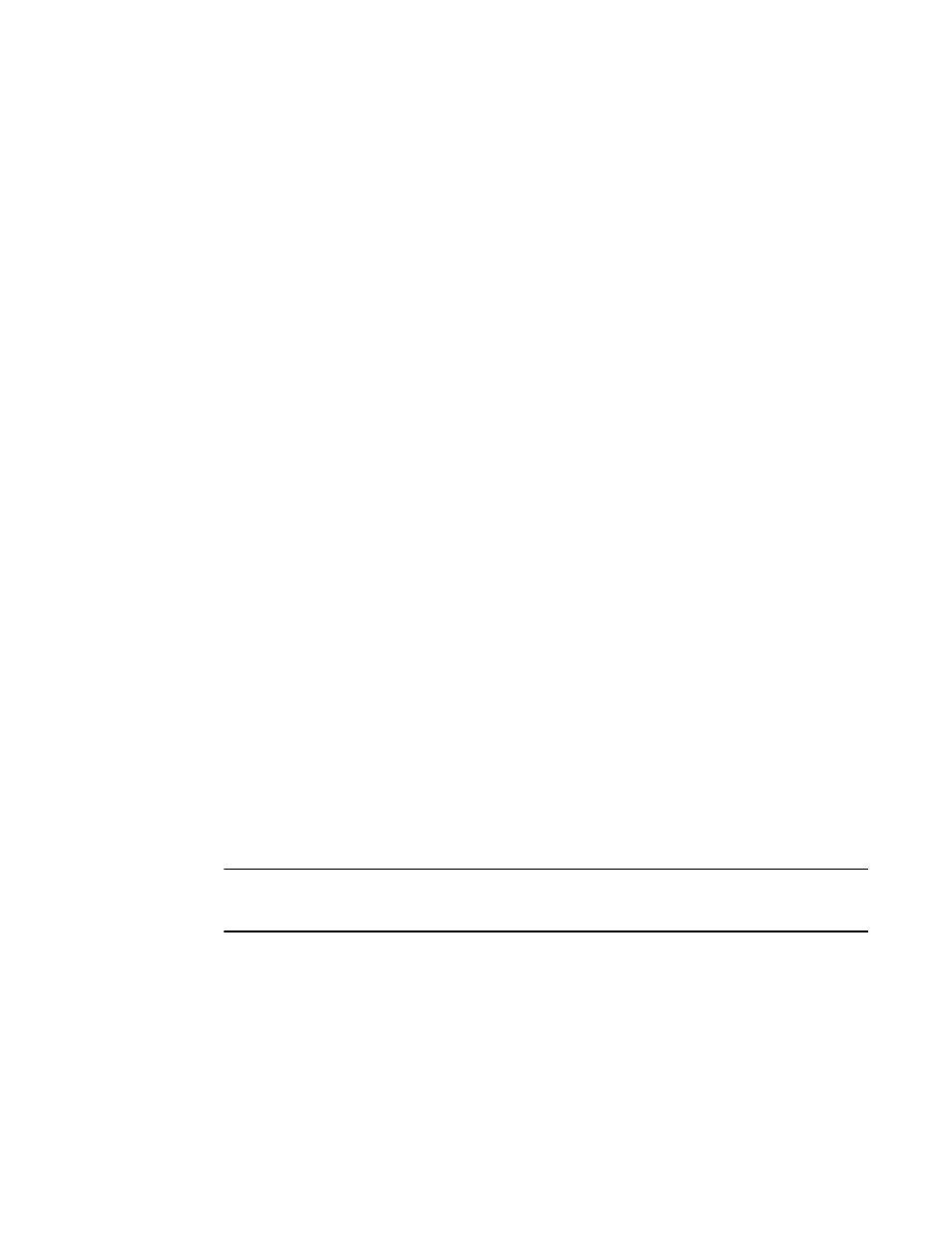
Network OS NETCONF Operations Guide
419
53-1003231-02
IP ACL
28
6. Under the
and specify the name of the access list.
The following example applies stdV6ACL1 to the 101/0/1 interface.
xmlns="urn:brocade.com:mgmt:brocade-ipv6-access-list"> Binding an ACL in standalone mode or fabric cluster mode In standalone or fabric cluster mode, an ACL can be applied to any node present in the cluster by You can bind an IP ACL in the ingress direction for the management interface, and you are not On a management interface, the default action of “permit any” is inserted at the end of an ACL that NOTE Before downgrading firmware, you must unbind any ACLs on the management interface, or the Obtaining the IP or IPv6 ACL configuration To obtain the IP or IPv6 ACL configuration, issue the The following example returns the entire IP ACL configuration. ?xml version="1.0" encoding="UTF-8"?>
specifying its RBridge ID. One ACL per IPv4 and one ACL per IPv6 can be applied to the
management interface. Applying a new ACL replaces the ACL that was previously applied.
Removing the active ACL results in default behavior of “permit any.”
required to create an ACL before binding it to the management interface.
has been bound.
downgrade will be blocked.
Set up the filter to restrict the output to the part of the configuration you want to retrieve.
