System monitor configuration, In this chapter, System monitor configuration with netconf overview – Brocade Network OS NETCONF Operations Guide v4.1.1 User Manual
Page 175: Chapter 12, Chapter 12, “system monitor configuration
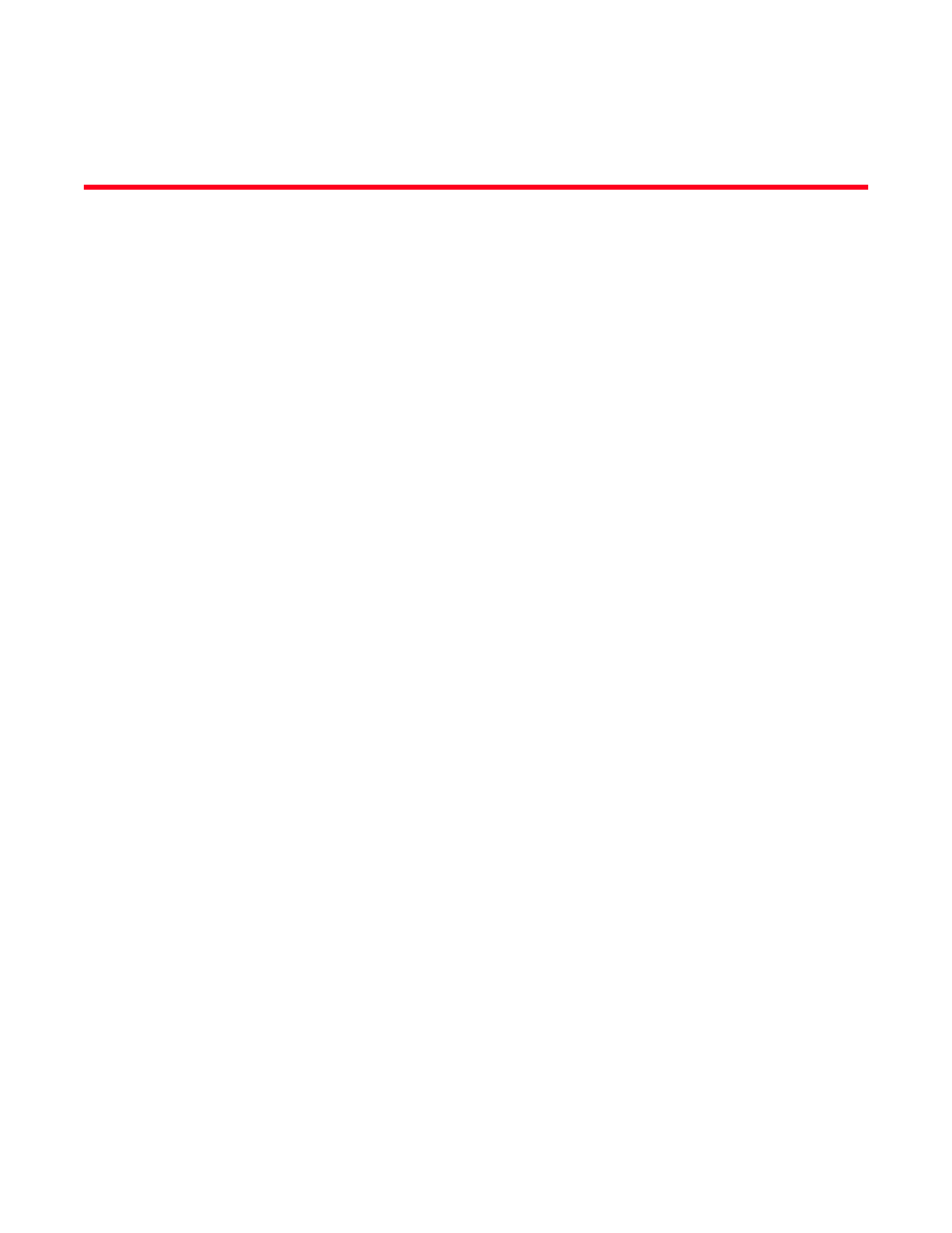
Network OS NETCONF Operations Guide
143
53-1003231-02
Chapter
12
System Monitor Configuration
In this chapter
•
System Monitor configuration with NETCONF overview . . . . . . . . . . . . . . . 143
•
•
•
•
•
System Monitor configuration with NETCONF overview
System Monitor provides customizable monitoring thresholds, which allow you to monitor the
health of each fan, power supply, temperature sensor, CID card, small form-factor pluggable (SFP)
device, management module (MM), line card, switch fabric module (SFM), or compact flash of the
switch.
This chapter provides procedures for configuring System Monitor using NETCONF operations. Refer
to the Network OS Administrator’s Guide for the following related information:
•
An overview of System Monitor
•
An explanation and lists of default FRU threshold settings for each supported hardware
platform
•
An overview of resource monitoring
•
SFP thresholds values, including defaults per SFP type
•
An overview of monitored interface error types and related concepts
•
Procedures for configuring System Monitor with the Network OS command line interface (CLI)
Through the NETCONF interface, you can perform the following operations for configuring System
Monitor:
•
Use the
•
Use the
•
Use the
•
Use the
the urn:brocade.com:mgmt:brocade-threshold-monitor-ext namespace to display SFP,
interface, and security default monitoring settings.
