Login authentication mode – Brocade Network OS NETCONF Operations Guide v4.1.1 User Manual
Page 230
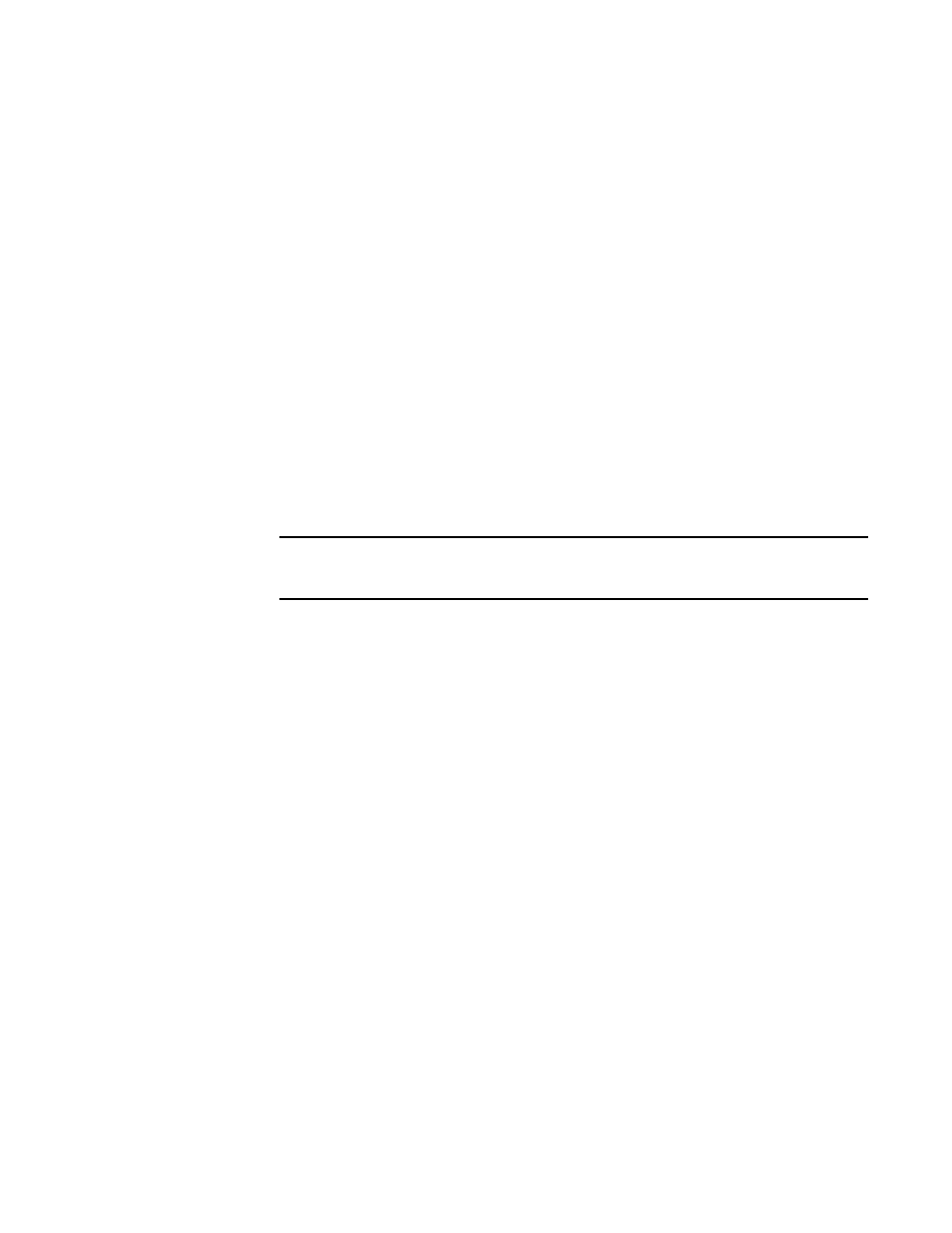
198
Network OS NETCONF Operations Guide
53-1003231-02
Login authentication mode
16
Login authentication mode
Using the NETCONF interfaces, you can configure primary and secondary authentication modes.
The primary mode can be RADIUS, TACACS+, LDAP, or local. The secondary mode is optional and
can only be local, and then only if the primary mode is RADIUS, TACACS+, or LDAP.
Setting and verifying the login authentication mode
To configure and verify the login authentication mode, perform the following steps.
1. Issue the
urn:brocade.com:mgmt:brocade-aaa workspace.
2. Under the
elements.
3. Under the
a. In the
login authentication mode.
b. Optional: In the
NOTE
“local” is the only valid secondary authentication mode and can be used only if the
primary mode is radius, tacacs+, or ldap.
The following example configures TACACS+ as the primary source of authentication and the
local user database as the secondary source.
4. To verify the configuration, issue the
information to the contents of the
