Acl configuration and management, Creating a standard mac acl and adding rules – Brocade Network OS NETCONF Operations Guide v4.1.1 User Manual
Page 438
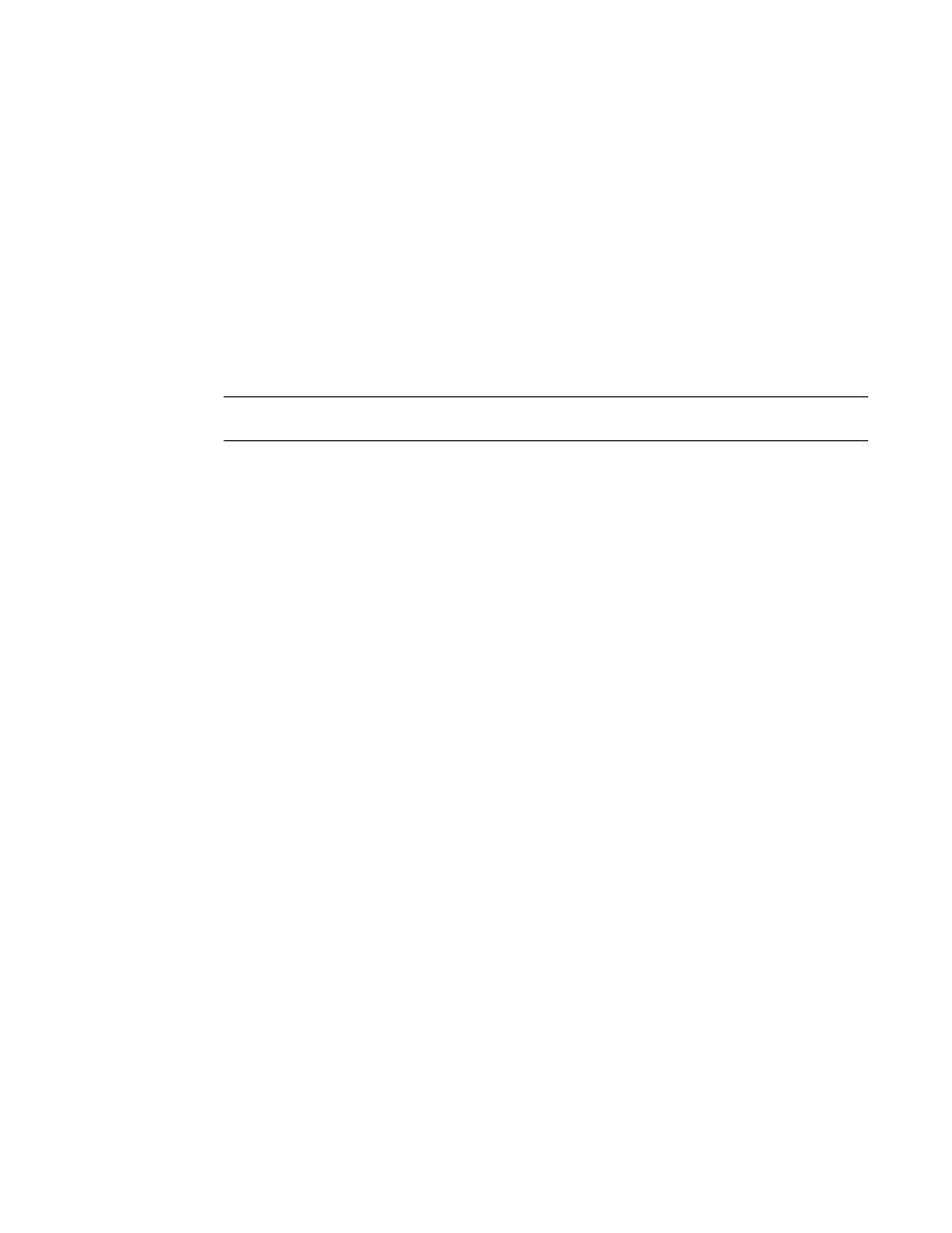
406
Network OS NETCONF Operations Guide
53-1003231-02
ACL configuration and management
28
•
seq 6 permit tcp any any eq 443
•
seq 7 permit udp any any eq 161
•
seq 8 permit udp any any eq 111
•
seq 9 permit tcp any any eq 123
•
seq 10 permit tcp any any range 600 65535
•
seq 11 permit udp any any range 600 65535
Refer to the Network OS Administrator’s Guide for an explanation of ACL rules.
ACL configuration and management
NOTE
Issue the
Two types of MAC ACL exist:
•
Standard—Permit and deny traffic according to the source MAC address in the incoming frame.
Use standard MAC ACLs if you only need to filter traffic based on source addresses.
•
Extended—Permit and deny traffic according to the source and destination MAC addresses in
the incoming frame, as well as EtherType.
Creating a standard MAC ACL and adding rules
A MAC ACL does not take effect until it is applied to a Layer 2 interface. Refer to
“Applying a MAC ACL to a VLAN interface”
To create a standard MAC ACL and add rules, perform the following steps.
1. Issue the
urn:brocade.com:mgmt:brocade-mac-access-list namespace.
2. Under the
create a standard ACL.
3. Under the
to which you want to create or add rules.
4. Under the
configure.
5. Under each
a. In the
determine the sequence in which rules are applied (lowest
b. In the
the source MAC address, “permit” to create a rule in the MAC ACL to permit traffic with the
source MAC address, or “hard-drop” to create a rule in the MAC ACL to force drop traffic.
c. In the
d. In the
For a complete list of
