Configuring lldp, In this chapter, Lldp configuration with netconf overview – Brocade Network OS NETCONF Operations Guide v4.1.1 User Manual
Page 421: Enabling and disabling lldp, Enabling lldp globally, Chapter 27, Chapter 27, “configuring lldp
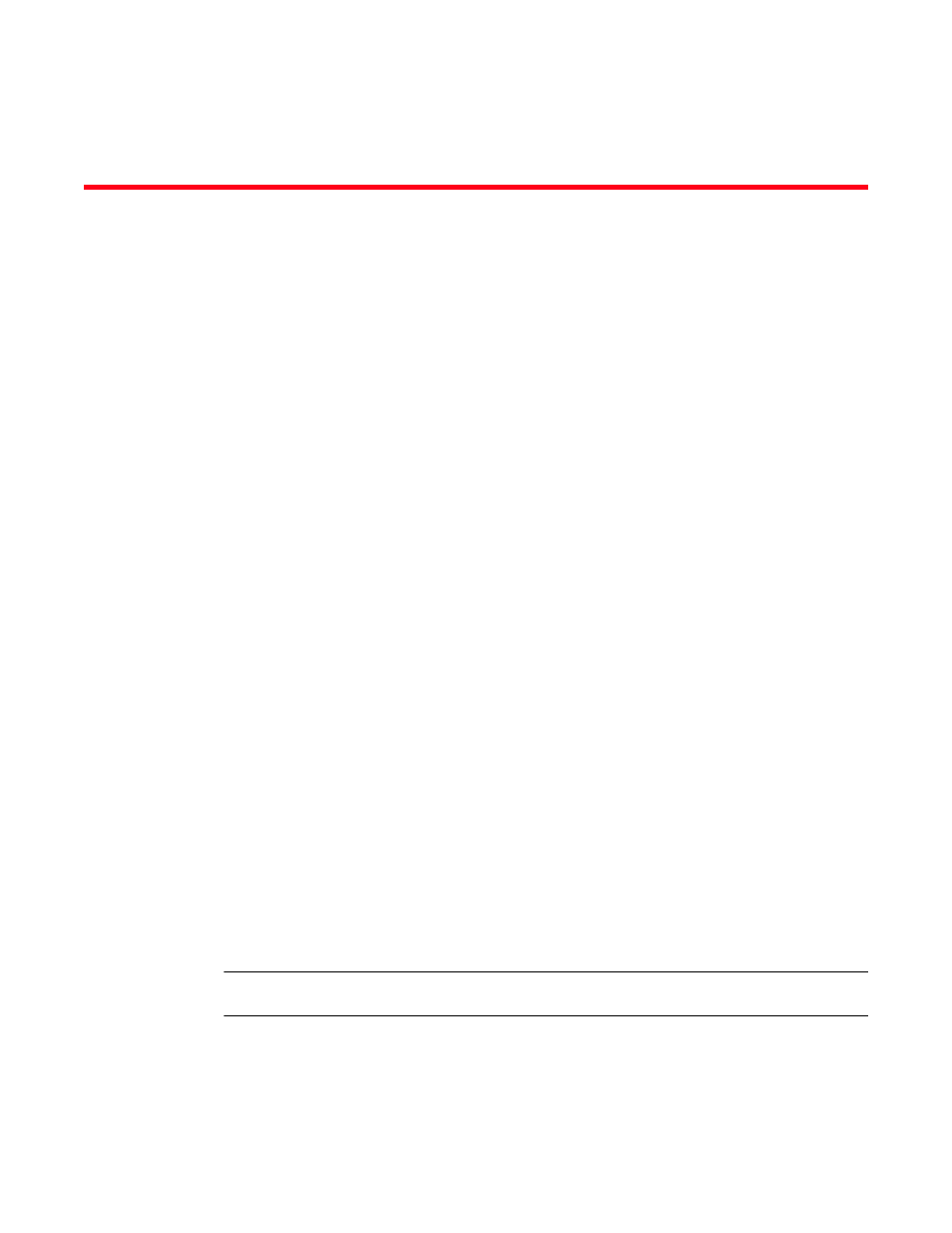
Network OS NETCONF Operations Guide
389
53-1003231-02
Chapter
27
Configuring LLDP
In this chapter
•
LLDP configuration with NETCONF overview . . . . . . . . . . . . . . . . . . . . . . . . 389
•
•
•
Configuring LLDP interface-level options . . . . . . . . . . . . . . . . . . . . . . . . . . . 403
LLDP configuration with NETCONF overview
This chapter provides procedures for configuring the Link Layer Discovery Protocol (LLDP) using
NETCONF interfaces. Refer to the Network OS Administrator’s Guide for the following related
information:
•
An overview of LLDP explaining what it is and how it works
•
An explanation of Layer 2 topology mapping
•
An overview of the Data Center Bridging Capability Exchange Protocol (DCBX), including
Enhanced Transmission Selection (ETS) and Process Flow Control (PFC)
•
How DCBX interacts with devices from other vendors
•
A summary of configuration guidelines and restrictions
•
A summary of configuration default values
Using the NETCONF interface, you can perform the following LLDP configuration operations:
•
Use the
•
Use the
LLDP parameters are defined in the brocade-lldp YANG module. For a structural map of the YANG
module, refer to the Network OS YANG Reference Manual. For definitions and explanations of all
LLDP parameters, refer to the brocade-lldp.yang file.
Enabling and disabling LLDP
NOTE
Use the
Enabling LLDP globally
This procedure enables LLDP globally on all interfaces unless it has been specifically disabled on
an interface. LLDP is enabled globally by default.
