Configuring a police priority map, Configuring a, Police priority map – Brocade Network OS NETCONF Operations Guide v4.1.1 User Manual
Page 494
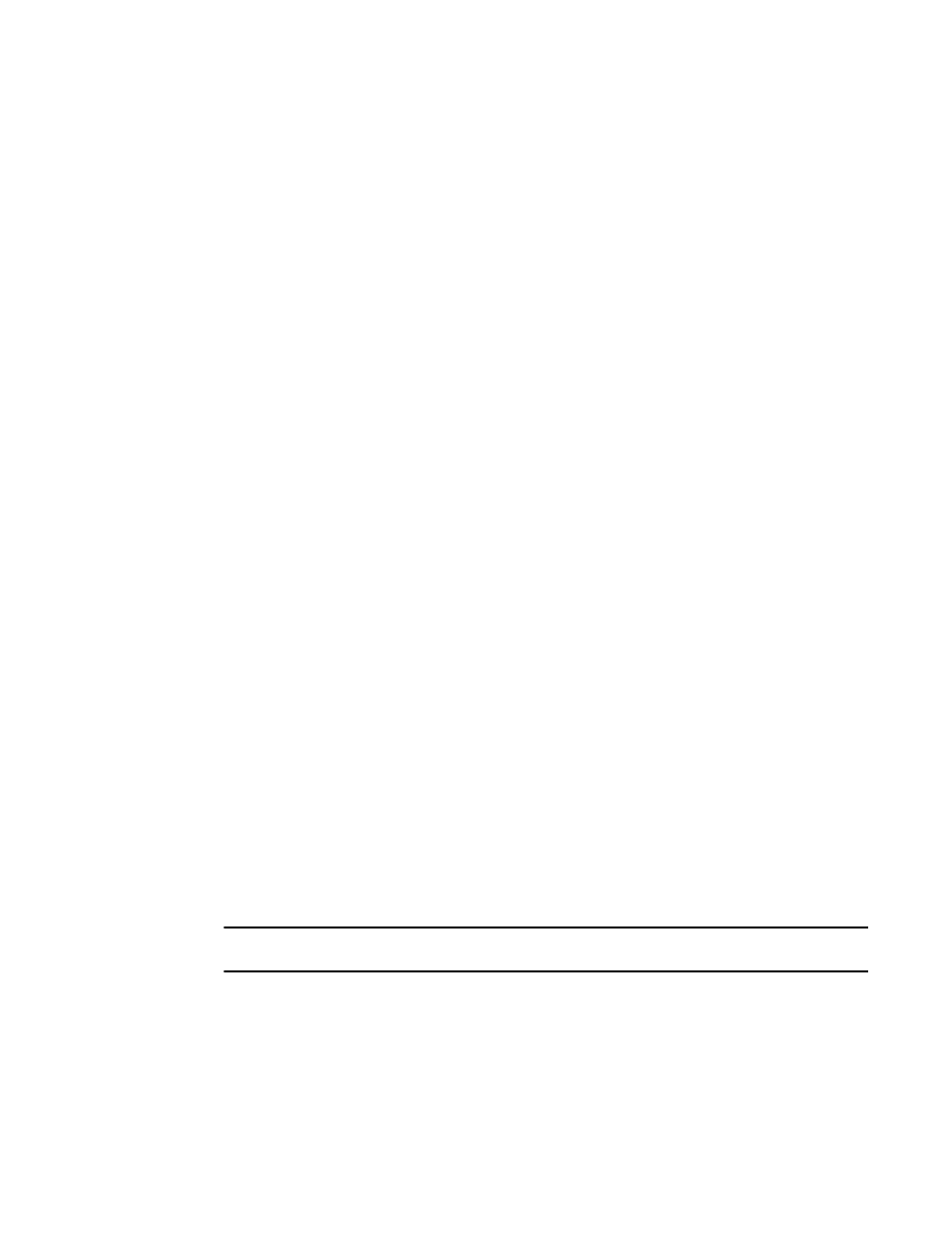
462
Network OS NETCONF Operations Guide
53-1003231-02
Port-based Policier
29
1. Issue the
urn:borcade.com:mgmt:brocade-policer namespace.
2. Under the
class map.
The name for the class map must be a character string up to 64 characters.
To delete the class map, include the delete operation in the
class map you want to delete in the
3. Under the
4. Issue the
Configuring a police priority map
Add color-based priority CoS mapping by configuring a police priority map. A police priority map
remaps frame class of service CoS values (802.1p priority bits in VLAN tag) to conform color or
exceed color values when rates conform or exceed limits set in a classification map.
The police priority map will remark CoS values according to color-based green (conform), yellow
(exceed), and red (violate) priorities. Creating a police priority map is optional. If you do not define
priority mapping for a color, the map defaults to priorities of 0, 1, 2, 3, 4, 5, 6, and 7; that is, no
modifications. You can configure a maximum of 32 priority maps (one reserved as a default), but
only one map can be associated with a policer.
NOTE
You can set a priority map when creating a policy map using appropriate policing attributes.
