Ip route management, In this chapter, Ip route management with netconf overview – Brocade Network OS NETCONF Operations Guide v4.1.1 User Manual
Page 545: Configuring static routes, Chapter 33, Chapter 33, “ip route management
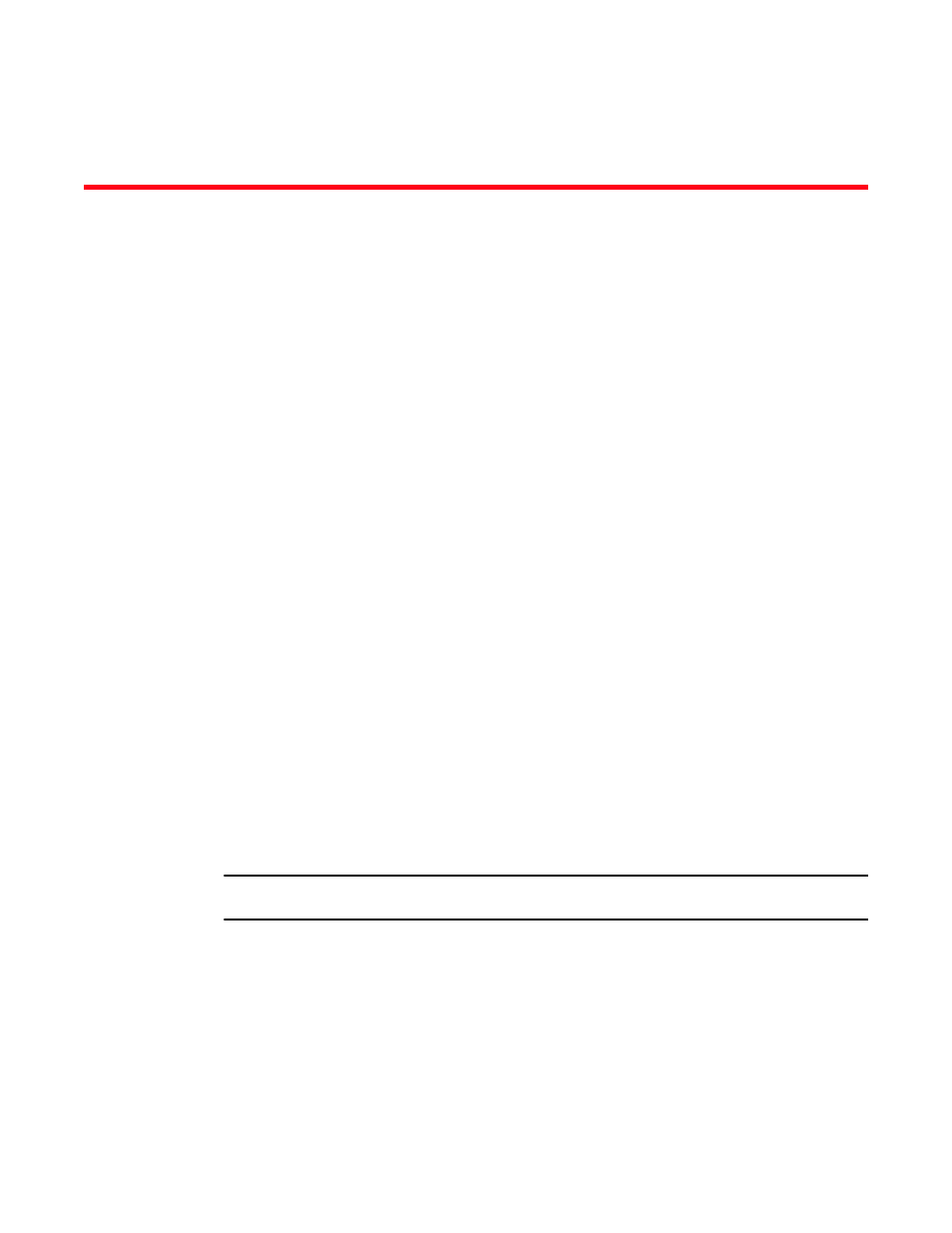
Network OS NETCONF Operations Guide
513
53-1003231-02
Chapter
33
IP Route Management
In this chapter
•
IP route management with NETCONF overview. . . . . . . . . . . . . . . . . . . . . . 513
•
•
IP route management with NETCONF overview
IP route management is the term used in this chapter to refer to software that manages routes and
next hops from different sources in a routing table, from which your Brocade device selects the
best routes for forwarding IP packets. This route management software automatically gets
activated at system bootup and does not require pre-configuration.
This chapter provides procedures and examples for configuring static routes using the NETCONF
interface. Refer to the Network OS Administrator’s Guide for the following related information:
•
A conceptual overview of route management, including a discussion about how route
management determines the best route among dynamic, static, and directly connected routes
•
Procedures and examples for configuring static routes using the Network OS command line
interface
Using the NETCONF interface, you can perform the following operations:
•
Use the
IP route management operations.
•
Use the
Static route parameters are defined in the brocade-rtm YANG module. For a structural map of the
YANG module, refer to the Network OS YANG Reference Manual. The brocade-rtm.yang file provides
definitions and explanations of all route management parameters.
NOTE
IP route management supports both IPv4 and IPv6 routes.
Configuring static routes
You can add a static route to IP route management using NETCONF operations. You can specify
either the next-hop gateway or egress interface to add the route.
