Interface-specific administrative tasks for sflow, Interface-specific, Administrative tasks for sflow – Brocade Network OS NETCONF Operations Guide v4.1.1 User Manual
Page 519
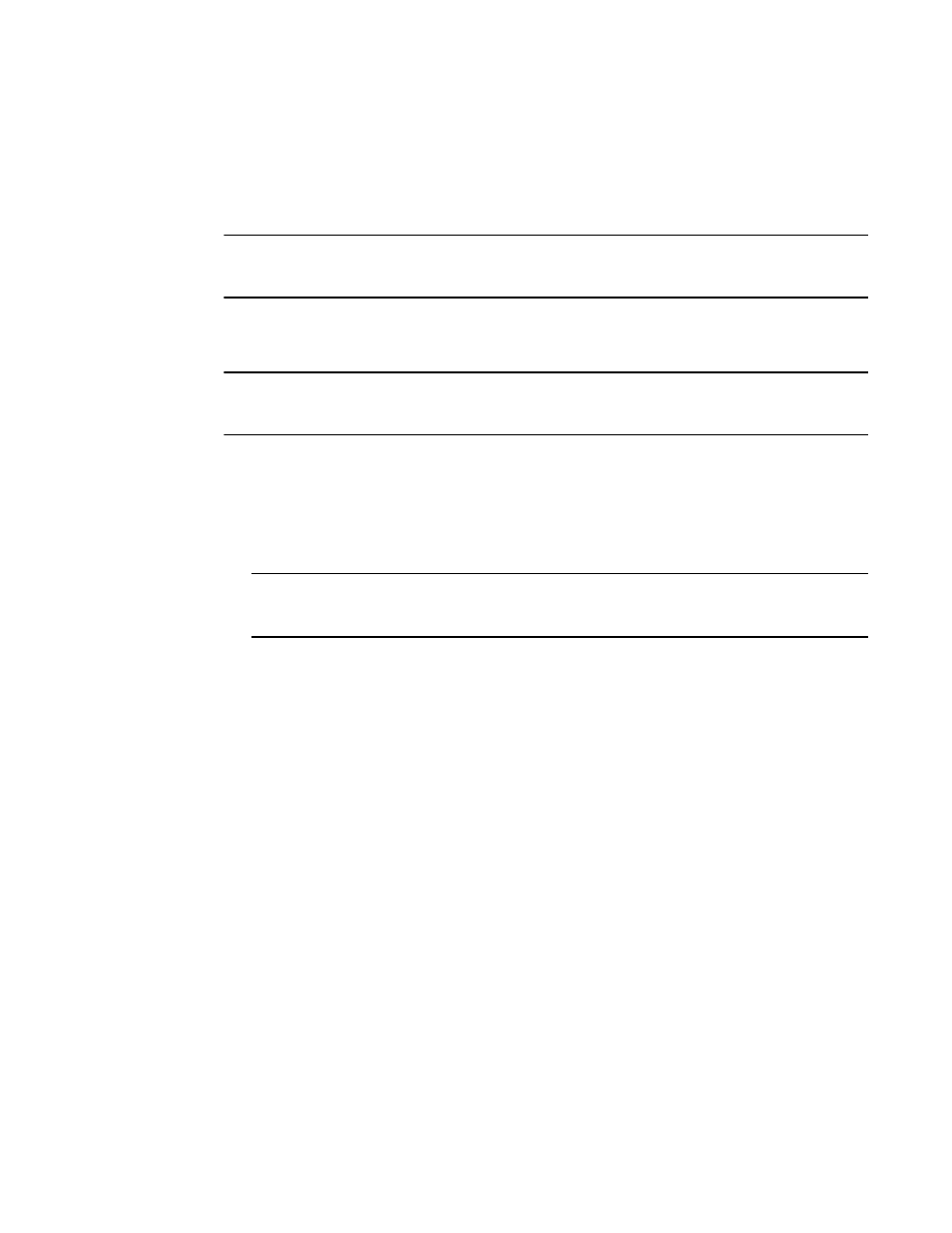
Network OS NETCONF Operations Guide
487
53-1003231-02
Interface-specific administrative tasks for sFlow
31
Interface-specific administrative tasks for sFlow
After the global sFlow configuration, sFlow must be explicitly enabled on all the required interface
ports.
NOTE
When sFlow is enabled on an interface port, it inherits the sampling rate and polling interval from
the global sFlow configuration.
Enabling and customizing sFlow on specific interfaces
NOTE
On the Brocade VDX 8770, SPAN and sFlow can be enabled at the same time. However, on the
Brocade VDX 6710, VDX 6720, or VDX 6730, SPAN and sFlow cannot be enabled at the same time.
To enable and customize sFlow on an interface, perform the following steps.
1. Issue an
urn:brocade.com:mgmt:brocade-interface namespace.
2. Under the
NOTE
You cannot configure sFlow on a port-channel. Configure sFlow on each individual physical port
instead.
3. Under the
you want to enable sFlow. Specify the interface in the [rbridge-id/]slot/port format.
4. Under the
urn:brocade.com:mgmt:brocade-sflow namespace and include the following leaf elements.
a. The empty
b. Optionally, in the
number of seconds between successive samples of counters to be sent to the collector.
This value overrides the globally configured value for the interface.
c. Optionally, in the
be skipped before the next sample is taken. This value overrides the globally configured
value for the interface.
The following example enables sFlow on 10-gigabit Ethernet port 1/0/16 and sets port-specific
values for the polling interval and sample rate.
