Device authentication configuration, Configuring dh-chap shared secrets – Brocade Network OS NETCONF Operations Guide v4.1.1 User Manual
Page 256
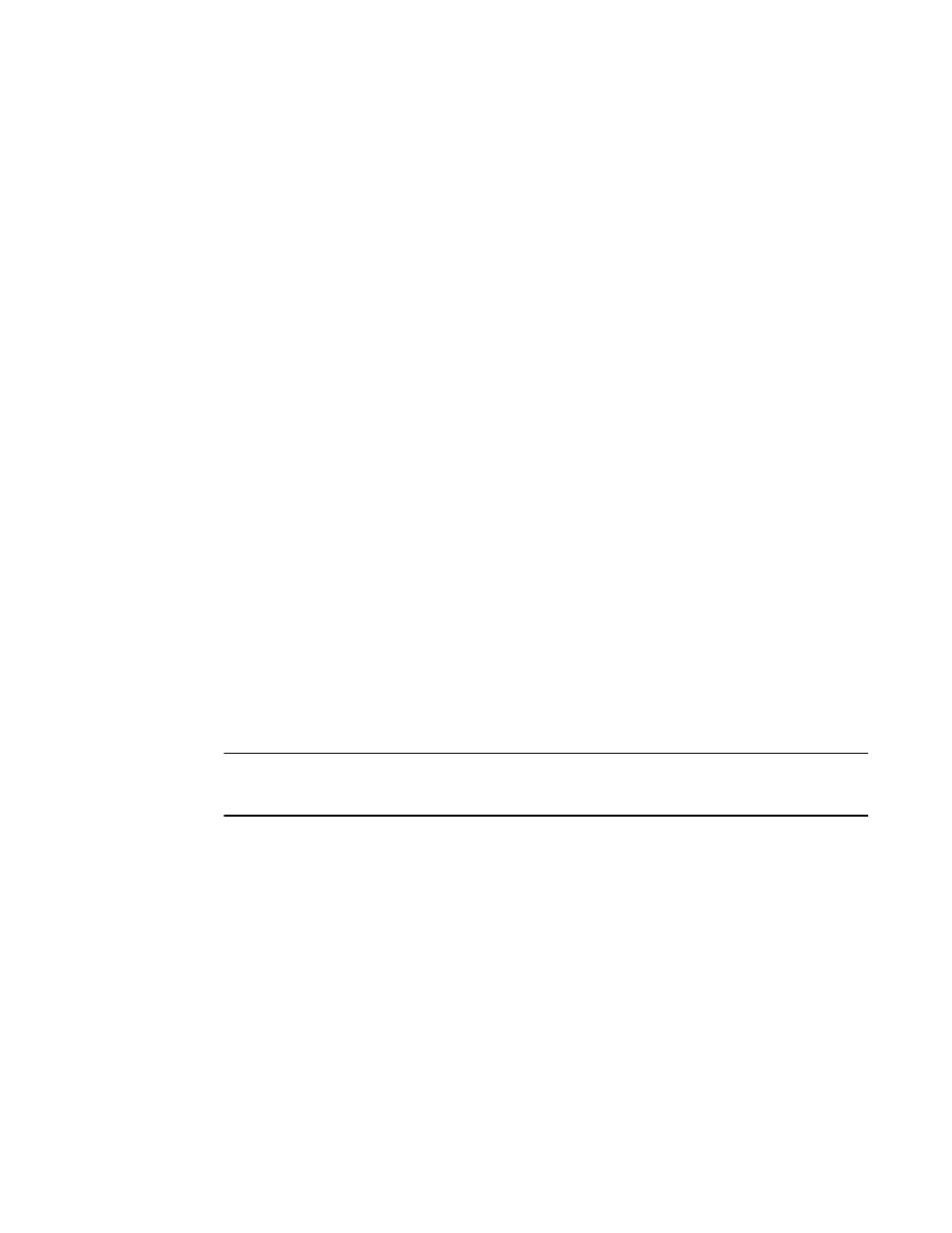
224
Network OS NETCONF Operations Guide
53-1003231-02
Device authentication configuration
17
FC AUTH and SCC policy parameters are defined in the brocade-fc-auth YANG module. For details,
refer to the Network OS YANG Reference Manual.
Device authentication configuration
Configuring a Brocade VDX 6730 switch to access a SAN fabric connected through an FC router
involves the following steps.
1. Configure the matching shared secret pairs on the VDX 6730 and on the FC router.
2. Configure the authentication policy on the VDX 6730 switch (the FC router configuration is
fixed).
3. Activate the authentication policy.
Setting up secret keys can quickly become an administrative challenge as your fabric size
increases. As a minimum, key pairs must be installed on all connected fabric entities. However,
when connections change, you must install new key pairs to accommodate these changes. If you
anticipate this situation, you may install key pairs for all possible connections up front, thus
enabling links to change arbitrarily while still maintaining a valid key pair for any new connection.
Configuring DH-CHAP shared secrets
To configure the DH-CHAP shared secrets, issue the
action, located in the urn:brocade.com:mgmt:brocade-fc-auth namespace. Provide the following
information as shown in the example:
•
In the
•
In the
local switch.
•
In the
peer.
NOTE
Only the following non-alphanumeric characters are valid for the secret key:
@, $, %, ^, &, *, (, ), _, +, -, <, >, {, }, [, ], ;, ', and :
