Fips compliance, Client-side active directory server configuration, Table 11 – Brocade Network OS NETCONF Operations Guide v4.1.1 User Manual
Page 249: Adding an ldap server to the client’s server list
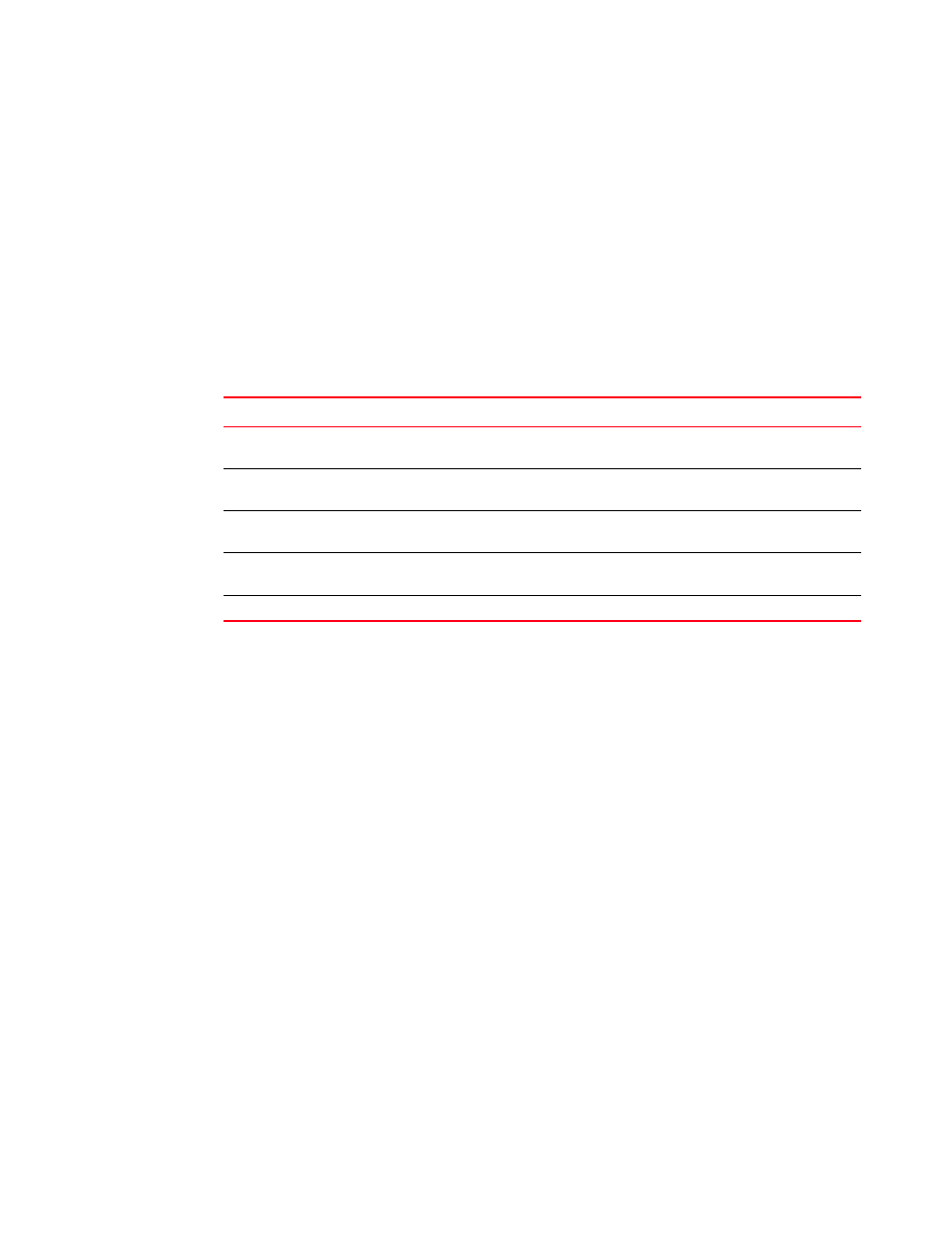
Network OS NETCONF Operations Guide
217
53-1003231-02
LDAP
16
FIPS compliance
To support FIPS compliance, the CA certificate of the AD server’s certificate should be installed on
the switch, and the FIPS-compliant TLS ciphers for LDAP should be used.
Client-side Active Directory server configuration
Each Brocade switch client must be individually configured to use AD servers. You can use the
NETCONF interfaces to specify the host server, authentication protocols, and other parameters. You
can configure a maximum of five AD servers on a Brocade switch for AAA service.
The parameters in
are associated with an AD server that is configured on the switch.
A maximum of five LDAP/AD servers can be configured on a Brocade switch for authentication
service.
Adding an LDAP server to the client’s server list
This procedure connects the host to the LDAP server, and configures the access attributes.
To add an LDAP server and configure access attributes, perform the following steps.
1. Issue the
urn:brocade.com:mgmt:brocade-aaa namespace.
2. Under the
3. Under the
a. In the
b. In the
c. Optional: In the
d. Optional: In the
server to respond.
e. Optional: In the
The following example configures host 10.23.65.6 as the LDAP server and configures the
access attributes.
TABLE 11
AD parameters
Parameter
Description
hostname
IP address (v4) or Fully Qualified Domain name of the AD server. IPv6 is supported for
Windows 2008 AD server only.
port
TCP port used to connect the AD server for authentication. The valid port range is
1024 through 65535. The default port is 389.
timeout
Time to wait for a server to respond. The range is 1 through 60 seconds. The default
value is 5 seconds.
retries
Number of unsuccessful attempts to be made to connect to an AD server before
quitting. The valid range is 1 through 100. The default value is 5.
basedn
Base domain name.
