Figure 8 – Brocade Network OS NETCONF Operations Guide v4.1.1 User Manual
Page 566
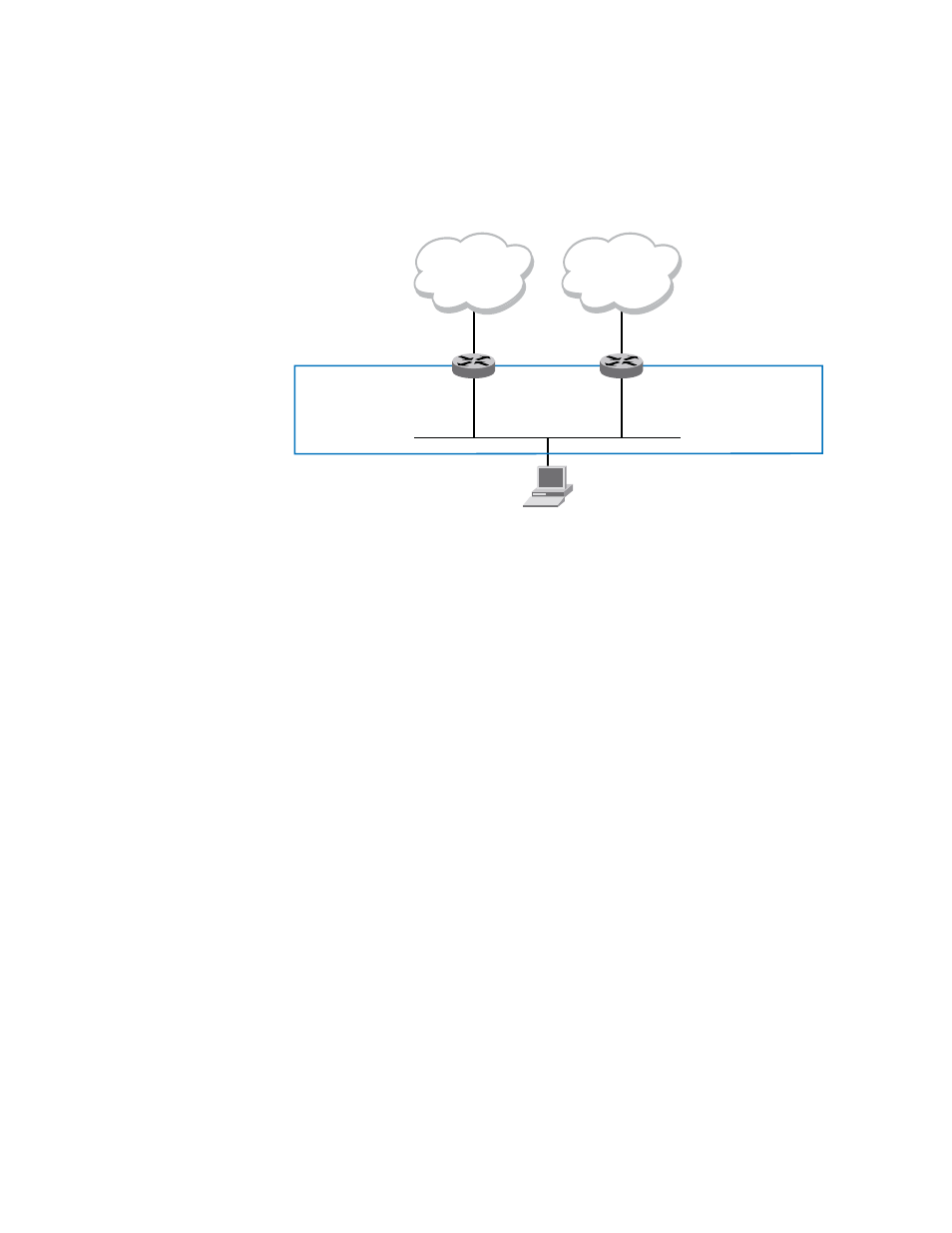
534
Network OS NETCONF Operations Guide
53-1003231-02
VRRP and VRRP-E configuration with NETCONF overview
35
shows an example of a basic VRRP setup to illustrate some basic VRRP concepts. Router 1
and Router 2 are two physical routers that can be configured to compose one virtual router. This
virtual router would provide redundant network access for Host 1. If Router 1 were to fail, Router 2
could provide the default gateway out of the subnet.
FIGURE 8
Basic VRRP configuration example
The procedures that follow show how to implement this basic configuration using NETCONF
operations. The procedure is for VRRP. Refer to
“VRRP-E differences for basic configuration”
page 539 for variations for VRRP-E.
Before configuring VRRP or VRRP-E, consider the following terms:
•
Virtual Router—A collection of physical routers that can use either VRRP or VRRP-E to provide
redundancy to routers within a LAN.
•
Virtual Router Group—A group of physical routers that are assigned to the same virtual router.
•
Virtual Router Address—The address you are backing up:
-
For VRRP: The virtual router IP address must belong to the same subnet as a real IP
address configured on the VRRP interface, and can be the same as a real IP addresses
configured on the VRRP interface. The virtual router whose virtual IP address is the same
as a real IP address is the IP address owner and the default master.
-
For VRRP-E: The virtual router IP address must belong to the same subnet as a real IP
address configured on the VRRP-E interface, but cannot be the same as a real IP address
configured on the VRRP-E interface.
•
Owner—This term applies only to VRRP, not to VRRP-E. The owner is the physical router whose
real interface IP address is the IP address that you assign to the virtual router. The owner
responds to packets addressed to any of the IP addresses in the corresponding virtual router.
The owner, by default, is the master (refer to “Master”) and has the highest priority (255).
•
Master—The physical router that responds to packets addressed to any of the IP addresses in
the corresponding virtual router. For VRRP, if the physical router whose real interface IP
address is the IP address of the virtual router, then this physical router is always the master.
For VRRP-E, the router with the highest priority becomes the master. If two routers have the
same priority, the router with the highest IP address becomes the master.
Router 1
Owner
Group 1
Router 2 = Backup
VRRP IP address = 192.53.5.1
Virtual MAC address = 00-00-5E-00-01-01
Priority = 100
Host 1
Default Gateway
192.53.5.1
Group 1
Router 1 = Master
VRRP IP address = 192.53.5.1
Virtual MAC address = 00-00-5E-00-01-01
Priority = 255
Router 2
Internet
or
enterprise Internet
te 101/2/4
te 102/3/2
te 102/1/5 192.53.5.3
te 101/1/6 192.53.5.1
Internet
or
enterprise Internet
