High-level communication in a vxlan environment, Configuring the vxlan gateway, Figure 4 – Brocade Network OS NETCONF Operations Guide v4.1.1 User Manual
Page 336: High-level communication for vxla
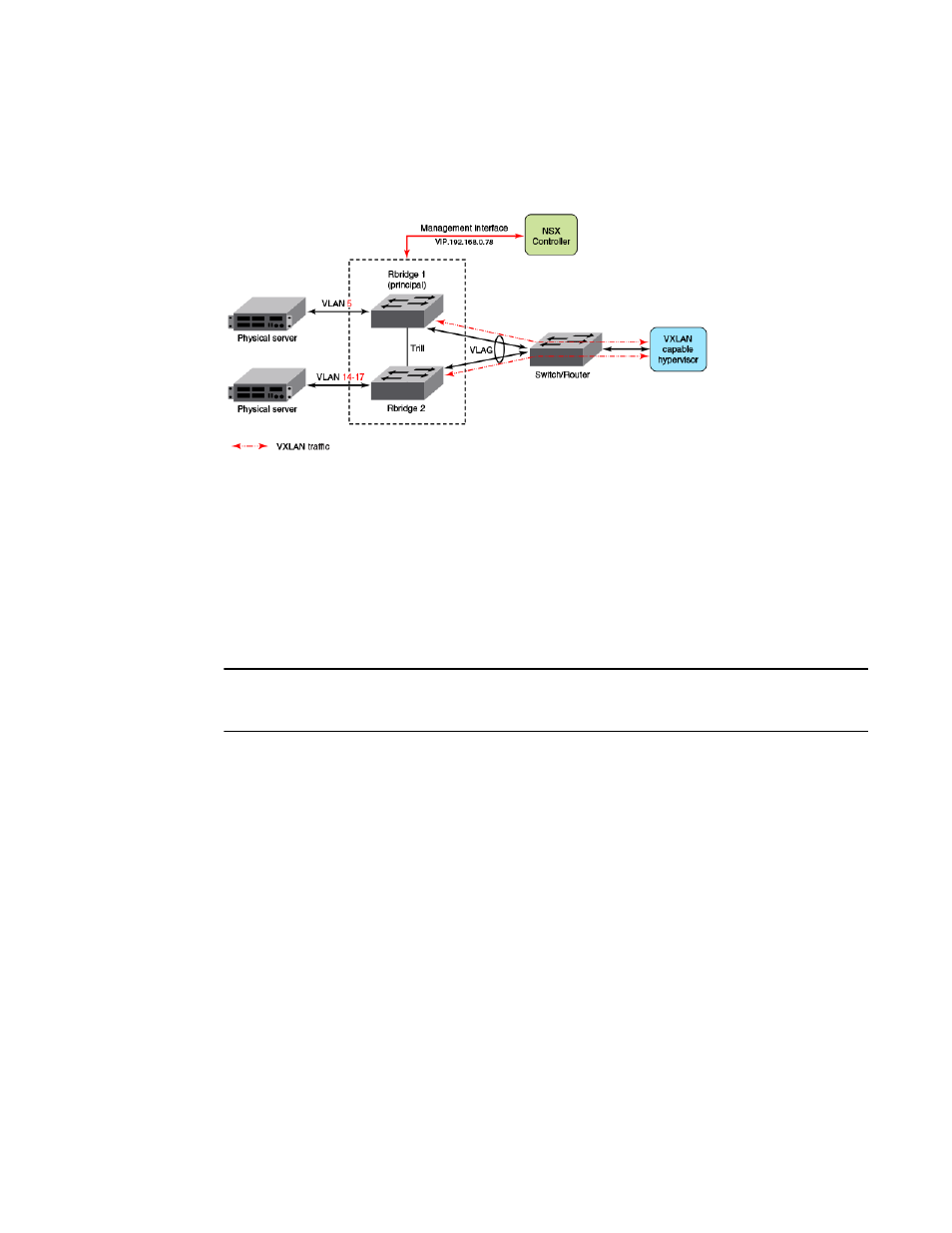
304
Network OS NETCONF Operations Guide
53-1003231-02
VXLAN configuration and management
22
High-level communication in a VXLAN environment
provides a basic view of the interaction of components in a VXLAN environment.
FIGURE 4
High-level communication for VXLAN gateway
VXLAN gateways must be part of a two-node virtual switching cluster. In the example shown in
, RBridge 1 and RBridge 2 make up the two-node cluster. These two RBridges combine to
form the VXLAN gateway.
The current principal switch of the VXLAN gateway always communicates with the NSX controller.
This communication occurs over what is known as the management interface (depicted by the red
line in
VLXLAN gateways are supported only on the Brocade VDX 6740, 6740T, and 6740T-1G.
NOTE
VXLAN gateways must be in logical chassis cluster mode. This allows the VCS to present itself as a
single device to the NSX Controller.
Configuring the VXLAN Gateway
Prerequisite steps:
•
Before you configure the VXLAN gateway, you need to be sure that the RBridges are configured
as part of a virtual-router-extended group.
•
Ensure that you configure the identical VE and VRRP-E group on all the RBridges for the VXLAN
gateway.
•
Create a SPAN
to
Chapter 32, “Configuring Switched Port Analyzer”
The steps that follow show example VRRP-Extended group configuration for the RBridges shown in
.
The following steps illustrate how to configure a VXLAN gateway and point it to the NSX controller.
This procedure uses data shown in
.
1. Establish a NETCONF session with the principal switch (Rbridge 1 in
).
2. Access the
the VXLAN gateway.
