Configuring the policy map – Brocade Network OS NETCONF Operations Guide v4.1.1 User Manual
Page 496
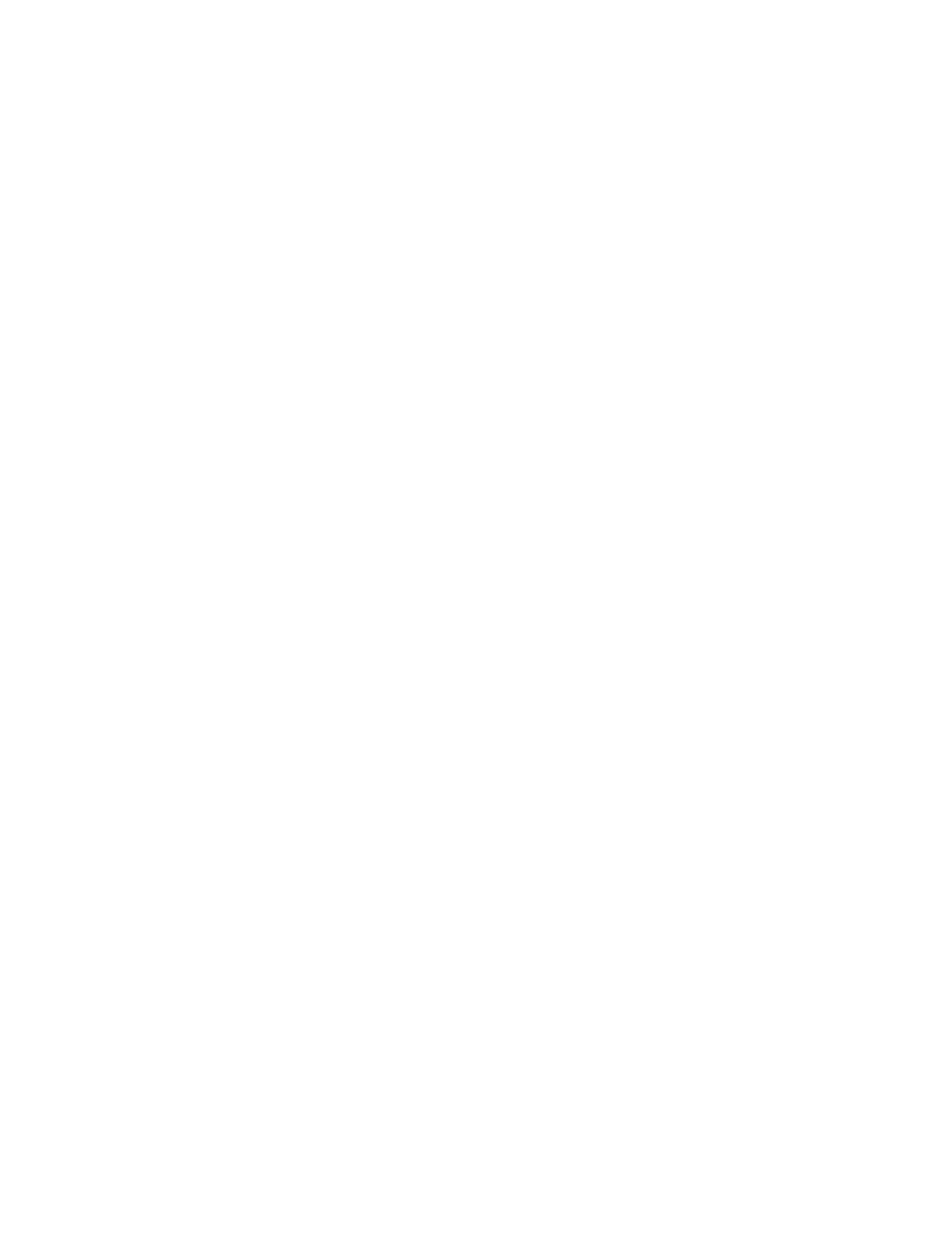
464
Network OS NETCONF Operations Guide
53-1003231-02
Port-based Policier
29
Configuring the policy map
A policy map can contain multiple classification maps. Configure a policy map to associate QoS and
policing parameters to traffic belonging to these classification maps. You can apply only one policy
map per interface per direction (ingress and egress).
To configure a policy map, add a class map, and configure QoS and policing parameters for the
class map, perform the following steps. For a complete description of all the policy map attributes,
refer to the brocade-policer YANG module and the Network OS Administrator’s Guide.
1. Issue the
urn:brocade.com:mgmt:brocade-policer namespace.
2. Under the
policy map.
The name for the policy map must be a character string up to 64 characters.
To delete a policy map, include the delete operation in the
3. Under the
to configure.
4. Under the
Note that the class map name in the following example matches the name provided when you
create the class map (refer to
5. Under the
following leaf node elements:
a. In the
b. In the
c. In the
d. In the
e. In the
f.
In the
g. In the
h. In the
i.
In the
j.
In the
k. In the
To delete any parameter include the delete operation in the element tag.
6. Issue the
