Vrrp basic configuration example, Configuring the master router – Brocade Network OS NETCONF Operations Guide v4.1.1 User Manual
Page 567
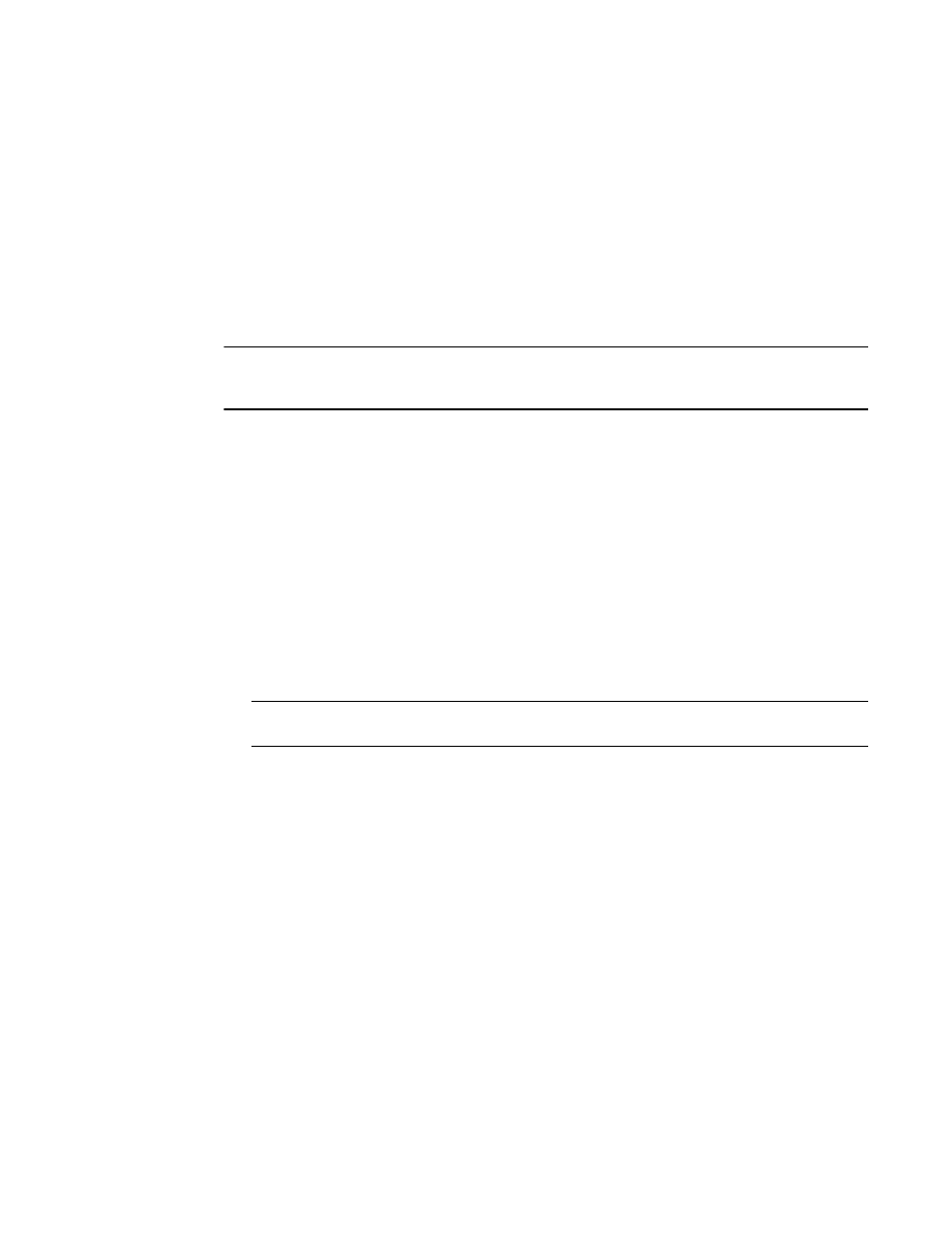
Network OS NETCONF Operations Guide
535
53-1003231-02
VRRP basic configuration example
35
•
Backup—Routers that belong to a virtual router but are not the master. Then, if the master
becomes unavailable, the backup router with the highest priority (a configurable value)
becomes the new master. By default, backup routers are given a priority of 100. You can assign
a backup a priority value of 3 through 254.
VRRP basic configuration example
The following procedures configure the basic configuration shown in
VRRP.
NOTE
The interface links used in this example are all 10 Gigabit Ethernet. For VRRP, these links could also
be Gigabit Ethernet, 40 Gigabit Ethernet, 100 Gigabit Ethernet, port-channel, or VE interface.
Configuring the master router
To create a basic master router configuration for Router 1 in
on page 534, perform the
following steps.
1. Establish a NETCONF session with Router 1.
2. Issue the
3. Ensure VCS Fabric mode is enabled.
4. Globally enable VRRP and VRRP-E for the local routing bridge.
NOTE
The
5. Configure the tengigabitethernet interface link for Router 1.
6. Configure the IP address of the Ethernet link interface for Router 1.
xmlns="urn:brocade.com:mgmt:brocade-ip-config">
