Configuring all xstp on dcb interface ports – Brocade Network OS NETCONF Operations Guide v4.1.1 User Manual
Page 388
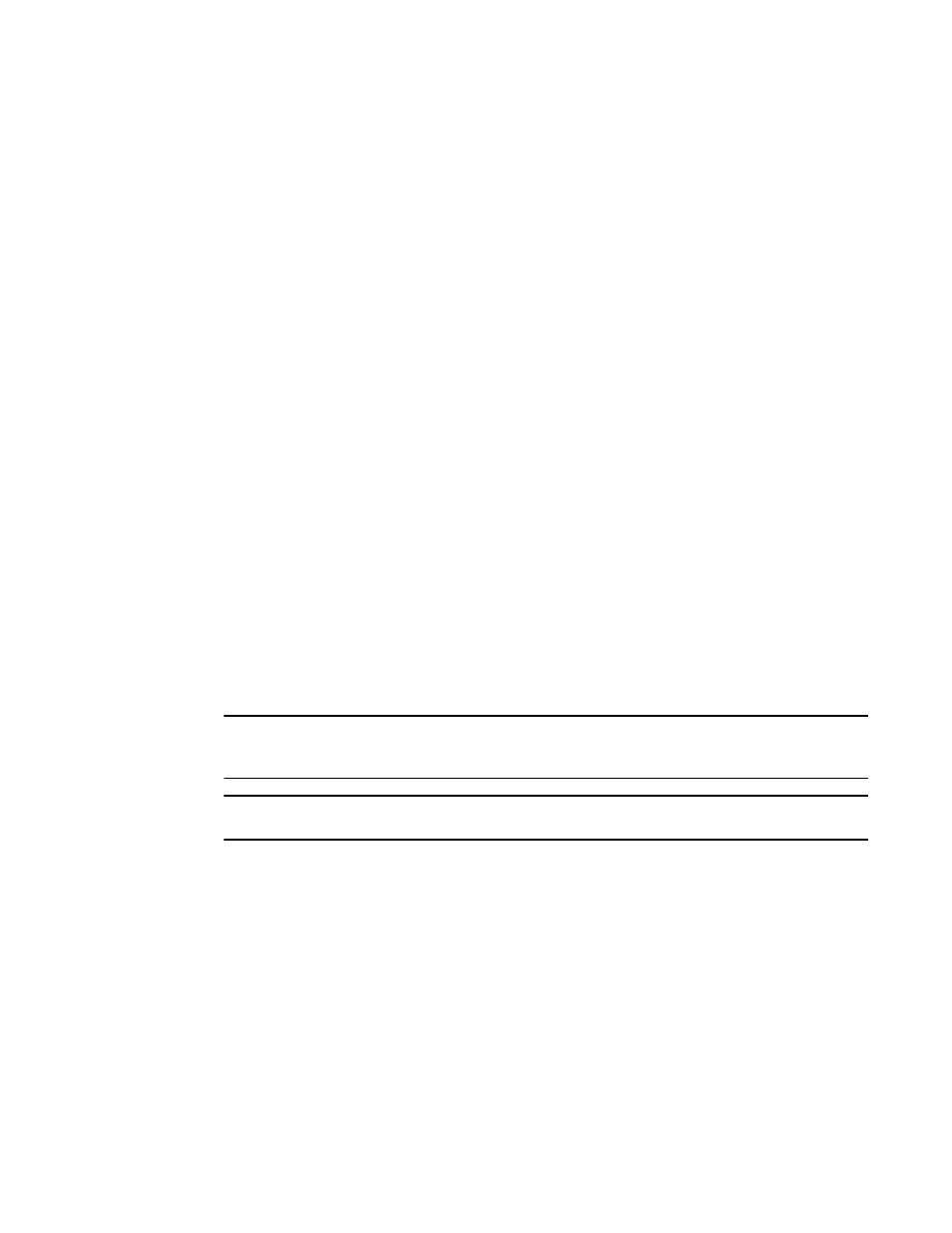
356
Network OS NETCONF Operations Guide
53-1003231-02
Configuring all xSTP on DCB interface ports
24
Reissue the RPC, using the value returned in the
return the next spanning tree instance. You can continue to repeat the RPC until
returns false.
(output truncated)
Configuring all xSTP on DCB interface ports
This section details the procedures for enabling and configuring STP, RSTP, MSTP, PVST, or Rapid
PVST on individual 10-Gigabit, 1-Gigabit, and 40-Gigabit Ethernet DCB interface ports and port
channels.
NOTE
In Brocade VCS Fabric mode, all STP options are disabled. Only when the switch is in standalone
mode does it support STP, RSTP, MSTP, PVST and rapid PVST on interface ports.
NOTE
Issue the
Enabling automatic edge detection (RSTP, MSTP, or RPVST)
Use this procedure to automatically identify the edge port. The port can become an edge port if no
BPDU is received. By default, automatic edge detection is disabled.
To enable automatic edge detection on the DCB interface, perform the following steps.
1. Issue the
urn:brocade.com:mgmt:brocade-interface namespace.
2. Under the
3. Under the
