Configuring and activating an ip route policy – Brocade Network OS NETCONF Operations Guide v4.1.1 User Manual
Page 540
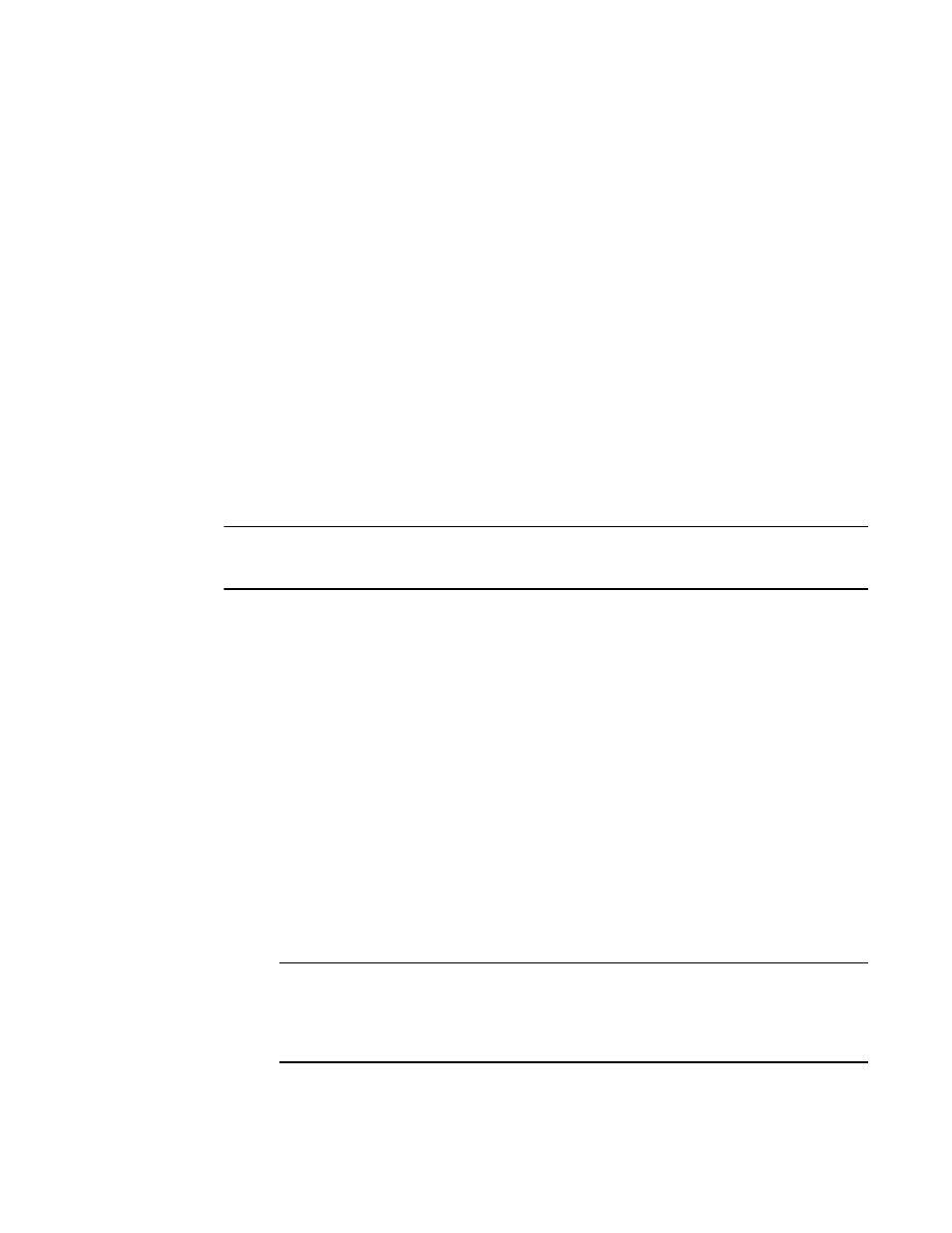
508
Network OS NETCONF Operations Guide
53-1003231-02
Configuring and activating an IP route policy
32
NOTE
The maximum number of OSPF networks that can be advertised and processed in a single area in
a router is limited to 600.
Configuring and activating an IP route policy
Similar to ACLs, a route-map and IP prefix must be applied for their specified policy to take effect.
The following example applies a route-map to the redistribution of static routes in an OSPF domain.
To set an IP route policy, configure the route policy, define static routes, and then apply the policy to
the protocol.
In the following example, when route map test is applied, only static route 1.1.1.0/24 is exported
into the OSPF domain because no matching rule exists in the IP prefix-list named pretest for route
11.11.11.0/24. The default action of prefix list is deny (no match), thus route 11.11.11.0/24 is not
exported into the OSPF domain.
1. Define the route policy.
a. Configure the IP prefix instance.
This example configures instance 2 an IP prefix named pretest that permits routes that
match 1.1.1.0/24.
NOTE
The following example is for a standalone router and therefore configures the
the urn:brocade.com:mgmt:brocade-common-def namespace. For a node in a Brocade
VCS Fabric, configure the
namespace instead.
