Configuring stp – Brocade Network OS NETCONF Operations Guide v4.1.1 User Manual
Page 362
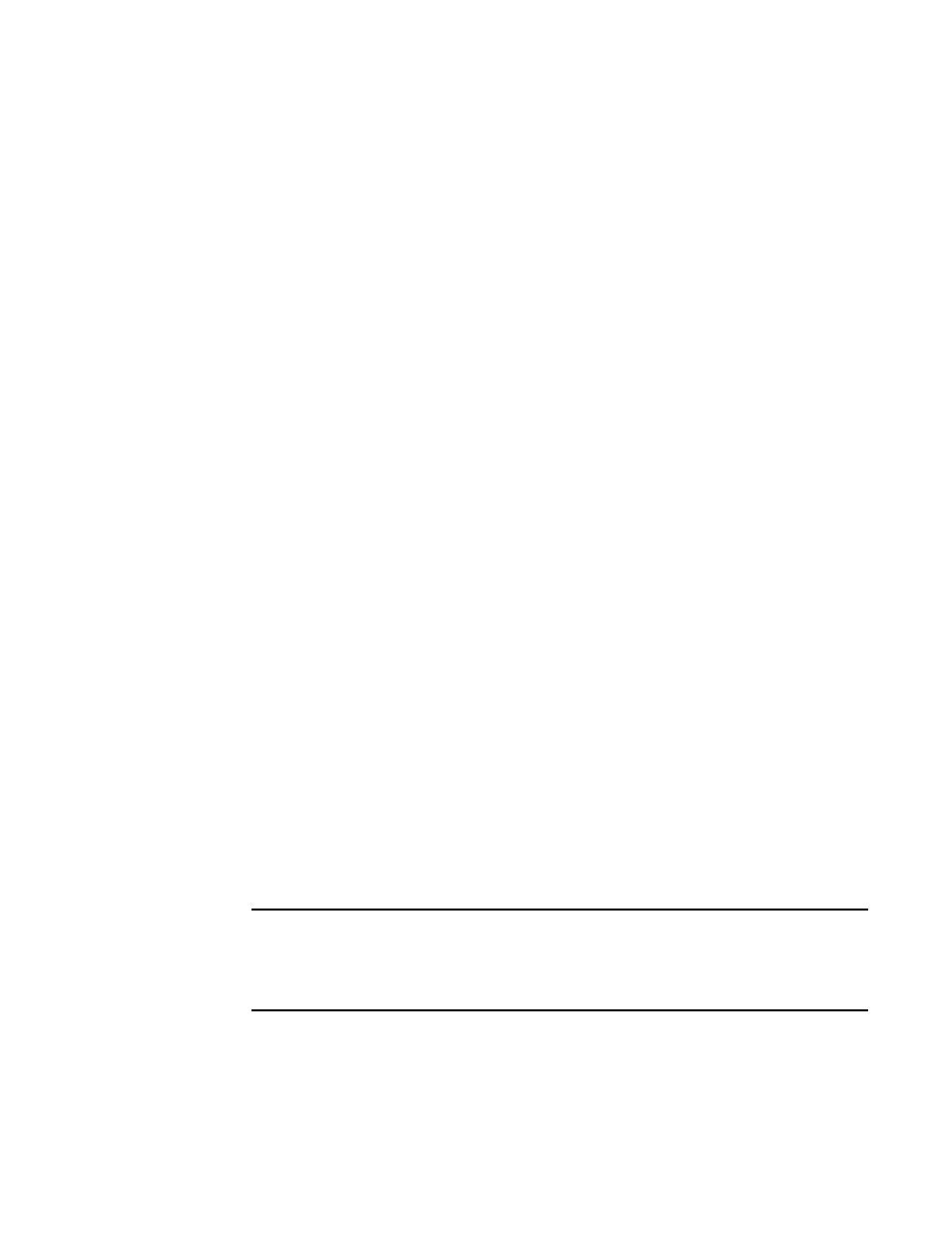
330
Network OS NETCONF Operations Guide
53-1003231-02
Configuring STP
24
Configuring STP
To configure STP, perform the following steps.
1. Issue the
urn:brocade.com:mgmt:brocade-interface namespace.
2. Under the
urn:brocade.com:mgmt:brocade-xstp namespace.
3. Under the
parameters.
“Enabling STP, RSTP, MSTP, PVST, or Rapid PVST”
on page 338 for details.
4. Under the STP node, designate the root switch using the
“Specifying the bridge priority for all xSTP”
through 61440 and the priority values can be set only in increments of 4096. The default value
is 32768.
5. Optional: Enable the port fast feature on switch ports that connect directly to workstations or
PCs.
operation="delete"/> “Enabling port fast (STP and PVST)” 6. Repeat for every port connected to a workstation or PC. NOTE Do not enable port fast on ports that connect to other switches. Enabling port fast on ports can cause temporary bridging loops, in both trunking and 7. To influence selection of the root port, set the port priority. The range is 0 through 240 in increments of 16. The default is 128. A lower number designates
non-trunking mode.
a higher priority.
