Deleting a zone – Brocade Network OS NETCONF Operations Guide v4.1.1 User Manual
Page 150
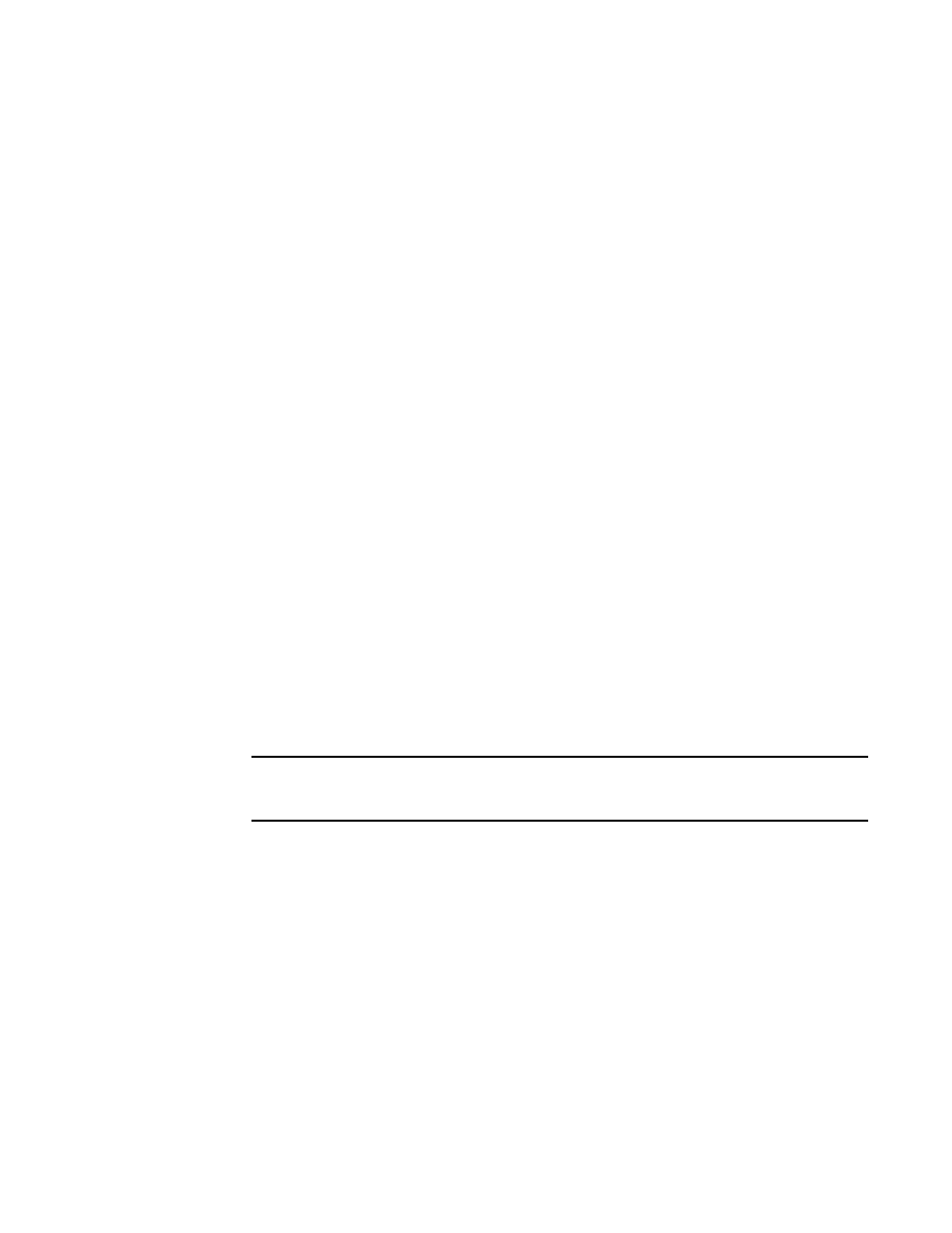
118
Network OS NETCONF Operations Guide
53-1003231-02
Zone creation and management
10
Deleting a zone
Before deleting a zone, Brocade recommends ensuring the zone is not a member of any zone
configuration. Although the deletion will proceed in RAM, you will not be able to save the
configuration to nonvolatile memory if a defined zone configuration has the deleted zone as a
member.
The following procedure checks whether the zone is a member of an existing configuration, deletes
the zone, and saves the modified zoning configuration to nonvolatile memory.
1. Issue the
configuration to determine whether the zone you want to remove is a member of a zone
configuration. If the zone is a member of an exiting zone configuration, remove it.
2. Issue the
urn:brocade.com:mgmt:brocade-zone namespace and specify a
following information:
a. In the
b. Under the
the zone you want to delete.
3. Issue the
urn:brocade.com:mgmt:brocade-zone namespace and set the value of the
element to “cfg-save” to save the modified configuration to nonvolatile memory.
NOTE
Saving the configuration to nonvolatile memory also deletes the zone configuration if the zone
you are removing is the last member zone in the configuration.
The following example deletes zoneD from the defined configuration and saves the defined
configuration to nonvolatile storage.
operation="delete">
