Brocade Network OS NETCONF Operations Guide v4.1.1 User Manual
Page 125
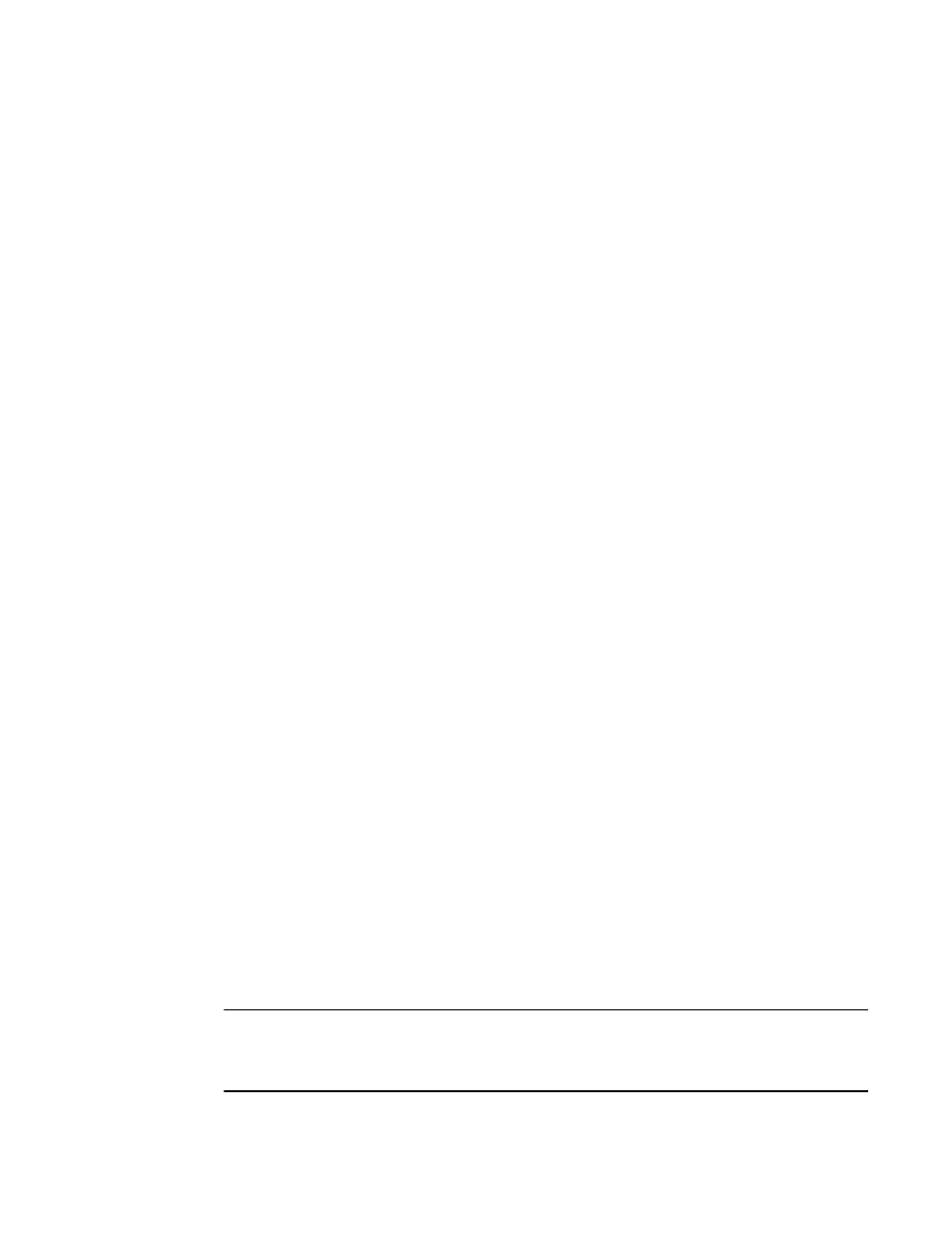
Network OS NETCONF Operations Guide
93
53-1003231-02
Fabric interface configuration management
8
This operation can be used in Fabric Cluster mode only. When the Virtual IP address is configured
for the first time, the current principal switch in the cluster is assigned this IP address.
Virtual IP configuration is global in nature. All the nodes in the cluster are configured with the same
virtual IP address, but the address is bound to the current principal switch only. Make sure that the
assigned virtual IP address is not a duplicate of an address assigned to any other management
port in the cluster or network.
Brocade recommends that you use the same subnet as the IP address of the management
interface.
To see the currently configured virtual IP address, issue the
urn:brocade.com:mgmt:brocade-vcs namespace as shown in the following example.
(output truncated)
To remove the currently configured virtual IP address, issue the following
operation="delete”/>
NOTE
You should not disable the IP address when logged in to the switch using the virtual IP address. Use
the management port IP address of the principal switch, or the serial console connection of the
principal switch.
