Vertical wall mount, Installation summary, Precautions – Carrier Access Access Navigator User Manual
Page 97: Vertical wall mount -15, Installation summary -15 precautions -15, Vertical wall mount on, Caution, Warning
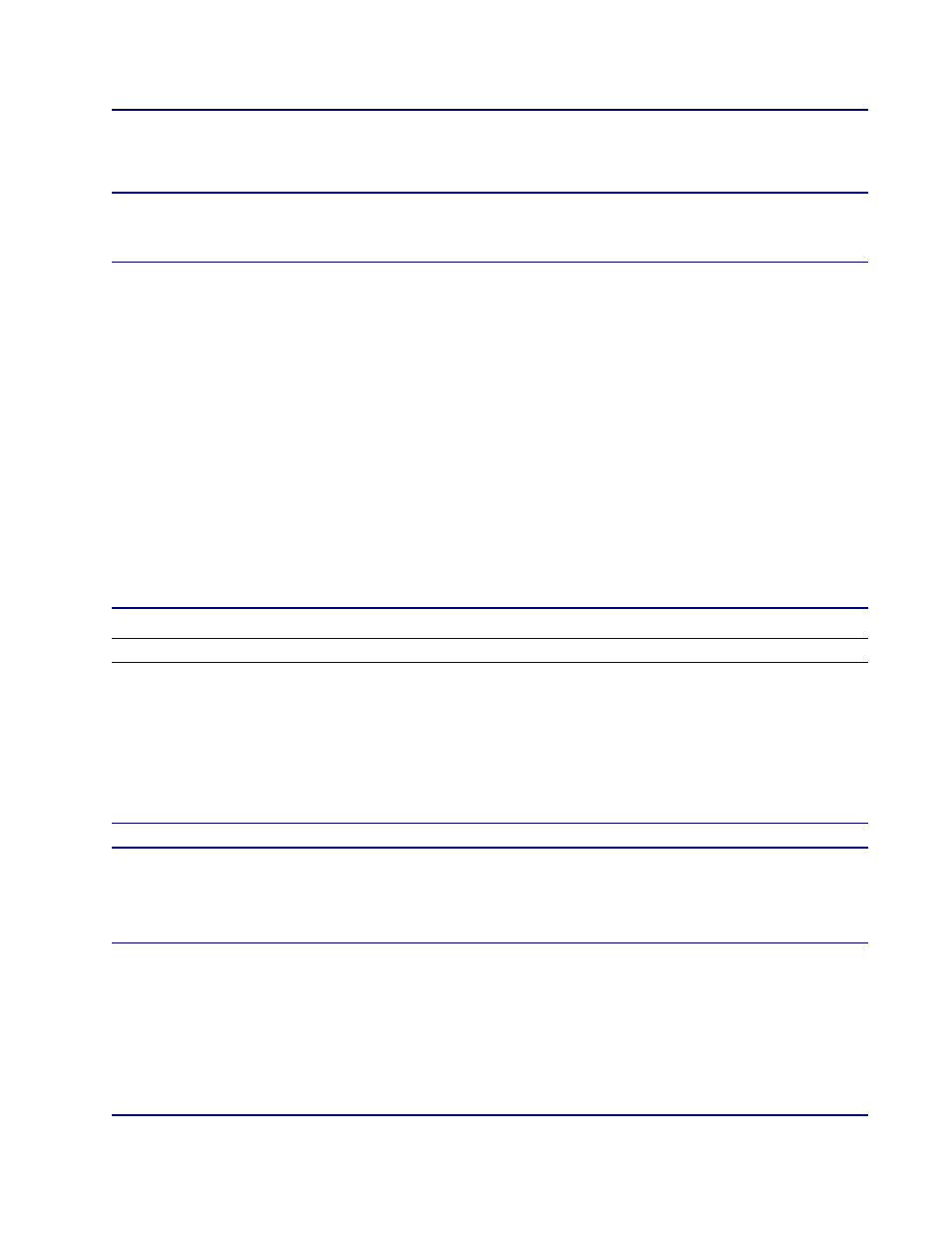
Access Navigator - Release 1.8
August 2003
5-15
Physical
Installation
Vertical Wall Mount
Vertical Wall Mount
NOTE:
The following procedure assumes that the Access Navigator and other compo-
nents will be mounted on a plywood sheet before attaching plywood to wall. Pre-mounting
equipment at the carrier facility will speed up installation at the customer site.
Installation Summary
n
n
n
n
n
Attach Mounting Brackets to Access Navigator
n
Attach Mounting Brackets to Access Navigator
n
Attach Access Navigator to Plywood
Precautions
CAUTION!
W
ALL
MOUNTING
IS
APPROVED
ONLY
FOR
CUSTOMER
PREMISES
.
CAUTION!
A
CCESS
N
AVIGATOR
REQUIRES
FREE
AIR
SPACE
ON
TOP
,
BOTTOM
,
AND
ENDS
OF
CHASSIS
FOR
AIR
CIRCULATION
. I
NSUFFICIENT
VENTILATION
MAY
CAUSE
SERVICE
INTERRUPTIONS
,
RESULTING
FROM
EQUIPMENT
OVERHEATING
AND
SHUTTING
DOWN
. D
O
NOT
ALLOW
CABLES
AND
OTHER
COMPONENTS
TO
OBSTRUCT
AIR
CIRCULATION
. T
HE
A
CCESS
N
AVIGATOR
INCLUDES
TIE
POINTS
FOR
ATTACHING
WIRE
TIES
TO
SECURE
CABLES
TO
REAR
PANEL
WITHOUT
OBSTRUCTING
AIR
FLOW
(
SEE
WARNING!
I
F
A
CCESS
N
AVIGATOR
IS
MOUNTED
ON
PLYWOOD
,
DO
NOT
USE
A
HAMMER
TO
ATTACH
PLYWOOD
TO
WALL
BECAUSE
THE
IMPACT
SHOCK
MAY
DAMAGE
THE
A
CCESS
N
AVIGATOR
AND
OTHER
COMPONENTS
MOUNTED
ON
THE
PLYWOOD
. A
POWER
DRILL
AND
SCREWDRIVER
IS
RECOMMENDED
TO
AVOID
DAMAGE
.
