Set ds1 threshold, Set ds1 threshold -114, Set ds1 threshold on – Carrier Access Access Navigator User Manual
Page 571
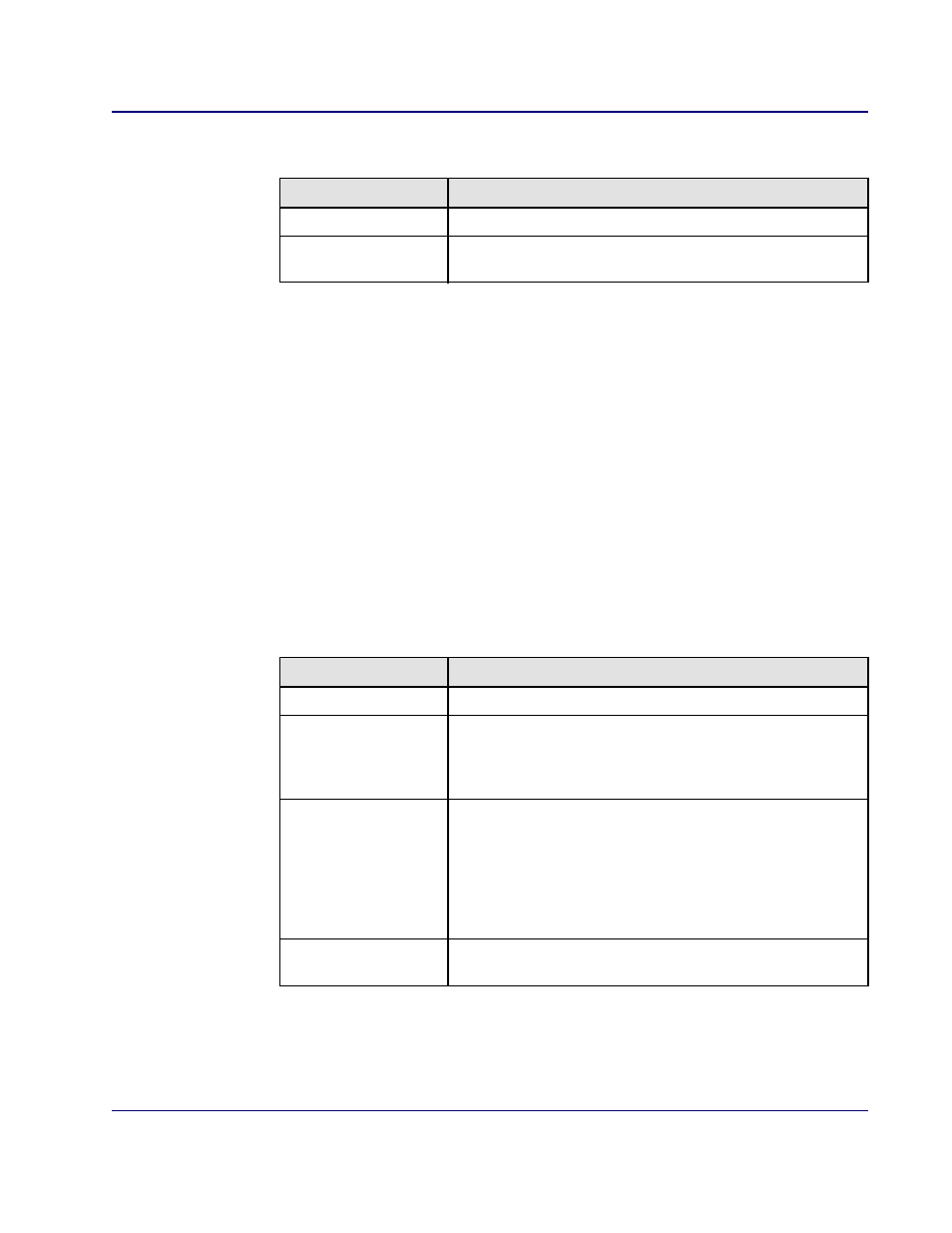
Access Navigator - Release 1.8
August 2003
18-115
CLI Language Reference
CLI Command List
Syntax:
set ds1
Example:
set ds1 5 termid 2
Set DS1 Threshold
Purpose:
Sets the threshold levels for performance monitoring. This command lets the user to set
the threshold and measurement interval for each error type. (Status DS1 Performance
on
for descriptions of error types.)
NOTE:
To disable threshold checking for a DS1 or error type, set its
threshold value to zero.
Security:
Level 2 (operator)
Syntax:
set ds1 <n> threshold <interval> <errortype> <value>
Example:
set ds1 9 threshold day uas 1000
Example:
set ds1 5-8 threshold hour cv 120
Field
Description
n
DS1 number, 1 to 32.
id
Termination ID, 1 to 28. IDs used by the GR-303 switch must all
be different.
Field
Description
n
DS1 number, 1 to 32, or range of numbers such as 5-8.
interval
Measurement time period: <day|hour|min15>
day – 1 day
hour – 1 hour
min15 – 15 minutes
errortype
Error type: <cv|es|ses|sefs|dm|uas>
cv – Line Code Violations
es – Errored Seconds
ses – Severely Errored Seconds
sefs – Severely Errored Frame Seconds
dm – Degraded Minutes
uas – Unavailable Seconds
value
Maximum number of errors allowed during measurement
interval. Exceeding this value will log a threshold crossing event.
