Set remote t1drop prm, Set remote v35 clockinv, Set remote t1drop prm -123 – Carrier Access Access Navigator User Manual
Page 580: Set remote v35 clockinv -123
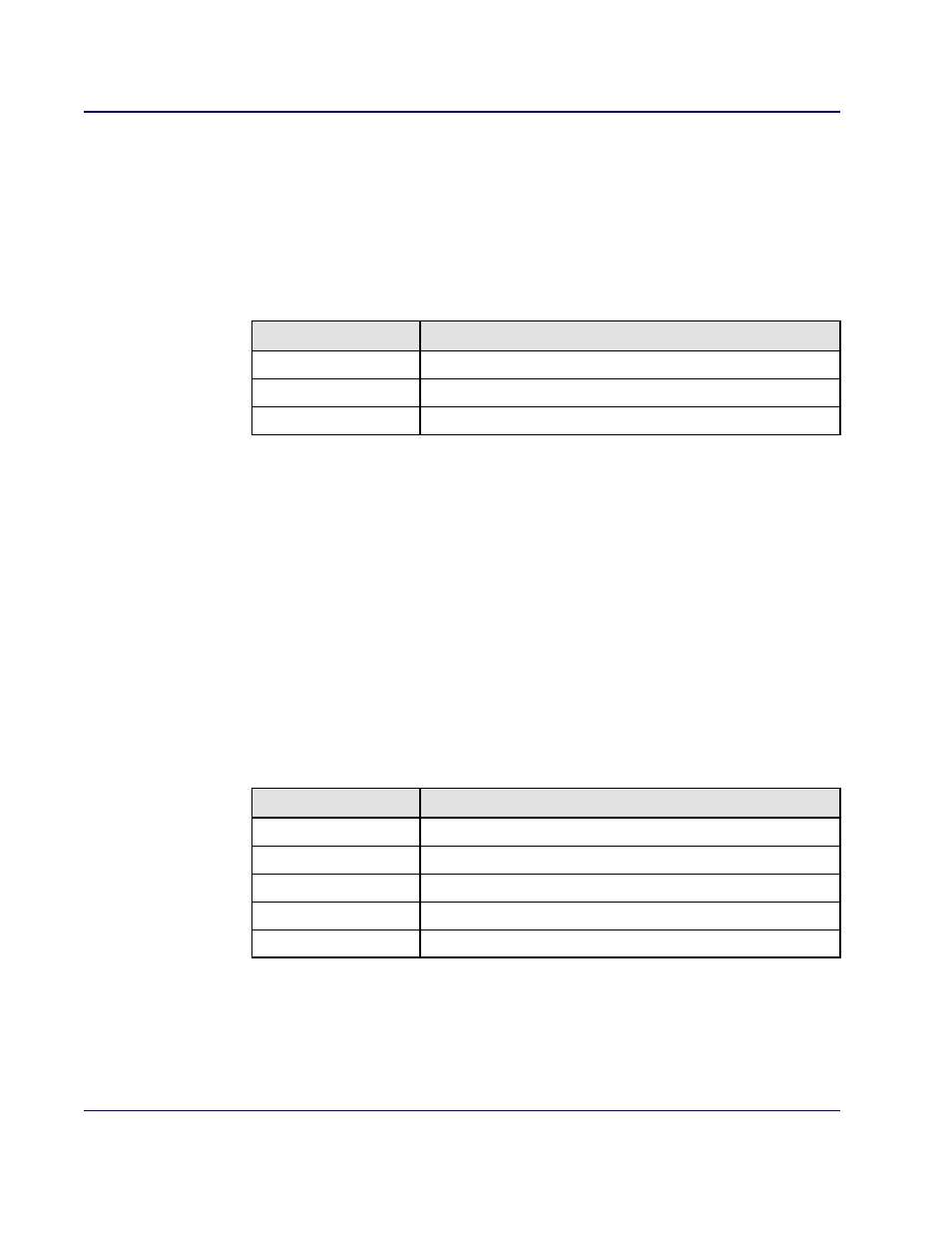
18-124
August 2003
Access Navigator - Release 1.8
CLI Language Reference
CLI Command List
Set Remote T1Drop PRM
Purpose:
Sets the T1 Drop performance message type to either ANSI T1.403 one-second
Performance Report Messages (PRMs) or AT&T 54016 Maintenance Messages over
the 4 Kbps ESF Facility Data Link (FDL).
Security:
Level 2 (operator)
Syntax:
set remote <n> t1drop prm <ansi|att>
Example:
set remote 9 t1drop prm att
Set Remote V35 ClockInv
Purpose:
Sets the Access Bank II V.35 interface transmit and receive clock polarity. The clock
signals for each direction can be normal or inverted.
The Access Bank II provides a V.35 port for connection to a V.35 router. You can
connect one or more DS0s to the V.35 port, using a fractional interface. If the router
does not have automatic rate sensing, it will have to be programmed for the proper data
rate. Use the show remote command to display the current settings stored in the
Access Navigator’s data base.
Security:
Level 2 (operator)
Syntax:
set remote <n> v35 clkinv <rx|tx|rxtx|none>
Example:
set remote 9 v35 clkinv none
Field
Description
n
DS1 number, 1 to 32.
ansi
Set to ANSI T1.403 performance report messages.
att
Set to AT&T 54016 maintenance messages.
Field
Description
n
DS1 number, 1 to 32.
rx
Invert receive clock only.
tx
Invert transmit clock only.
rxtx
Invert both receive and transmit clock.
none
No clock inversion.
