Cli over telnet, Cli over telnet -4, Rs-232 interface for modem connection – Carrier Access Access Navigator User Manual
Page 460: Terminal emulation, Ethernet interface, Access navigator ip address
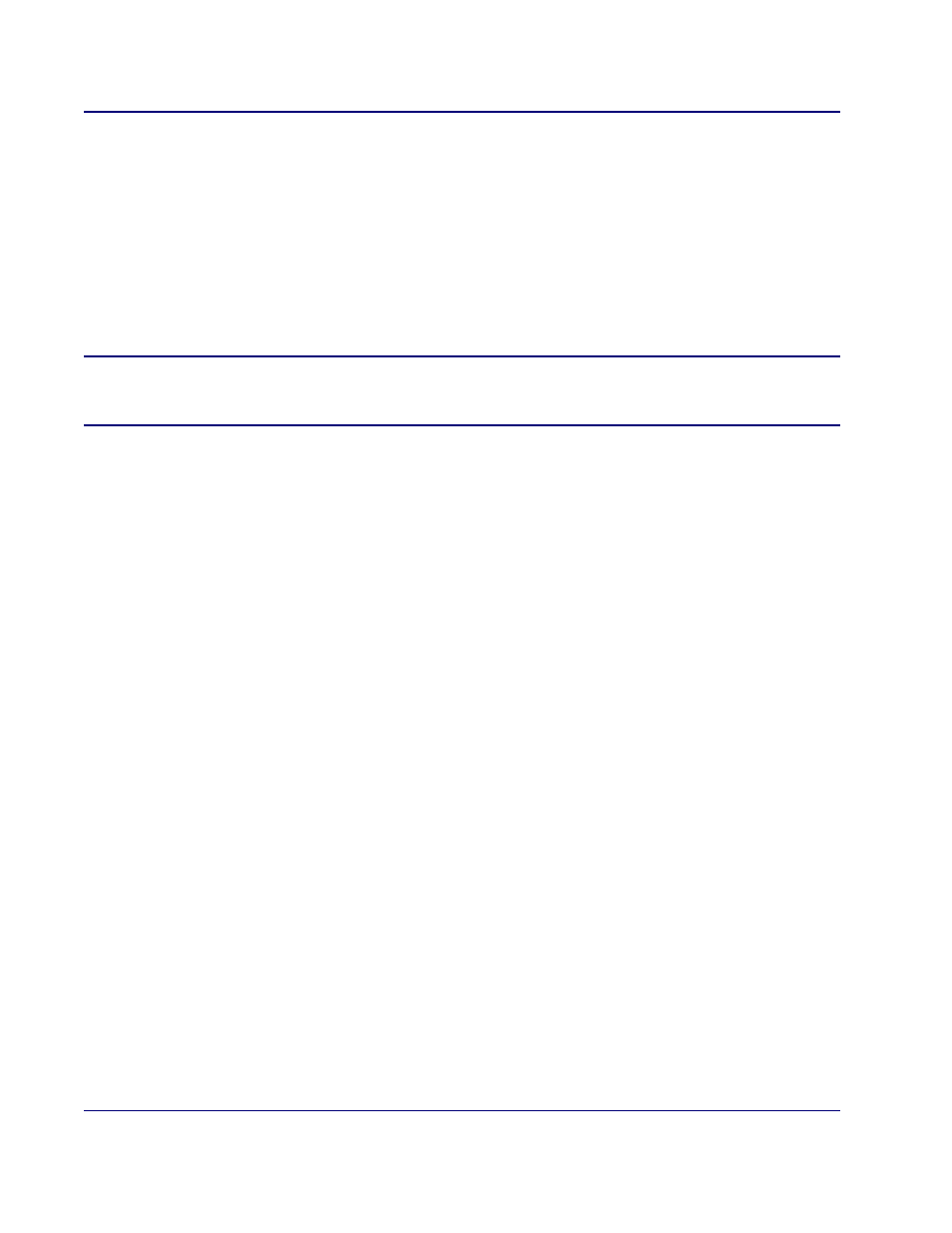
18-4
August 2003
Access Navigator - Release 1.8
CLI Language Reference
CLI over Telnet
RS-232 interface for modem connection
These settings are for a modem connection used for remote management via phone line.
l
Modem must be initialized before connection to Access Navigator
l
Modem initialization string:
at s0=1 e0 q1 &c0 &d0 &w
l
EIA RS-232C DCE-to-DCE cable required (see RS-232 Management Connection on
l
DE9 (DB9) female connector
NOTE:
Software upgrade via RS-232 of a system with only one Controller card requires
a direct connection (no modem) using Xmodem protocol at 57,600 baud. The upgrade
takes about 30 minutes.
CLI over Telnet
The Telnet interface uses a computer with a Telnet program. Communications are over an Internet (IP)
network link to the Access Navigator’s Ethernet port. Simultaneous, multiple Telnet sessions are
supported. Telnet requires the IP address of the Access Navigator, initially assigned through the RS-232
interface.
Terminal emulation
l
Telnet over TCP/IP
Ethernet interface
l
Ethernet MDI port (DTE)
l
EIA/TIA-568B 10Base-T
l
RJ45 connector
l
Category 3 (CAT3) or better cabling
Access Navigator IP address
l
IP address format: xxx.xxx.xxx.xxx where xxx = 0 to 255 decimal
l
Subnet mask format: xxx.xxx.xxx.xxx
l
Gateway address format: xxx.xxx.xxx.xxx or none if not used
