Carrier Access Access Navigator User Manual
Page 326
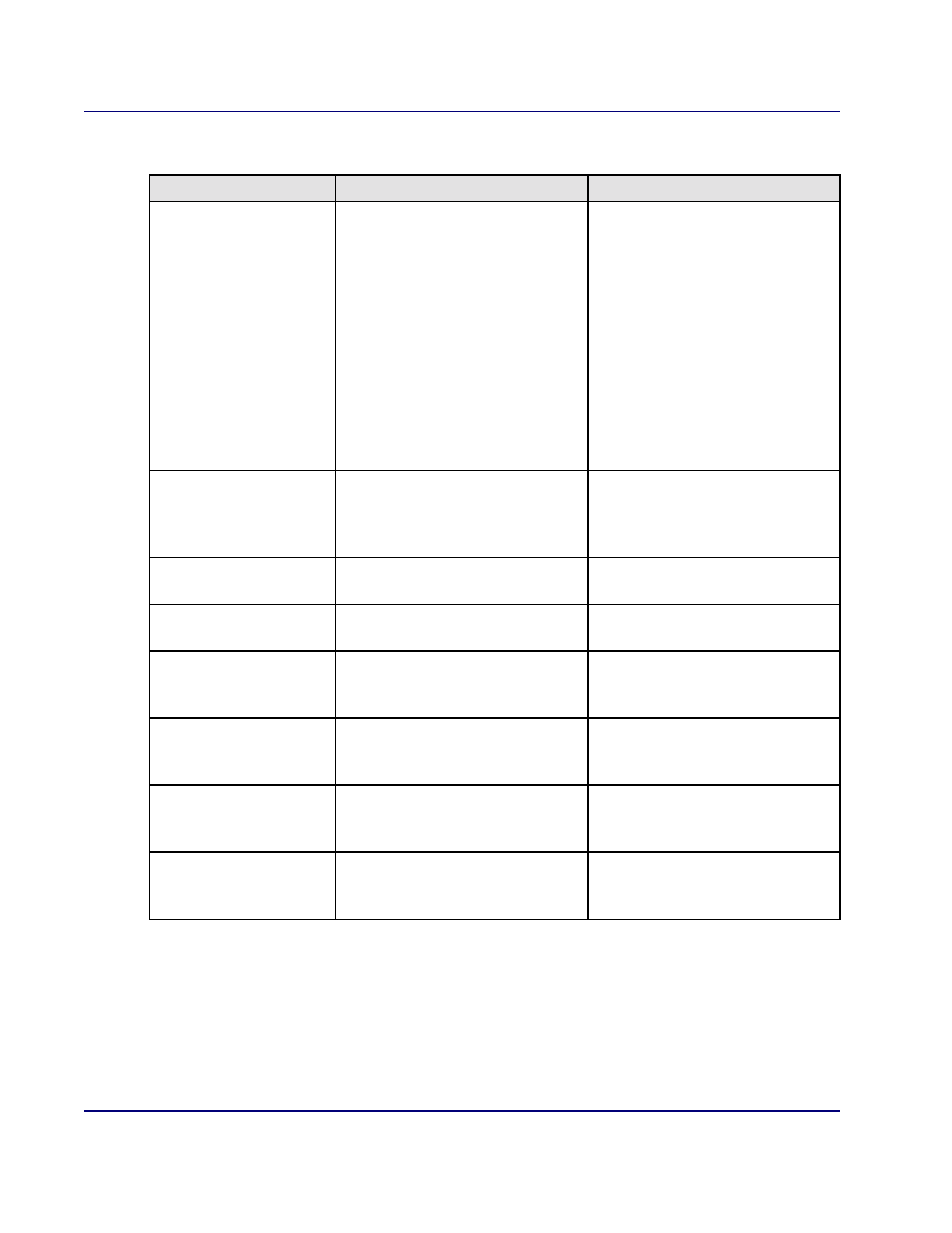
14-6
August 2003
Access Navigator - Release 1.8
Alarm Clearing
Clear Alarms – FDL
EOC Primary/Secondary
Link Down
EOC LAPD data link
communication not established
with the switch. Access Navigator
periodically retries to establish
LAPD data link with the switch.
Ensure DS1 assigned to EOC is
healthy.
Note: This alarm will also occur if
TMC or EOC is set to none.
Check status of DS1 assigned for
EOC with the following
command:
status eoc
Check EOC provisioning with the
following command:
show eoc
Use following command to change
setting:
set eoc <primary/secondary> ds1
Manually set minor
alarm
Allows user to set and clear
critical alarm state. LED, relay,
alarm, and event logs follow
setting.
Use following command to clear
alarm:
set alarms minor off
On Board Power Supply
A/B Failure
DC power supply on the controller
(A or B) caused a failure.
Reporting controller card (A or B)
must be replaced.
Remote Device #n: T1
#x Loss of Carrier
Remote device on DS1 #n
reported loss of carrier on T1 #x.
Clear trouble at remote device.
Remote Device #n: T1
#x Loss of Synch
Remote device on DS1 #n
reported loss of synchronization
on T1 #x.
Clear trouble at remote device.
Remote Device #n: T1
#x rx AIS
Remote device on DS1 #n
received Blue alarm (AIS) on T1
#x.
Clear trouble at remote device.
Remote Device #n: T1
#x rx Yellow alarm
Remote device on DS1 #n
received Yellow alarm (RAI) on
T1 #x.
Clear trouble at remote device.
Remote Device #n: V.35
loss of RTS
Remote device on DS1 #n
reported loss of RTS on V.35
interface.
Clear trouble at remote device.
Table 14-3 CLI Minor Alarm Message and Trouble Clearing Procedure
Event Message
Description
Trouble Clearing Procedure
