Set ds0 service, Set ds0 service -102 – Carrier Access Access Navigator User Manual
Page 559
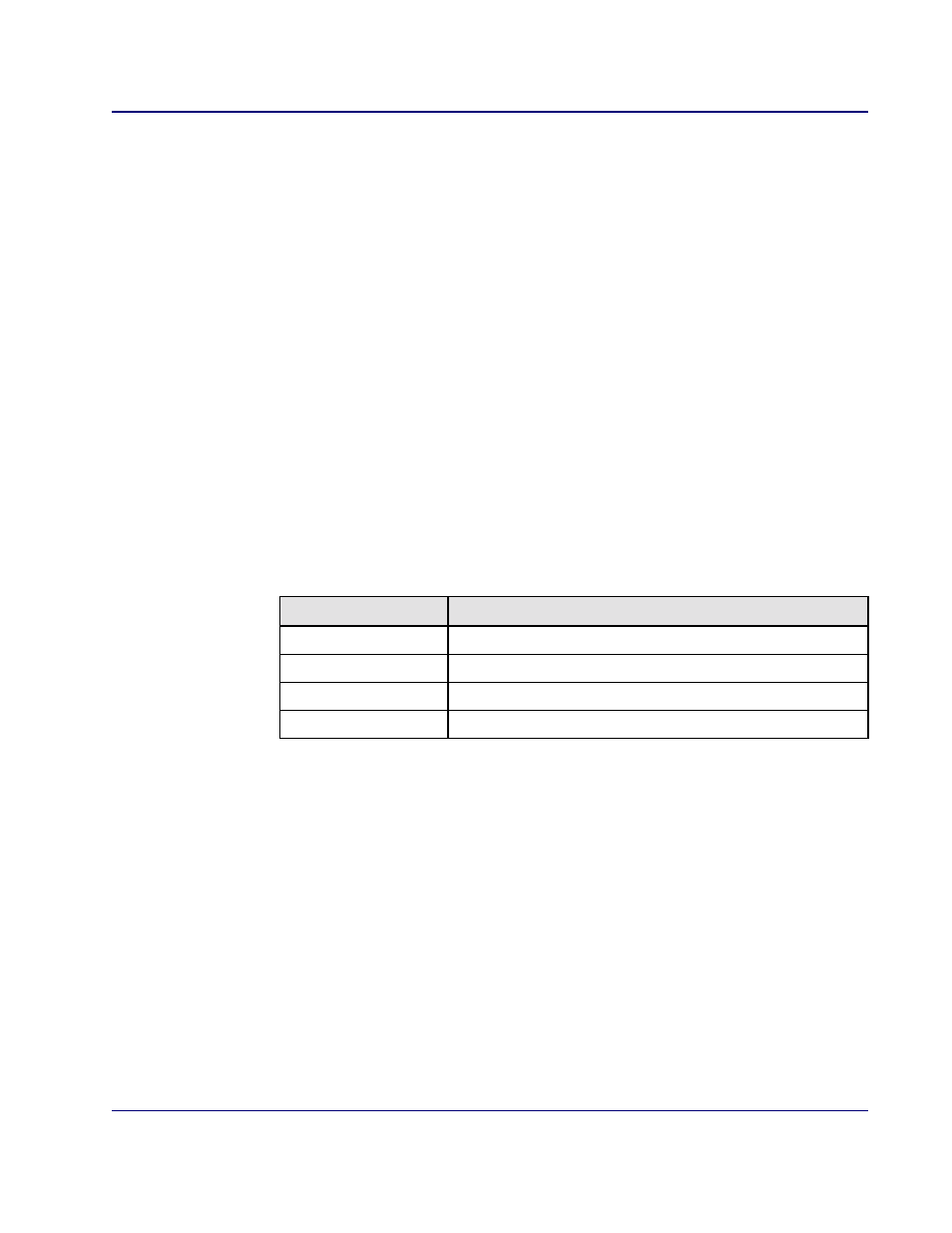
Access Navigator - Release 1.8
August 2003
18-103
CLI Language Reference
CLI Command List
Set DS0 Service
Purpose:
Sets a DS0 channel, or range of channels (up to 24), to the up (In Service) or down (Out
of Service) state. DS0s for ISDN BRI circuits can also be set up or down. Alarming is
enabled when channels are in service.
To prevent alarms, it is recommended that the CRVs for unused ISDN BRI circuits be
set Out of Service at the GR-303 switch, which will cause the switch to ignore D
channel signaling for the unused CRVs. Unused B1 and B2 channels can either not be
provisioned or be provisioned and then set Out of Service until needed.
NOTE:
If a GR-303 switch or drop DS0 is set down, calls will not pass in
either direction.
NOTE:
Unused ISDN BRI circuits can be set Out of Service by either setting
down the B1 and B2 channels or not provisioning them. D channels are treated
differently depending on the transport mode. Normally, a 4:1 TDM mode D
channel should not be set down because all four CRVs assigned to the D
channel would be put out of service. A 3DS0 mode D channel can be treated
the same as any other crossconnection between drop and groom DS0s.
Security:
Level 2 (operator)
Syntax:
set ds0 <n:ch> <up|down>
Example:
set ds0 13:1-16 up
Field
Description
n
DS1 number, 1 to 32.
ch
DS0 number, 1 to 24, or a range of numbers such as 5-8.
up
Set DS0 as In Service
down
Set DS0 as Out of Service.
