Turn up service, Test ds1 and ds0 circuits, Turn up service -19 – Carrier Access Access Navigator User Manual
Page 213: Test ds1 and ds0 circuits -19
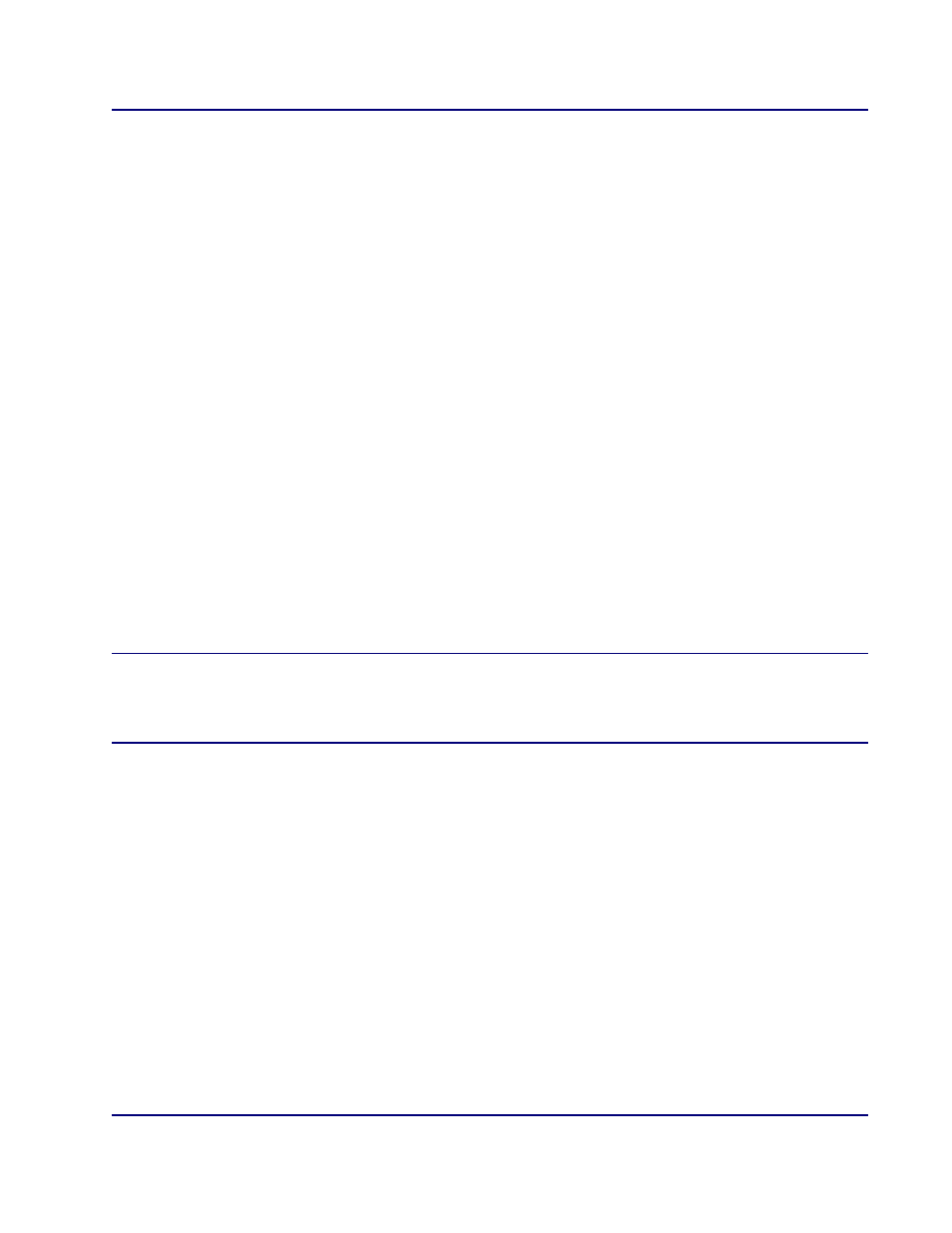
Access Navigator - Release 1.8
August 2003
9-19
Provision DCS Service
Turn Up Service
Turn Up Service
1. Show current DS1 status with the following command:
status ds1
Example:
status ds1 1-32
2. Show current DS0 status with the following command:
status ds0
Example:
status ds0 1:1-24
Example:
status ds0 8:1-24
3. If drop DS1 and DS0 settings are correct, skip remaining steps.
4. Set DS1s and DS0s to in-service (up) status with the following commands:
set ds1
set ds0
Example:
set ds1 5 up
Example:
set ds0 5:1-6
Test DS1 and DS0 Circuits
NOTE:
The Access Navigator supports the following T1.403 loop tests:
• Responds to ESF bit patterned loop requests (when loopdetect is on)
• Generates ESF bit patterned loop requests
• Generates SF CSU inband loopcodes
1. Follow standard practices to test subscriber drop DS1 circuits.
2. Follow standard practices to test DS0 connections.
