Attach mounting brackets to access navigator, Attach mounting brackets to access navigator -8 – Carrier Access Access Navigator User Manual
Page 90
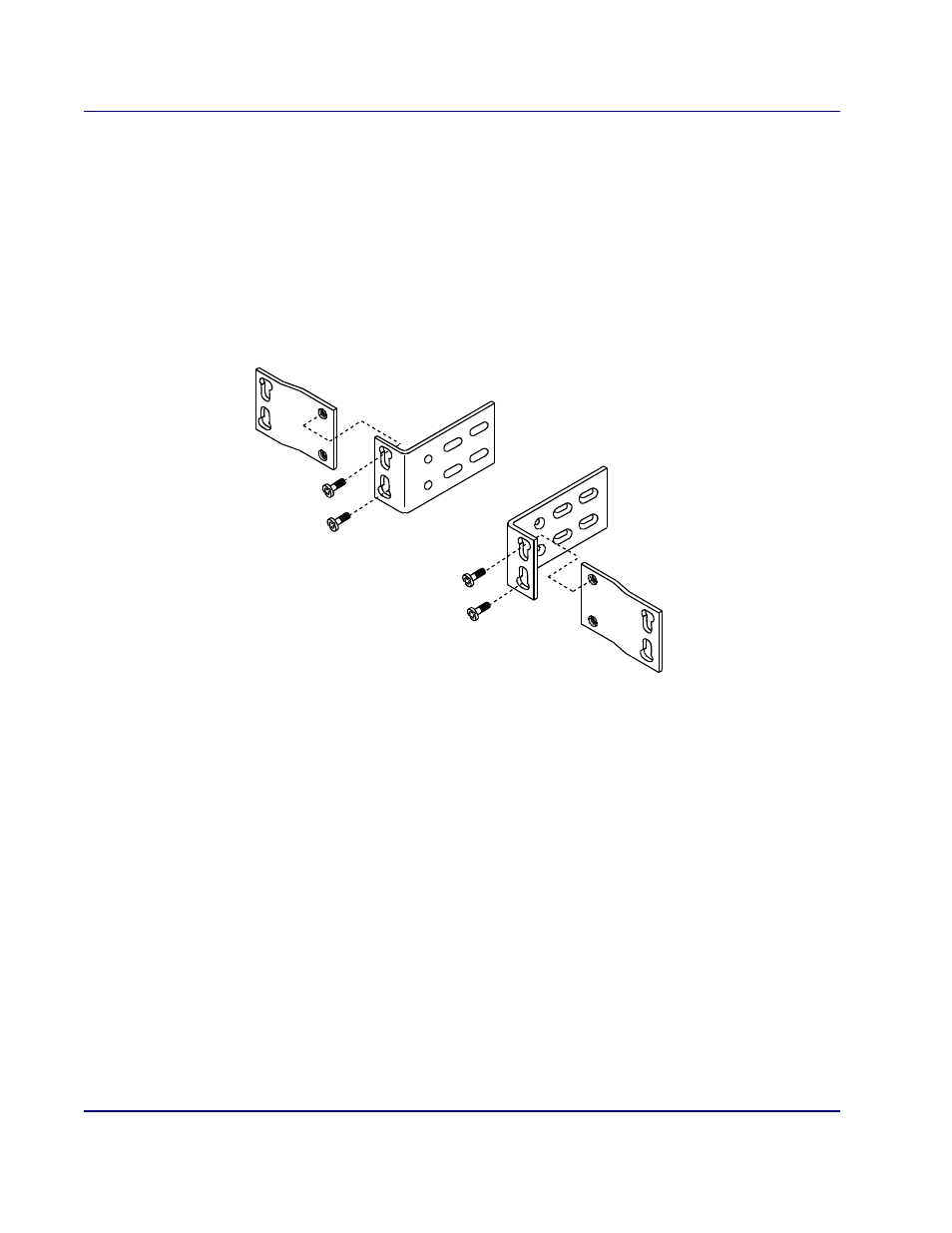
5-8
August 2003
Access Navigator - Release 1.8
Physical Installation
Attach Mounting Brackets to Access Navigator
Attach Mounting Brackets to Access Navigator
1. Open bag containing universal rack mounting kit. It should contain the following items (see Figure
5-4):
•
Mounting bracket (2 ea.), PN 0040303 (stamped on part)
•
Bracket extender (2 ea.), PN 0040310 (stamped on part)
•
Mounting screw (4 ea.), 12-24 × 5/8 inch
Figure 5-4. Assemble Mounting Brackets
2. Assemble mounting brackets for 23-inch racks (see Figure 5-4).
•
Attach each mounting bracket to a bracket extender with two 12-24 × 5/8 inch screws.
3. Position mounting brackets for required flush mount or 5-inch forward offset with respect to front
rails of equipment rack (see A in Figure 5-5).
4. Remove four mounting screws (6-32 × 3/8 inch, 82º undercut, Phillips) from each side of Access
Navigator where brackets will be attached.
5. Attach mounting brackets to each side of Access Navigator using the mounting screws removed in
previous step (see B in Figure 5-5).
Bracket
Extender
Mounting
Bracket
Bracket
Extender
Fasten brackets to extensions
with four 12-24 x 5/8" machine
screws (two per bracket)
Mounting
Bracket
