Carrier Access Access Navigator User Manual
Page 619
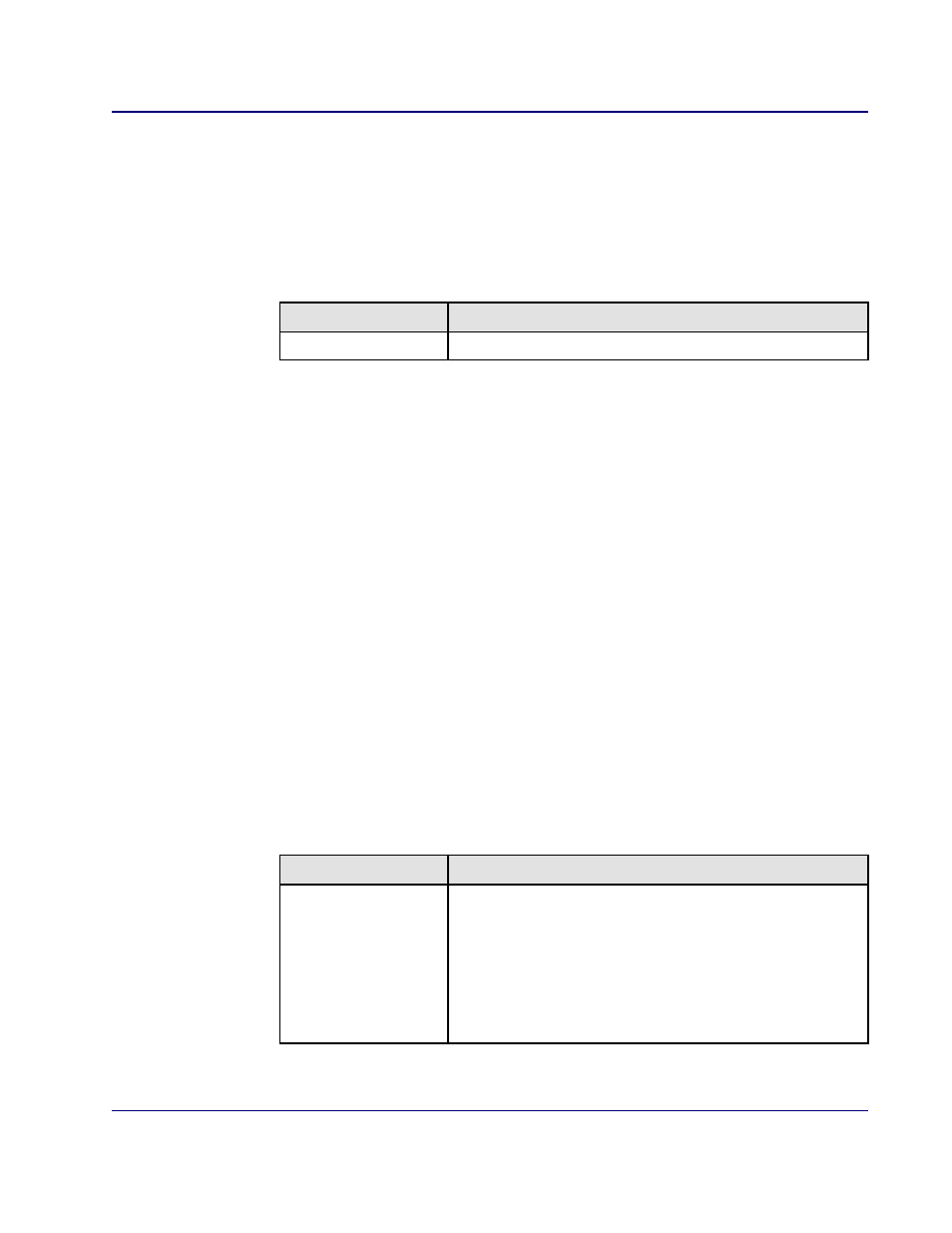
Access Navigator - Release 1.8
August 2003
18-163
CLI Language Reference
CLI Command List
The status performance message will include an asterisk (*) to mark error
counts that exceed the threshold values set by the Set DS1 Threshold on
.
Exceeding a threshold can cause an automatic alarm message to be sent to the network
operations center.
Security:
Level 3 (monitor)
Syntax:
status ds1
Example:
status ds1 9 performance
Message:
Performance Statistics for DS1 #9
current previous
15 min. 15 min. hour day
-------- -------- -------- --------
unavailable seconds: 0 0 0 0
errored seconds: 1 0 577* 29377*
severely errored seconds: 0 0 0 0
sev. errored frame seconds: 0 0 0 0
line errored seconds: 1 0 0 0
controlled slip seconds: 0 0 0 0
bursty errored seconds: 1 0 0 0
degraded minutes: 0 0 0 0
line code violations: 3 0 0 0
path code violations: 1 0 0 0
elapsed time in current 15 min. interval: 4:25
valid 15 min. intervals in hour: 3
valid 15 min. intervals in day: 35
* indicates threshold has been exceeded.
Description:
Field
Description
n
DS1 number, 1 to 32, or a range of numbers such as 2-8.
Item
Description
Unavailable Seconds
(UAS) The number of seconds that the interface is unavailable.
The DS1 interface is said to be unavailable from the onset of 10
contiguous SESs, or the onset of the condition leading to a
failure.
If the condition leading to the failure was immediately preceded
by one or more contiguous SESs, then the DS1 interface
unavailability starts from the onset of these SESs.
