Carrier Access Access Navigator User Manual
Page 287
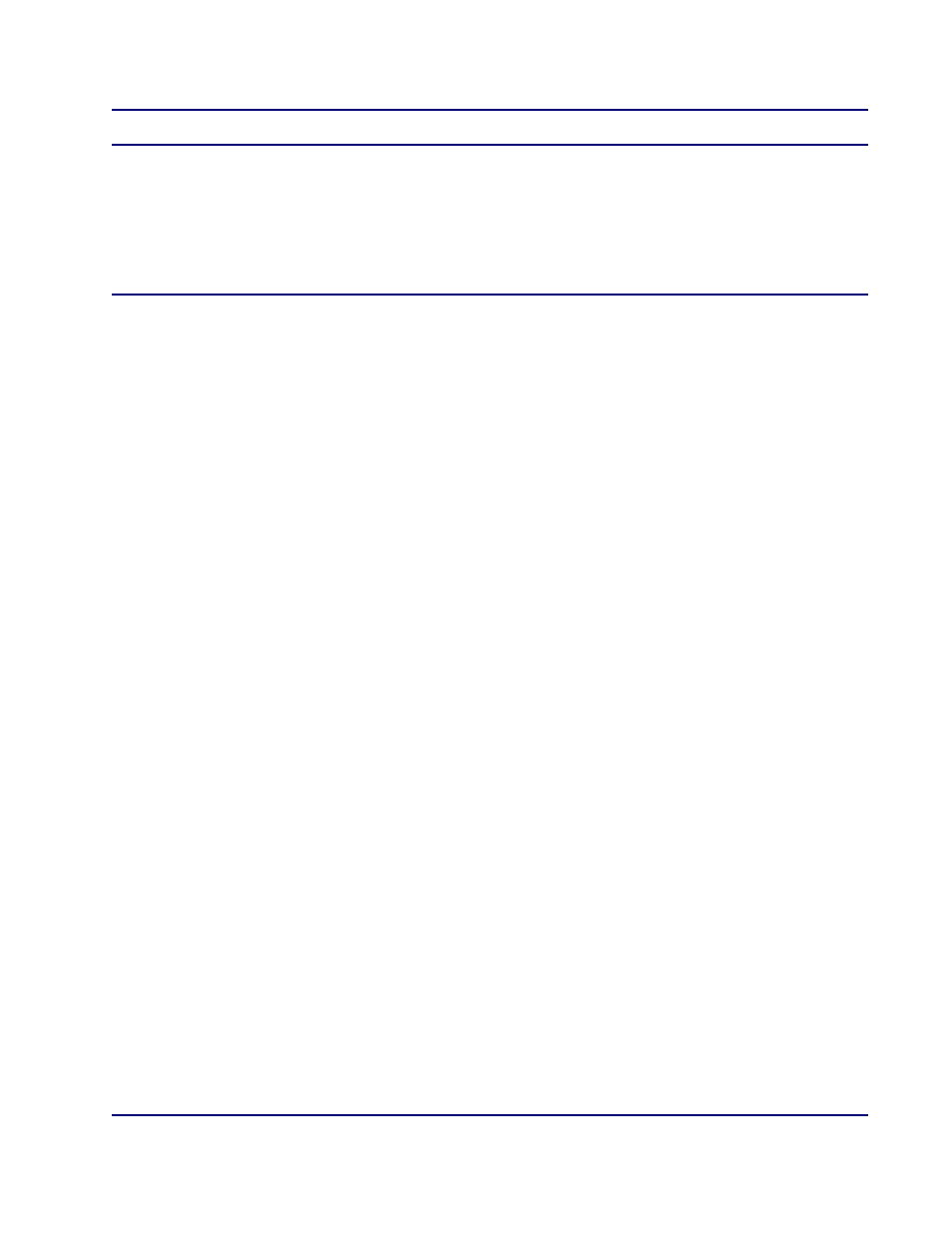
Access Navigator - Release 1.8
August 2003
12-9
Provision Remote Adit 600 via FDL
Verify Equipment Configuration
NOTE:
Commands containing ds0
and DS0 channel number or channel range. The DS1 and DS0 numbers are entered with
a colon separating the numbers. For example, the channel list for DS1 #4 and DS0 channel
#8 would be entered as ds0 4:8. The channel list may also contain a range of DS0
channels. For example, DS1 #6 and DS0 channels #1 through #12 would be entered as
ds0 6:1-12
. A colon follows the DS1 number, and the beginning and ending DS0
channels are separated by a hyphen.
9. Display current DS0 status with the following command, where
DS0s in the DS1 to be turned up:
status ds0
Example:
status ds0 10:1-4
The status command will display the status for each DS0 specified. For example, the message for
DS1 #10, DS0 channels 1 to 4, and DS1 #32, DS0 channels 1 to 4, would look similar to the
following:
Interface Status
--------- ------
DS1 10 Channel 1 In Service
DS1 10 Channel 2 In Service
DS1 10 Channel 3 In Service
DS1 10 Channel 4 In Service
DS1 32 Channel 1 Card Not Installed
DS1 32 Channel 2 Card Not Installed
DS1 32 Channel 3 Card Not Installed
DS1 32 Channel 4 Card Not Installed
10. Verify status of DS0 circuits on DS1 lines to be turned up by comparing DS0 status with office
records. If there is a discrepancy, follow standard practices to resolve problem.
