Status tmc history, Status tmc history -174 – Carrier Access Access Navigator User Manual
Page 631
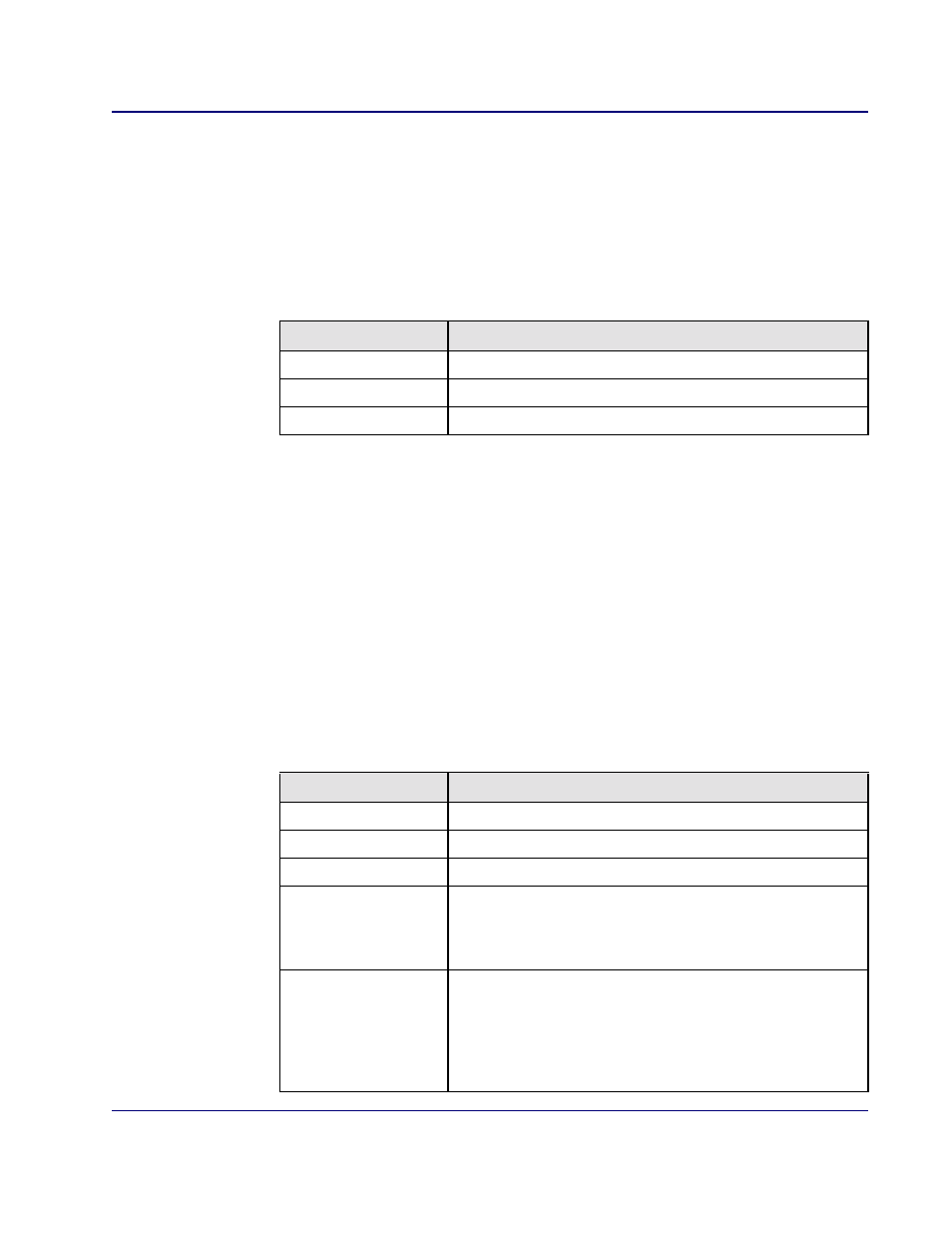
Access Navigator - Release 1.8
August 2003
18-175
CLI Language Reference
CLI Command List
Status TMC History
Purpose:
Displays TMC call history for the last specified 1-hour interval, range of intervals, or
all intervals (48 hours). The resulting messages are similar to the following. (For
current status information, see Status TMC on
.)
Security:
Level 3 (monitor)
Syntax:
status tmc <all|interval|range>
Example:
status tmc all
Example:
status tmc 8-12
Message:
TMC Calls History
int# date time permn. blocked peak switch ports/
calls calls calls percent used
----- ---------- -------- -------- -------- -------- -------------
8 04/17/2000 11:48:47 0 0 37 140 / 26
9 04/17/2000 10:48:47 0 0 85 140 / 61
10 04/17/2000 09:48:47 0 17 140 140 / 100
11 04/17/2000 08:48:47 0 0 118 140 / 84
12 no data for this interval.
Description:
Field
Description
all
Shows all TMC statistics for the last 48 hourly intervals.
interval
Shows TMC statistics for the specified hourly interval, 1 to 48.
range
Shows TMC statistics for a range of intervals, such as 8-12.
Item
Description
int#
One-hour intervals, numbered from 1 to 48.
Date
month/day/year
Time
24-hour clock in hours:minutes:seconds
Permanent Calls
Number of calls currently set in a permanent off-hook state. This
state will be cleared when an on-hook is observed for more than
400 milliseconds. (Permanent calls can also be cleared as
described in “Set CRV Idle” on page 18-97.)
Blocked Calls
Number of calls blocked by Access Navigator or switch. (To
clear, see “Clear Peak Call Count” on page 18-28.) Switch may
also refuse call if line configuration is not correct. Blocking can
occur because:
• Switch side DS0s are not available for call request.
• Switch is not configured for call request from CRV.
