Set time, Set tmc, Set time -131 – Carrier Access Access Navigator User Manual
Page 588: Set tmc -131
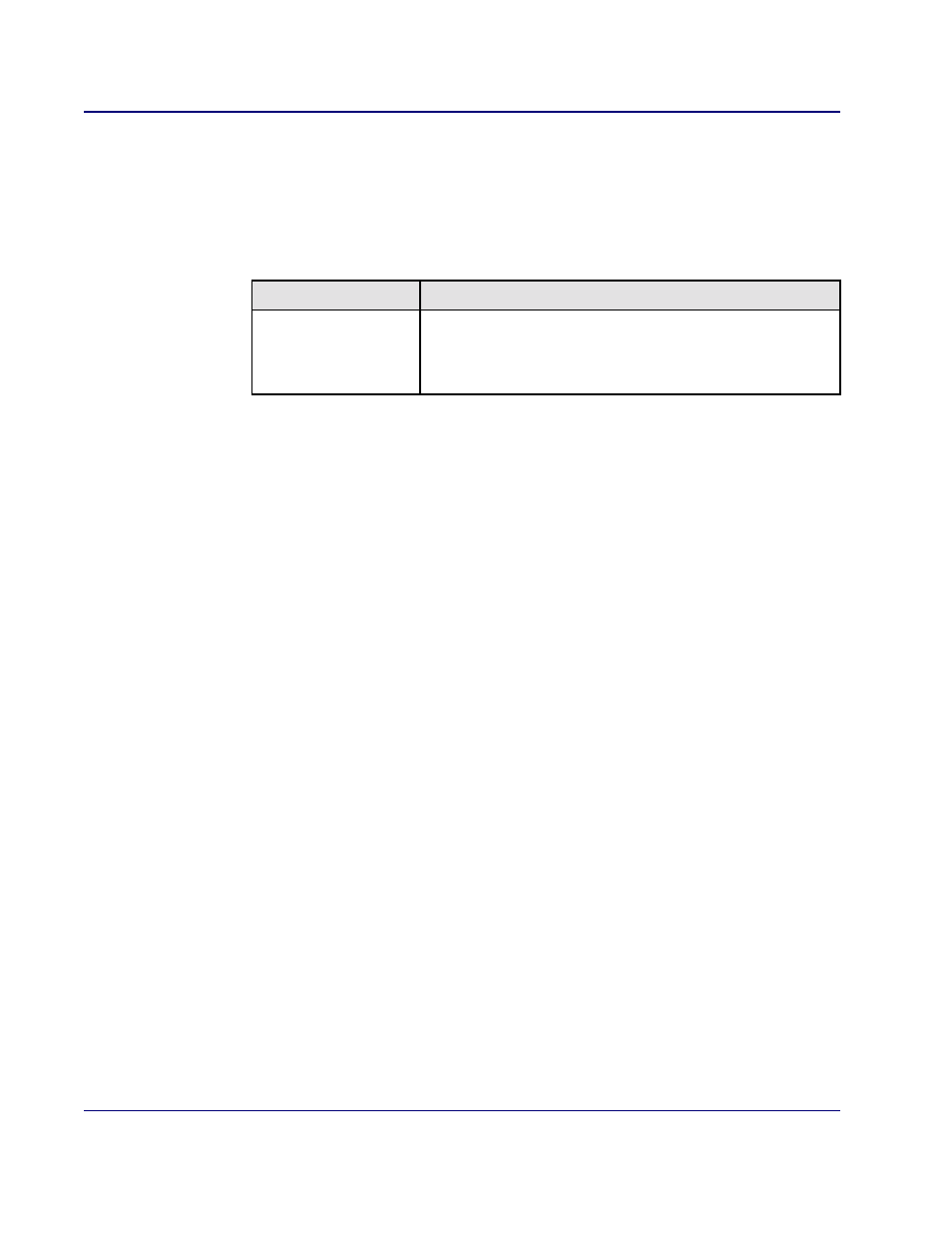
18-132
August 2003
Access Navigator - Release 1.8
CLI Language Reference
CLI Command List
Set Time
Purpose:
Set Access Navigator system clock time.
Security:
Level 2 (operator)
Syntax:
set time <hh:mm:ss>
Example:
set time 08:30:00
Example:
set time 8:9:15
Set TMC
Purpose:
This command sets the location of the primary and secondary TMCs on “switch” DS1s.
GR-303 switch DS1s carry an Embedded Operations Channel (EOC) and Timeslot
Management Channel (TMC) for call control. Primary and secondary EOC and TMC
lines provide protection.
NOTE:
For proper operation, the first switch DS1 (TermID = 1) in the GR-
303 interface group must contain the primary EOC and TMC. The second DS1
(TermID = 2) must contain the secondary EOC and TMC. By default, DS1 #25
is TermID 1 and DS1 #29 is TermID 2.
NOTE:
It is recommended that primary and secondary EOC and TMC be
assigned to different Quad T1 Framer (QF) cards for added protection. In the
event one QF card fails, the GR-303 switch will then be able to continue service
using the redundant EOC and TMC on a different QF card. QF card #1 contains
DS1 #1 to #4, QF card #2 contains DS1 #5 to #8, etc. By default, the primary
EOC and TMC are on DS1 #25 and the secondary EOC and TMC are on DS1
#29.
NOTE:
A minor alarm will occur if the TMC is set to None.
Security:
Level 2 (operator)
Field
Description
hh:mm:ss
Time format is 24-hour clock in hours:minutes:seconds with
colons to separate the digits, as in 08:30:45 and 15:22:10.
Leading zeros can be omitted. The Access Navigator will update
the time when it receives the command.
