Load, Load -35, Load caution – Carrier Access Access Navigator User Manual
Page 491
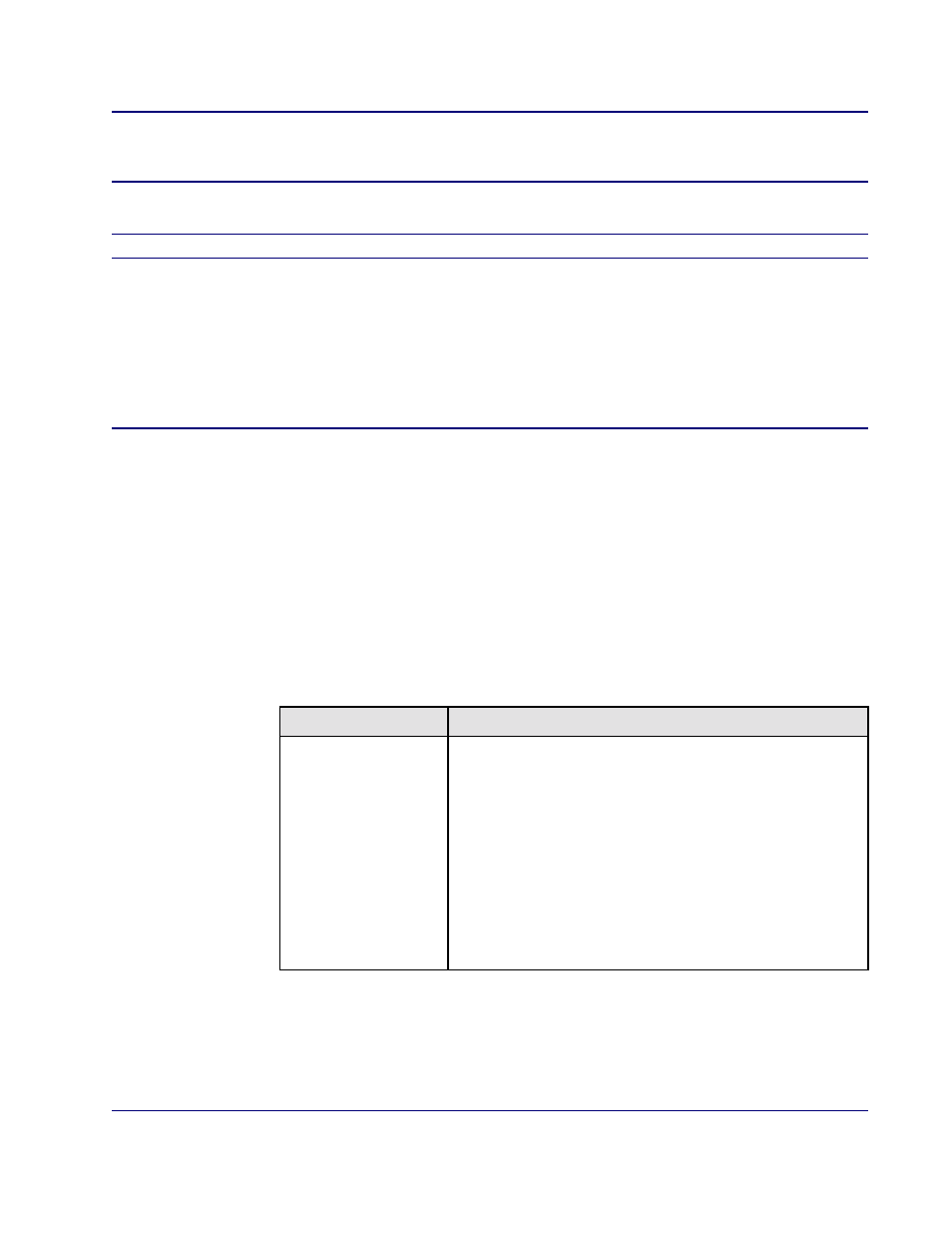
Access Navigator - Release 1.8
August 2003
18-35
CLI Language Reference
CLI Command List
Load
CAUTION!
T
O
AVOID
SERVICE
INTERRUPTIONS
,
FOLLOW
PROCEDURE
TO
.
NOTE:
Always update the standby Controller card, if possible. Then switch the standby
card to active, and update the other card.
Updating the active Controller card will disrupt service. All existing crossconnects will be
reset. The redundant Controller will not become active. Normal operation will not resume
until the update process is complete.
Service disruptions may occur if the software update alters the major functions of the
Controller card, such as adding GR-303 features to a DCS card. After performing any
major update, it is recommended that the provisioning of all circuits be verified.
Purpose:
Updates the Access Navigator operating system software via XModem or TFTP server.
The system software is stored in flash memory on each Controller card. This command
has two variations, depending on whether the software update file is to be loaded via
Xmodem or TFTP.
Security:
Level 2 (operator)
Syntax:
load xmodem <active|standby>
Syntax:
load tftp standby <ipaddr> <"file">
Example:
load xmodem standby
Example:
load tftp standby 192.168.118.65 "00510172.DCS"
Field
Description
xmodem
Download software via RS-232 Xmodem protocol.
The Controller update software file must be located on a compact
disk (CD), hard drive, or file server accessible by the craft
terminal or management computer through a file name or path
name. File transfers are accomplished using Xmodem protocol,
which is supported by most terminal emulation programs, such
as Microsoft HyperTerminal. Using an RS-232 management
session, the operator sends a load xmodem command to the
Access Navigator. The operator then instructs the terminal
program to send the update file. Updating the standby Controller
can take up to 30 minutes. Updating the active Controller takes
less time, but interrupts service.
