Assign primary and secondary tmc, Assign primary and secondary tmc -19 – Carrier Access Access Navigator User Manual
Page 233
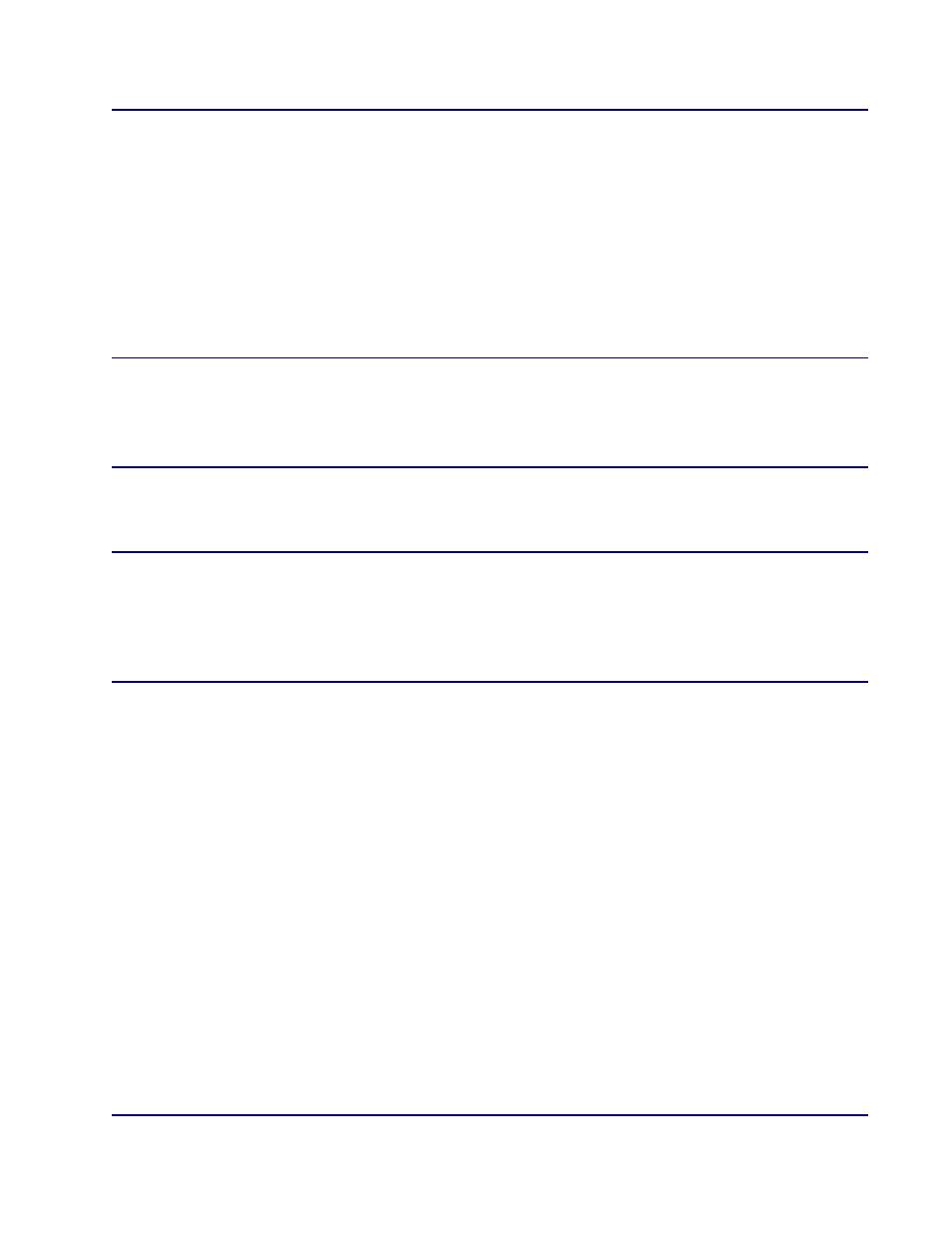
Access Navigator - Release 1.8
August 2003
10-19
Provision GR-303 Service
Assign Primary and Secondary TMC
Assign Primary and Secondary TMC
1. Show current TMC settings with the following command:
show tmc
The show command will produce a message showing the time-slot management channel (TMC)
settings similar to the following:
Settings for TMC:
Primary TMC:
DS1 25, Channel 24
Secondary TMC:
DS1 29, Channel 24
NOTE:
For proper operation, the EOC must be on Channel 12 and the TMC on Channel
24 of the DS1. The first switch DS1 (TermID = 1) in the GR-303 interface group must
contain the primary EOC and TMC. The second DS1 (TermID = 2) must contain the
secondary EOC and TMC. By default, DS1 #25 is TermID 1 and DS1 #29 is TermID 2. The
show ds1 all
command lists the DS1 TermIDs.
2. If switch TMC settings are correct, skip remaining steps.
NOTE:
It is recommended that primary and secondary EOC and TMC be assigned to
different Quad T1 Framer (QF) cards for added protection. In the event one QF card fails,
the GR-303 switch will then be able to continue service using the redundant EOC and TMC
on a different QF card. QF card #1 contains DS1 #1 to #4, QF card #2 contains DS1 #5 to
#8, etc. By default, the primary EOC and TMC are on DS1 #25 and the secondary EOC
and TMC are on DS1 #29.
3. Set TMC primary location with the following command:
set tmc primary
Example:
set tmc primary 25:24
Example:
set tmc primary none
4. Set TMC secondary channel location with the following command:
set tmc secondary
Example:
set tmc secondary 29:24
Example:
set tmc secondary none
