Status tmc history, Status tmc history -27 – Carrier Access Access Navigator User Manual
Page 369
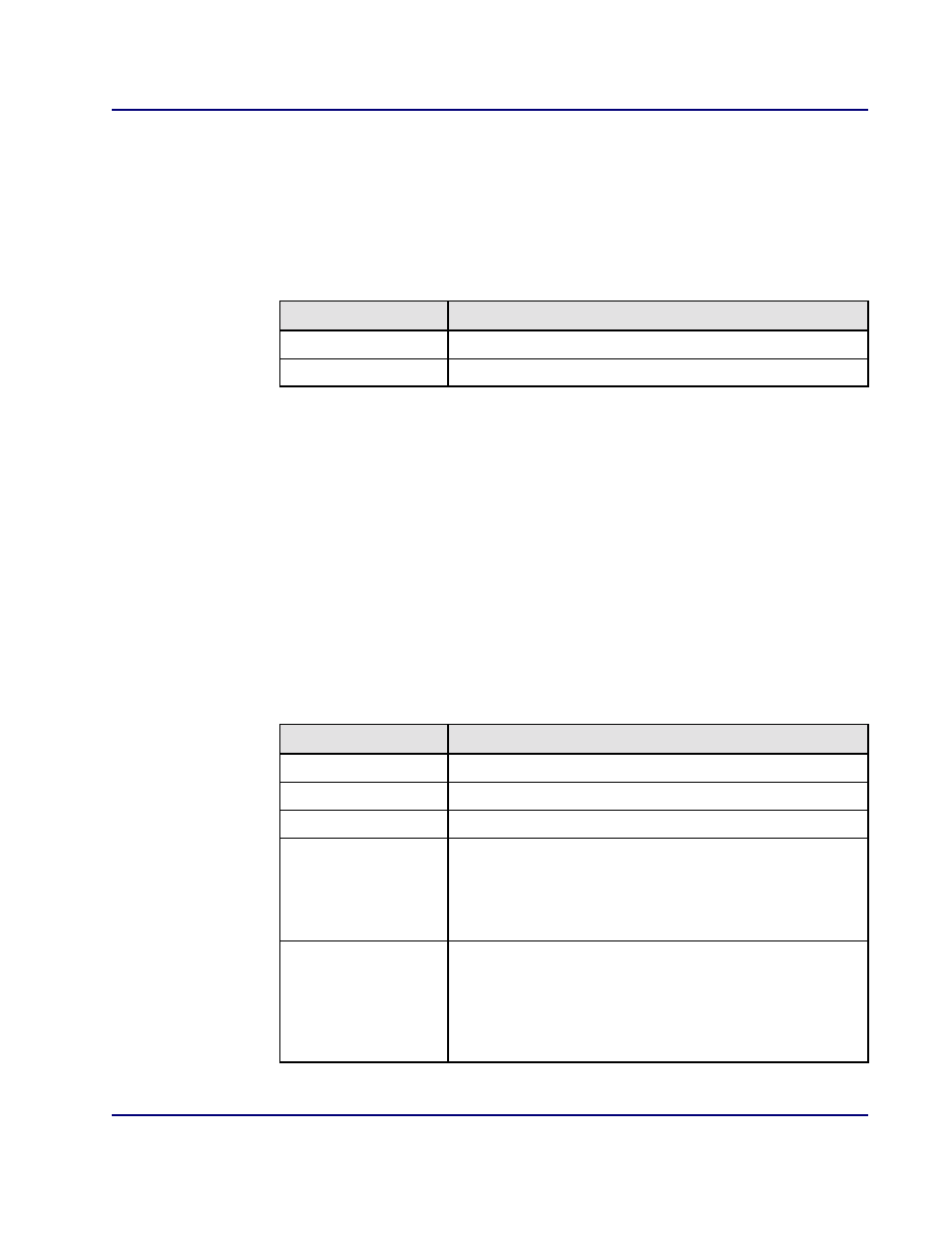
Access Navigator - Release 1.8
August 2003
15-27
Diagnostics & Troubleshooting
Status TMC History
Status TMC History
Displays TMC call for the last 48 hours (all) or a range of hours (interval). The resulting messages are
similar to the following. (For current status information, see Status TMC on
.)
Use clear commands to reset the Blocked Call Count, Peak Call Count, and Permanent Call Count
Syntax:
status tmc <all|interval>
Example:
status tmc all
Example:
status tmc 8-12
Message:
TMC Calls History
int# date time permn. blocked peak switch ports/
calls calls calls percent used
----- ---------- -------- -------- -------- -------- -------------
8 04/17/2000 11:48:47 0 0 37 140 / 26
9 04/17/2000 10:48:47 0 0 85 140 / 61
10 04/17/2000 09:48:47 0 17 140 140 / 100
11 04/17/2000 08:48:47 0 0 118 140 / 84
12 no data for this interval.
Description:
Field
Description
all
Shows all TMC statistics for the last 48 hourly intervals.
interval
Shows statistics for a time interval, such as 8-12 hours.
Item
Description
int#
One-hour intervals, numbered from 1 to 48.
Date
month/day/year
Time
24-hour clock in hours:minutes:seconds
Permanent Calls
Number of calls currently set in a permanent off-hook state. This
state will be cleared when an on-hook is observed for more than
400 milliseconds. (Permanent calls can also be cleared as
described in Clear Permanent Call Count on
and
Blocked Calls
Number of calls blocked by Access Navigator or switch. (To
clear, see “Clear Blocked Call Count” on page 28.) Switch may
also refuse call if line configuration is not correct. Blocking can
occur because:
• Switch side DS0s are not available for call request.
• Switch is not configured for call request from CRV.
