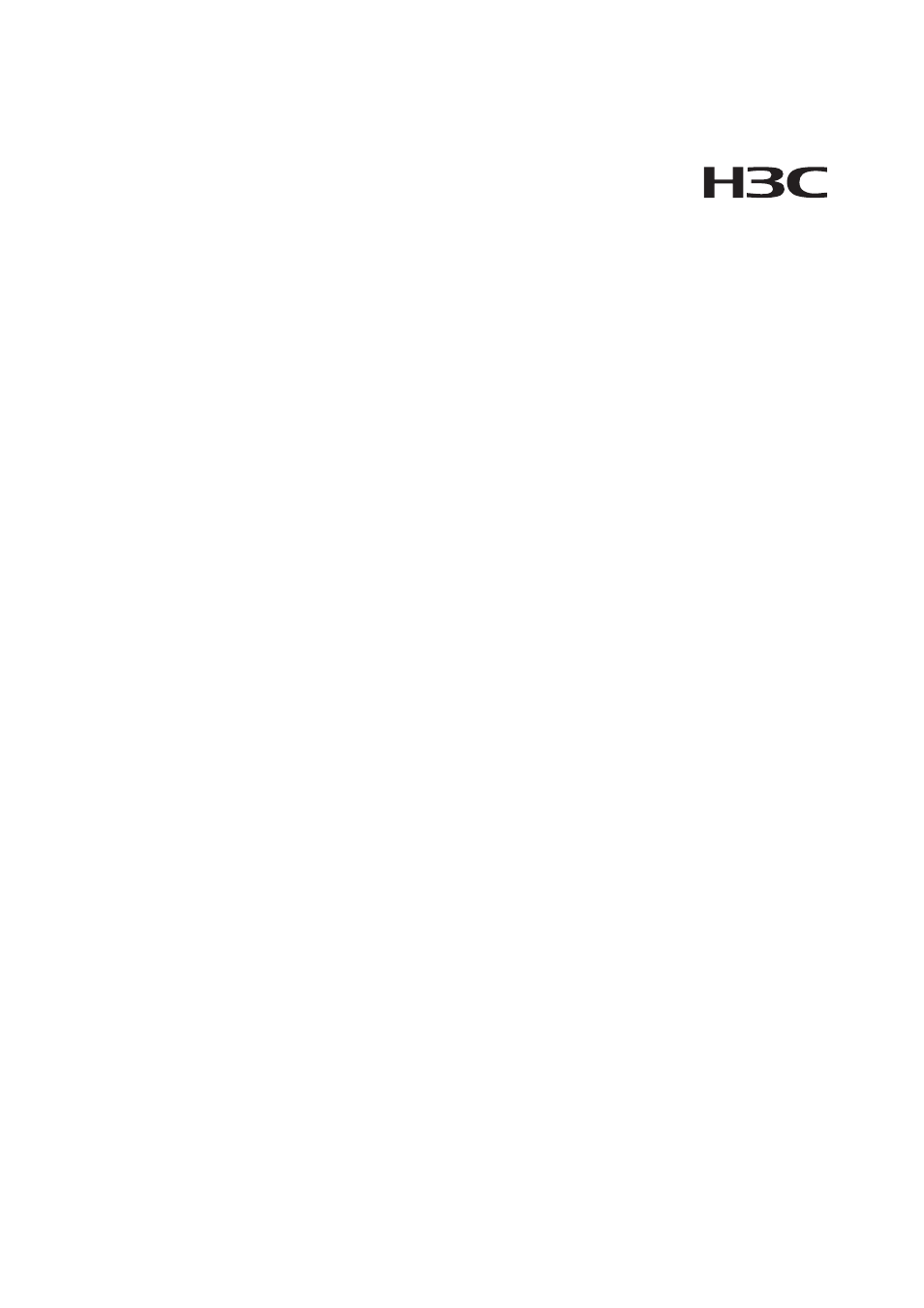H3C Technologies H3C S3600 Series Switches User Manual
Operation manual
This manual is related to the following products:
Table of contents
Document Outline
- Cover
- Preface
- 01-CLI Operation
- 02-Login Operation
- 1 Logging In to an Ethernet Switch
- 2 Logging In Through the Console Port
- 3 Logging In Through Telnet
- 4 Logging In Using a Modem
- 5 Logging In Through the Web-based Network Management System
- 6 Logging In Through NMS
- 7 Configuring Source IP Address for Telnet Service Packets
- 8 User Control
- 9 Switching User Level
- 03-Configuration File Management Operation
- 04-VLAN Operation
- 1 VLAN Overview
- 2 VLAN Configuration
- VLAN Configuration
- Configuring a Port-Based VLAN
- Configuring a Protocol-Based VLAN
- 05-IP Address and Performance Operation
- 1 IP Addressing Configuration
- 2 IP Performance Configuration
- 06-Voice VLAN Operation
- 1 Voice VLAN Configuration
- Voice VLAN Overview
- Voice VLAN Configuration
- Displaying and Maintaining Voice VLAN
- Voice VLAN Configuration Example
- 1 Voice VLAN Configuration
- 07-GVRP Operation
- 08-Port Basic Configuration Operation
- 1 Port Basic Configuration
- Ethernet Port Configuration
- Initially Configuring a Port
- Configuring Port Auto-Negotiation Speed
- Limiting Traffic on individual Ports
- Configuring Flow Control on a Port
- Duplicating the Configuration of a Port to Other Ports
- Configuring Loopback Detection for an Ethernet Port
- Enabling Loopback Test
- Enabling the System to Test Connected Cable
- Configuring the Interval to Perform Statistical Analysis on Port Traffic
- Enabling Giant-Frame Statistics Function
- Disabling Up/Down Log Output on a Port
- Configuring Storm Control on a Port
- Setting the Port State Change Delay
- Displaying and Maintaining Basic Port Configuration
- Ethernet Port Configuration Example
- Troubleshooting Ethernet Port Configuration
- Ethernet Port Configuration
- 1 Port Basic Configuration
- 09-Link Aggregation Operation
- 1 Link Aggregation Configuration
- 10-Port Isolation Operation
- 11-Port Security-Port Binding Operation
- 1 Port Security Configuration
- Port Security Overview
- Port Security Configuration Task List
- Enabling Port Security
- Setting the Maximum Number of Secure MAC Addresses Allowed on a Port
- Setting the Port Security Mode
- Configuring Port Security Features
- Configuring Guest VLAN for a Port in macAddressOrUserLoginSecure mode
- Ignoring the Authorization Information from the RADIUS Server
- Configuring Secure MAC Addresses
- Displaying and Maintaining Port Security Configuration
- Port Security Configuration Examples
- Port Security Mode autoLearn Configuration Example
- Port Security Mode macAddressWithRadius Configuration Example
- Port Security Mode userLoginWithOUI Configuration Example
- Port Security Mode macAddressElseUserLoginSecureExt Configuration Example
- Port Security Mode macAddressAndUserLoginSecureExt Configuration Example
- Guest VLAN Configuration Example
- 2 Port Binding Configuration
- 1 Port Security Configuration
- 12-DLDP Operation
- 13-MAC Address Table Management Operation
- 1 MAC Address Table Management
- Overview
- Configuring MAC Address Table Management
- Displaying MAC Address Table Information
- Configuration Example
- 1 MAC Address Table Management
- 14-Auto Detect Operation
- 1 Auto Detect Configuration
- Introduction to the Auto Detect Function
- Auto Detect Configuration
- Auto Detect Configuration Examples
- 1 Auto Detect Configuration
- 15-MSTP Operation
- 1 MSTP Configuration
- Overview
- MSTP Configuration Task List
- Configuring Root Bridge
- Configuring an MST Region
- Specifying the Current Switch as a Root Bridge/Secondary Root Bridge
- Configuring the Bridge Priority of the Current Switch
- Configuring How a Port Recognizes and Sends MSTP Packets
- Configuring the MSTP Operation Mode
- Configuring the Maximum Hop Count of an MST Region
- Configuring the Network Diameter of the Switched Network
- Configuring the MSTP Time-related Parameters
- Configuring the Timeout Time Factor
- Configuring the Maximum Transmitting Rate on the Current Port
- Configuring the Current Port as an Edge Port
- Setting the Link Type of a Port to P2P
- Enabling MSTP
- Configuring Leaf Nodes
- Configuring the MST Region
- Configuring How a Port Recognizes and Sends MSTP Packets
- Configuring the Timeout Time Factor
- Configuring the Maximum Transmitting Rate on the Current Port
- Configuring a Port as an Edge Port
- Configuring the Path Cost for a Port
- Configuring Port Priority
- Setting the Link Type of a Port to P2P
- Enabling MSTP
- Performing mCheck Operation
- Configuring Guard Functions
- Configuring Digest Snooping
- Configuring Rapid Transition
- Configuring VLAN-VPN Tunnel
- MSTP Maintenance Configuration
- Enabling Trap Messages Conforming to 802.1d Standard
- Displaying and Maintaining MSTP
- MSTP Configuration Example
- VLAN-VPN Tunnel Configuration Example
- 1 MSTP Configuration
- 16-Routing Protocol Operation
- 1 IP Routing Protocol Overview
- 2 Static Route Configuration
- 3 RIP Configuration
- RIP Overview
- RIP Configuration Task List
- Basic RIP Configuration
- RIP Route Control
- Configuration Prerequisites
- Configuring RIP Route Control
- Setting the additional routing metrics of an interface
- Configuring RIP route summarization
- Disabling the router from receiving host routes
- Configuring RIP to filter incoming/outgoing routes
- Setting RIP preference
- Enabling load sharing among RIP interfaces
- Configuring RIP to redistribute routes from another protocol
- RIP Network Adjustment and Optimization
- Displaying and Maintaining RIP Configuration
- RIP Configuration Example
- Troubleshooting RIP Configuration
- 4 OSPF Configuration
- OSPF Overview
- OSPF Configuration Task List
- Basic OSPF Configuration
- OSPF Area Attribute Configuration
- OSPF Network Type Configuration
- OSPF Route Control
- OSPF Network Adjustment and Optimization
- Configuration Prerequisites
- Configuring OSPF Timers
- Configuring the LSA transmission delay
- Configuring the SPF Calculation Interval
- Disabling OSPF Packet Transmission on an Interface
- Configuring OSPF Authentication
- Configuring the MTU Field in DD Packets
- Enabling OSPF Logging of Neighbor State Changes
- Configuring OSPF Network Management
- Displaying and Maintaining OSPF Configuration
- OSPF Configuration Examples
- Troubleshooting OSPF Configuration
- 5 IP Route Policy Configuration
- 6 Route Capacity Configuration
- 17-Multicast Operation
- 1 Multicast Overview
- 2 Common Multicast Configuration
- Common Multicast Configuration
- Enabling Multicast Packet Buffering
- Enabling Multicast Routing
- Configuring Limit on the Number of Route Entries
- Configuring Suppression on the Multicast Source Port
- Clearing Multicast Forwarding and Routing Entries
- Configuring a Multicast MAC Address Entry
- Configuring Dropping Unknown Multicast Packets
- Tracing a Multicast Path
- Displaying and Maintaining Common Multicast Configuration
- Common Multicast Configuration
- 3 IGMP Configuration
- IGMP Overview
- Configuring IGMP
- IGMP Configuration Task List
- Enabling IGMP
- Configuring IGMP Version
- Configuring Options Related to IGMP Query Messages
- Configuring the Maximum Allowed Number of Multicast Groups
- Configuring a Multicast Group Filter
- Configuring Simulated Joining
- Configuring IGMP Proxy
- Removing Joined IGMP Groups from an Interface
- Displaying and Maintaining IGMP
- 4 PIM Configuration
- 5 MSDP Configuration
- 6 IGMP Snooping Configuration
- IGMP Snooping Overview
- Configuring IGMP Snooping
- Enabling IGMP Snooping
- Configuring the Version of IGMP Snooping
- Configuring Timers
- Configuring Fast Leave Processing
- Configuring a Multicast Group Filter
- Configuring the Maximum Number of Multicast Groups on a Port
- Configuring IGMP Snooping Querier
- Suppressing Flooding of Unknown Multicast Traffic in a VLAN
- Configuring Static Member Port for a Multicast Group
- Configuring a Static Router Port
- Disabling a Port from Becoming a Router Port
- Configuring a Port as a Simulated Group Member
- Configuring a VLAN Tag for Query Messages
- Configuring Multicast VLAN
- Displaying and Maintaining IGMP Snooping
- IGMP Snooping Configuration Examples
- Troubleshooting IGMP Snooping
- 18-802.1x and System Guard Operation
- 1 802.1x Configuration
- Introduction to 802.1x
- Introduction to 802.1x Configuration
- Basic 802.1x Configuration
- Advanced 802.1x Configuration
- Displaying and Maintaining 802.1x Configuration
- Configuration Example
- 2 Quick EAD Deployment Configuration
- 3 HABP Configuration
- 4 System Guard Configuration
- 1 802.1x Configuration
- 19-AAA Operation
- 1 AAA Overview
- 2 AAA Configuration
- AAA Configuration Task List
- RADIUS Configuration Task List
- Creating a RADIUS Scheme
- Configuring RADIUS Authentication/Authorization Servers
- Configuring Ignorance of Assigned RADIUS Authorization Attributes
- Configuring RADIUS Accounting Servers
- Configuring Shared Keys for RADIUS Messages
- Configuring the Maximum Number of RADIUS Request Transmission Attempts
- Configuring the Type of RADIUS Servers to be Supported
- Configuring the Status of RADIUS Servers
- Configuring the Attributes of Data to be Sent to RADIUS Servers
- Configuring the Local RADIUS Server
- Configuring Timers for RADIUS Servers
- Enabling Sending Trap Message when a RADIUS Server Goes Down
- Enabling the User Re-Authentication at Restart Function
- HWTACACS Configuration Task List
- Displaying and Maintaining AAA Configuration
- AAA Configuration Examples
- Troubleshooting AAA
- 3 EAD Configuration
- 20-Web Authentication Operation
- 21-MAC Address Authentication Operation
- 1 MAC Address Authentication Configuration
- 22-VRRP Operation
- 1 VRRP Configuration
- VRRP Overview
- VRRP Configuration
- Displaying and Maintaining VRRP
- VRRP Configuration Examples
- Troubleshooting VRRP
- 1 VRRP Configuration
- 23-ARP Operation
- 1 ARP Configuration
- 2 ARP Attack Defense Configuration
- ARP Attack Defense Configuration
- Configuring ARP Attack Defense
- ARP Attack Defense Configuration Task List
- Configuring the Maximum Number of Dynamic ARP Entries that a VLAN Interface Can Learn
- Configuring ARP Source MAC Address Consistency Check
- ARP Packet Filtering Based on Gateway’s Address
- Configuring ARP Attack Detection
- Configuring the ARP Packet Rate Limit Function
- ARP Attack Defense Configuration Example
- 3 Proxy ARP Configuration
- 4 Resilient ARP Configuration
- 5 MFF Configuration
- 24-DHCP Operation
- 1 DHCP Overview
- 2 DHCP Server Configuration
- Introduction to DHCP Server
- DHCP Server Configuration Task List
- Enabling DHCP
- Configuring the Global Address Pool Based DHCP Server
- Configuration Task List
- Enabling the Global Address Pool Mode on Interface(s)
- Creating a DHCP Global Address Pool
- Configuring an Address Allocation Mode for the Global Address Pool
- Configuring a Domain Name Suffix for the DHCP Client
- Configuring DNS Servers for the DHCP Client
- Configuring WINS Servers for the DHCP Client
- Configuring Gateways for the DHCP Client
- Configuring BIMS Server Information for the DHCP Client
- Configuring Option 184 Parameters for the Client with Voice Service
- Configuring the TFTP Server and Bootfile Name for the DHCP Client
- Configuring a Self-Defined DHCP Option
- Configuring the Interface Address Pool Based DHCP Server
- Configuration Task List
- Enabling the Interface Address Pool Mode on Interface(s)
- Configuring an Address Allocation Mode for an Interface Address Pool
- Configuring a Domain Name Suffix for the DHCP Client
- Configuring DNS Servers for the DHCP Client
- Configuring WINS Servers for the DHCP Client
- Configuring BIMS Server Information for the DHCP Client
- Configuring Option 184 Parameters for the Client with Voice Service
- Configuring the TFTP Server and Bootfile Name for the DHCP Client
- Configuring a Self-Defined DHCP Option
- Configuring DHCP Server Security Functions
- Configuring DHCP Accounting Functions
- Enabling the DHCP Server to Process Option 82
- Displaying and Maintaining the DHCP Server
- DHCP Server Configuration Examples
- Troubleshooting a DHCP Server
- 3 DHCP Relay Agent Configuration
- Introduction to DHCP Relay Agent
- DHCP Inform Message Handling Feature Used in IRF System
- Configuring the DHCP Relay Agent
- Configuring DHCP Inform Message Handling Feature Used in IRF System
- Displaying and Maintaining DHCP Relay Agent Configuration
- DHCP Relay Agent Configuration Example
- Troubleshooting DHCP Relay Agent Configuration
- 4 DHCP Snooping Configuration
- DHCP Snooping Overview
- Configuring DHCP Snooping
- Displaying and Maintaining DHCP Snooping Configuration
- DHCP Snooping Configuration Examples
- 5 DHCP Packet Rate Limit Configuration
- 6 DHCP/BOOTP Client Configuration
- 25-ACL Operation
- 1 ACL Configuration
- ACL Overview
- ACL Configuration Task List
- Displaying and Maintaining ACL Configuration
- Examples for Upper-layer Software Referencing ACLs
- Examples for Applying ACLs to Hardware
- 1 ACL Configuration
- 26-QoS-QoS Profile Operation
- 1 QoS Configuration
- Overview
- QoS Supported By S3600 Series Ethernet Switches
- Introduction to QoS Functions
- QoS Configuration
- Configuring Priority Trust Mode
- Configuring the Mapping between 802.1p Priority and Local Precedence
- Setting the Priority of Protocol Packets
- Marking Packet Priority
- Configuring Traffic Policing
- Configuring Line Rate
- Configuring Traffic Redirecting
- Configuring VLAN Mapping
- Configuring Queue Scheduling
- Configuring WRED
- Configuring Traffic Accounting
- Enabling the Burst Function
- Configuring Traffic Mirroring
- Displaying and Maintaining QoS
- QoS Configuration Examples
- 2 QoS Profile Configuration
- 1 QoS Configuration
- 27-Web Cache Redirection Operation
- 28-Mirroring Operation
- 29-IRF Fabric Operation
- 1 IRF Fabric Configuration
- Introduction to IRF
- IRF Fabric Configuration
- IRF Fabric Configuration Task List
- Specifying the Fabric Port of a Switch
- Specifying the VLAN Used to Form an IRF Fabric
- Setting a Unit ID for a Switch
- Assigning a Unit Name to a Switch
- Assigning an IRF Fabric Name to a Switch
- Setting the IRF Fabric Authentication Mode
- Configuring IRF Automatic Fabric for a Switch
- Displaying and Maintaining IRF Fabric
- IRF Fabric Configuration Example
- 1 IRF Fabric Configuration
- 30-Cluster Operation
- 1 Cluster
- Cluster Overview
- Cluster Configuration Task List
- Configuring the Management Device
- Management device configuration task list
- Enabling NDP globally and on specific ports
- Configuring NDP-related parameters
- Enabling NTDP globally and on a specific port
- Configuring NTDP-related parameters
- Enabling the cluster function
- Configuring cluster parameters
- Configuring inside-outside interaction for a cluster
- Configuring the network management interface for a cluster
- Configuring Member Devices
- Managing a Cluster through the Management Device
- Configuring the Enhanced Cluster Features
- Configuring the Cluster Synchronization Function
- Configuring the Management Device
- Displaying and Maintaining Cluster Configuration
- Cluster Configuration Examples
- 1 Cluster
- 31-PoE-PoE Profile Operation
- 1 PoE Configuration
- PoE Overview
- PoE Configuration
- PoE Configuration Task List
- Enabling the PoE Feature on a Port
- Setting the Maximum Output Power on a Port
- Setting PoE Management Mode and PoE Priority of a Port
- Setting the PoE Mode on a Port
- Configuring the PD Compatibility Detection Function
- Configuring PoE Over-Temperature Protection on the Switch
- Upgrading the PSE Processing Software Online
- Upgrading the PSE Processing Software of Fabric Switches Online
- Displaying PoE Configuration
- PoE Configuration Example
- 2 PoE Profile Configuration
- 1 PoE Configuration
- 32-UDP Helper Operation
- 33-SNMP-RMON Operation
- 34-NTP Operation
- 1 NTP Configuration
- Introduction to NTP
- NTP Configuration Task List
- Configuring NTP Implementation Modes
- Configuring Access Control Right
- Configuring NTP Authentication
- Configuring Optional NTP Parameters
- Displaying NTP Configuration
- Configuration Examples
- 1 NTP Configuration
- 35-SSH Operation
- 1 SSH Configuration
- SSH Overview
- SSH Server and Client
- Configuring the SSH Server
- Configuring the User Interfaces for SSH Clients
- Configuring the SSH Management Functions
- Configuring the SSH Server to Be Compatible with SSH1 Clients
- Configuring Key Pairs
- Creating an SSH User and Specifying an Authentication Type
- Specifying a Service Type for an SSH User on the Server
- Configuring the Public Key of a Client on the Server
- Assigning a Public Key to an SSH User
- Exporting the Host Public Key to a File
- Configuring the SSH Client
- Displaying and Maintaining SSH Configuration
- Comparison of SSH Commands with the Same Functions
- SSH Configuration Examples
- When Switch Acts as Server for Local Password Authentication
- When Switch Acts as Server for Password and RADIUS Authentication
- When Switch Acts as Server for Password and HWTACACS Authentication
- When Switch Acts as Server for Publickey Authentication
- When Switch Acts as Client for Password Authentication
- When Switch Acts as Client for Publickey Authentication
- When Switch Acts as Client and First-Time Authentication is not Supported
- 1 SSH Configuration
- 36-File System Management Operation
- 37-FTP-SFTP-TFTP Operation
- 1 FTP and SFTP Configuration
- Introduction to FTP and SFTP
- FTP Configuration
- SFTP Configuration
- 2 TFTP Configuration
- 1 FTP and SFTP Configuration
- 38-Information Center Operation
- 1 Information Center
- Information Center Overview
- Information Center Configuration
- Information Center Configuration Task List
- Configuring Synchronous Information Output
- Configuring to Display the Time Stamp with the UTC Time Zone
- Setting to Output System Information to the Console
- Setting to Output System Information to a Monitor Terminal
- Setting to Output System Information to a Log Host
- Setting to Output System Information to the Trap Buffer
- Setting to Output System Information to the Log Buffer
- Setting to Output System Information to the SNMP NMS
- Displaying and Maintaining Information Center
- Information Center Configuration Examples
- 1 Information Center
- 39-System Maintenance and Debugging Operation
- 1 Boot ROM and Host Software Loading
- 2 Basic System Configuration and Debugging
- 3 Network Connectivity Test
- 4 Device Management
- Introduction to Device Management
- Device Management Configuration
- Device Management Configuration Task list
- Rebooting the Ethernet Switch
- Scheduling a Reboot on the Switch
- Configuring Real-time Monitoring of the Running Status of the System
- Specifying the APP to be Used at Reboot
- Upgrading the Boot ROM
- Upgrading the Host Software in the Fabric
- Enabling Auto Power Down on the Ethernet Electrical Port
- Loading Hot Patch
- Identifying and Diagnosing Pluggable Transceivers
- Displaying the Device Management Configuration
- Remote Switch APP Upgrade Configuration Example
- 5 Scheduled Task Configuration
- 40-VLAN-VPN Operation
- 1 VLAN-VPN Configuration
- 2 Selective QinQ Configuration
- 3 BPDU Tunnel Configuration
- 41-HWPing Operation
- 42-IPv6 Management Operation
- 1 IPv6 Configuration
- IPv6 Overview
- IPv6 Configuration Task List
- Configuring an IPv6 Unicast Address
- Configuring IPv6 NDP
- Configuring a Static IPv6 Route
- Configuring IPv6 TCP Properties
- Configuring the Maximum Number of IPv6 ICMP Error Packets Sent within a Specified Time
- Configuring the Hop Limit of ICMPv6 Reply Packets
- Configuring IPv6 DNS
- Displaying and Maintaining IPv6
- IPv6 Configuration Example
- 2 IPv6 Application Configuration
- 1 IPv6 Configuration
- 43-DNS Operation
- 44-Smart Link-Monitor Link Operation
- 45-Access Management Operation
- 46-LLDP Operation
- 47-PKI Operation
- 1 PKI Configuration
- Introduction to PKI
- PKI Configuration Task List
- Configuring an Entity DN
- Configuring a PKI Domain
- Submitting a PKI Certificate Request
- Retrieving a Certificate Manually
- Configuring PKI Certificate Verification
- Destroying a Local RSA Key Pair
- Deleting a Certificate
- Configuring an Access Control Policy
- Displaying and Maintaining PKI
- PKI Configuration Examples
- Troubleshooting PKI
- 1 PKI Configuration
- 48-SSL Operation
- 49-HTTPS Operation
- 1 HTTPS Configuration
- HTTPS Overview
- HTTPS Configuration Task List
- Associating the HTTPS Service with an SSL Server Policy
- Enabling the HTTPS Service
- Associating the HTTPS Service with a Certificate Attribute Access Control Policy
- Associating the HTTPS Service with an ACL
- Displaying and Maintaining HTTPS
- HTTPS Configuration Example
- 1 HTTPS Configuration
- 50-Appendix