H3C Technologies H3C S3600 Series Switches User Manual
Page 143
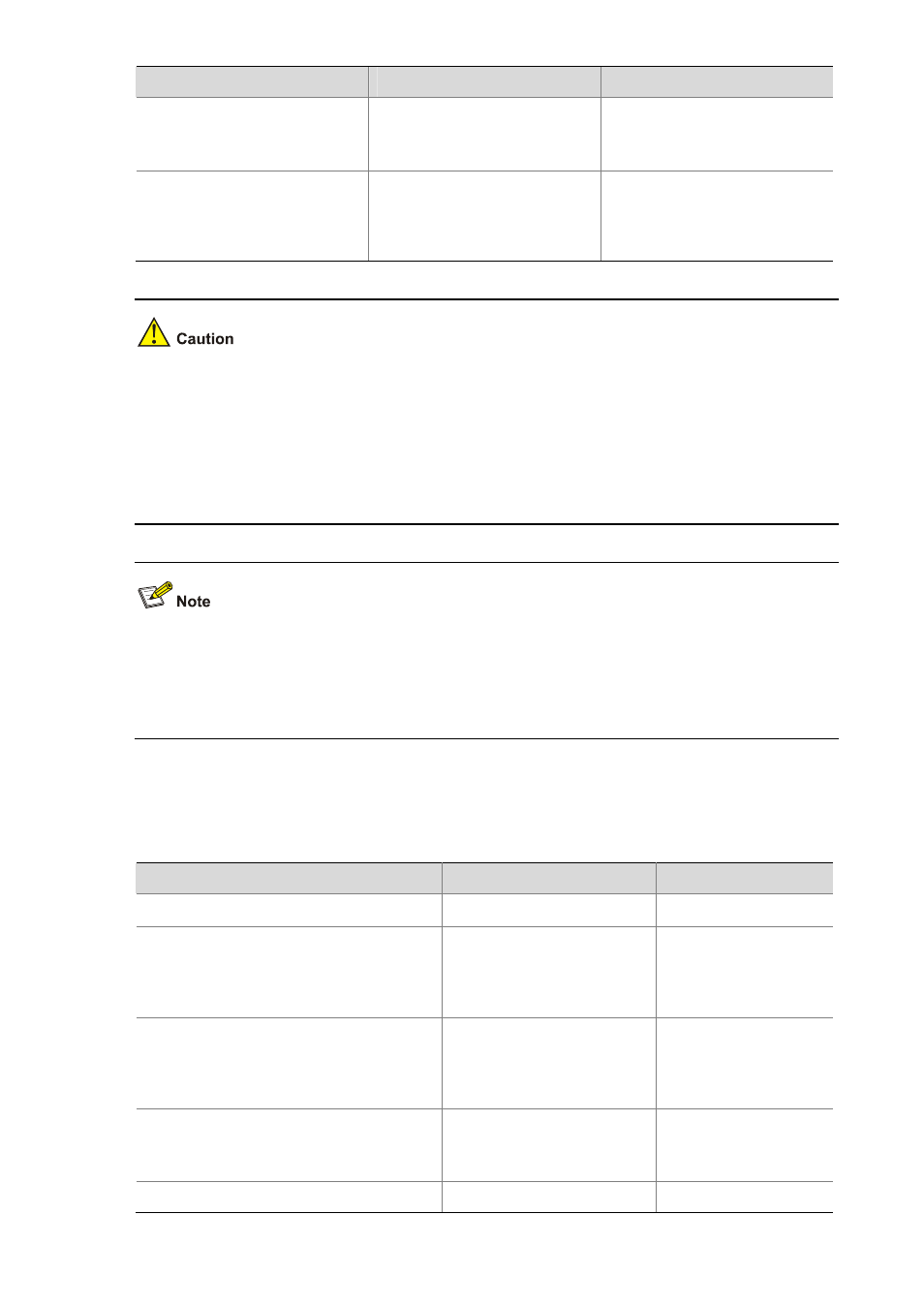
1-8
To do…
Use the command…
Remarks
Enable the voice VLAN legacy
function on the port
voice vlan legacy
Optional
By default, voice VLAN legacy
is disabled.
Set the voice VLAN assignment
mode of the port to automatic
voice vlan mode auto
Optional
The default voice VLAN
assignment mode on a port is
automatic.
z
A port working in automatic voice VLAN assignment mode cannot be assigned to the voice VLAN
manually. Therefore, if a VLAN is configured as the voice VLAN and a protocol-based VLAN at the
same time, the protocol-based VLAN function cannot be bound with the port. For information about
protocol-based VLANs, refer to VLAN Configuration in this manual.
z
For a port operating in automatic voice VLAN assignment mode, its default VLAN cannot be
configured as the voice VLAN; otherwise the system prompts you for unsuccessful configuration.
When the voice VLAN is working normally, if the device restarts or the Unit ID of a device in a stack
changes, in order to make the established voice connections work normally, the system does not need
to be triggered by the voice traffic to add the port in automatic voice VLAN assignment mode to the local
devices as well as the IRF of the voice VLAN but does so immediately after the restart or the changes.
Configuring the Voice VLAN to Operate in Manual Voice VLAN Assignment Mode
Follow these steps to configure a voice VLAN to operate in manual voice VLAN assignment mode:
To do…
Use the command…
Remarks
Enter system view
system-view
—
Set an OUI address that can be identified
by the voice VLAN
voice vlan mac-address
oui mask oui-mask
[ description text ]
Optional
Without this address,
the default OUI
address is used.
Enable the voice VLAN security mode
voice vlan security enable
Optional
By default, the voice
VLAN security mode is
enabled.
Set the voice VLAN aging timer
voice vlan aging minutes
Optional
The default aging timer
is 1,440 minutes.
Enable the voice VLAN function globally
voice vlan vlan-id enable
Required
