Command line error information – H3C Technologies H3C S3600 Series Switches User Manual
Page 31
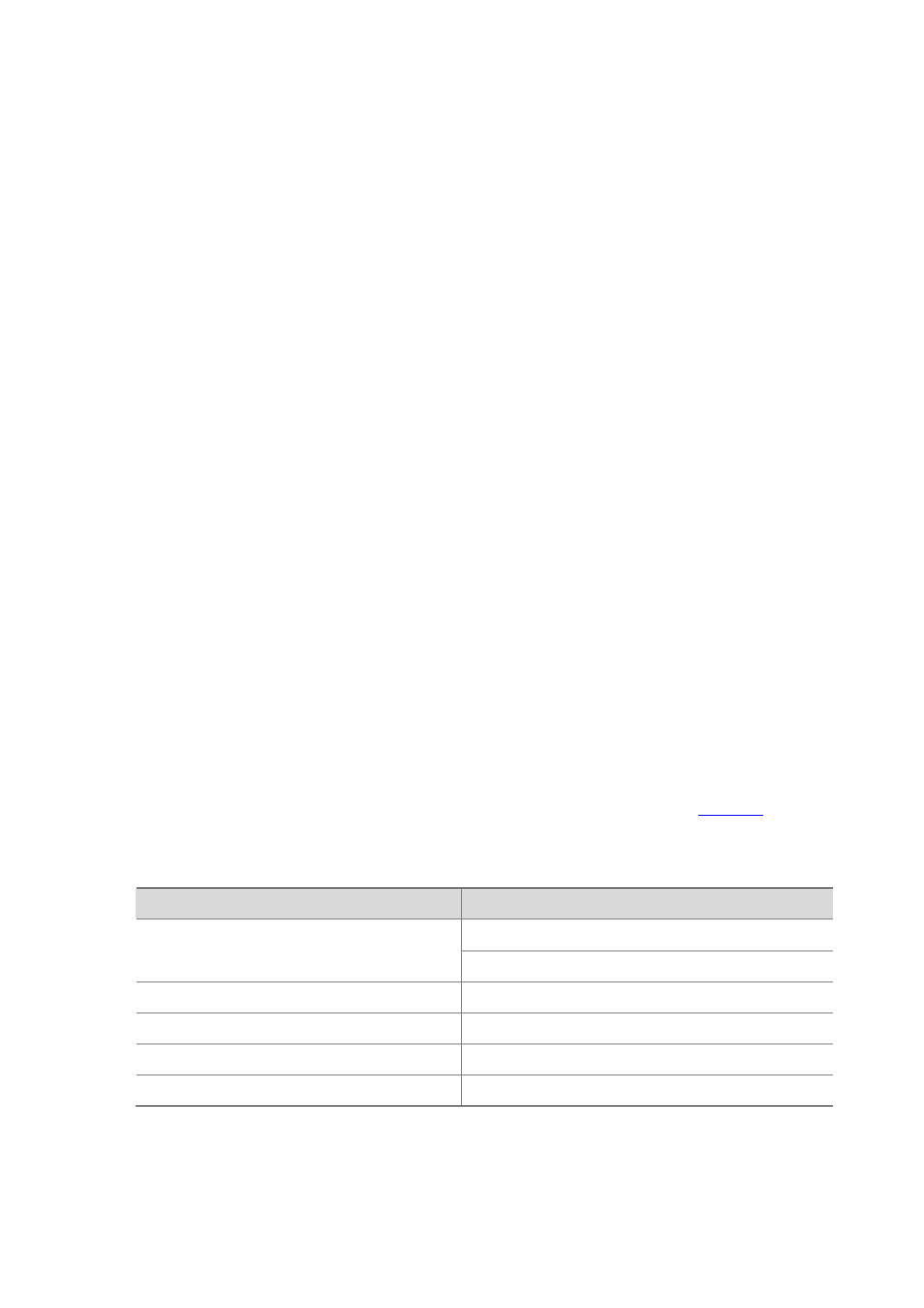
1-15
debugging Send debug information to terminal
logging Send log information to terminal
monitor Send information output to current terminal
trapping Send trap information to terminal
If ? is at the position of an argument, the CLI displays a description about this argument.
[Sysname] interface vlan-interface ?
<1-4094> VLAN interface number
[Sysname] interface vlan-interface 1 ?
[Sysname] interface vlan-interface 1
The string
pressing Enter.
Type a character string followed by a ?. The CLI displays all commands starting with this string.
cd
clock
cluster
copy
Type part of a keyword followed by a ?. The CLI displays all keywords starting with the character string
you typed.
clock
cluster
Command Line Error Information
If a command you typed contains syntax errors, the CLI reports error information.
lists some
common command line errors.
Table 1-4 Common command line errors
Error information
Cause
The command was not found.
% Unrecognized command found at '^'
position.
The keyword was not found.
% Incomplete command found at '^' position.
Incomplete command
% Ambiguous command found at '^' position.
Ambiguous command
Too many parameters
Too many parameters
% Wrong parameter found at '^' position.
Wrong parameters
