Configuring traffic policing, Configuration prerequisites, Configuration procedure – H3C Technologies H3C S3600 Series Switches User Manual
Page 748: Configuration example
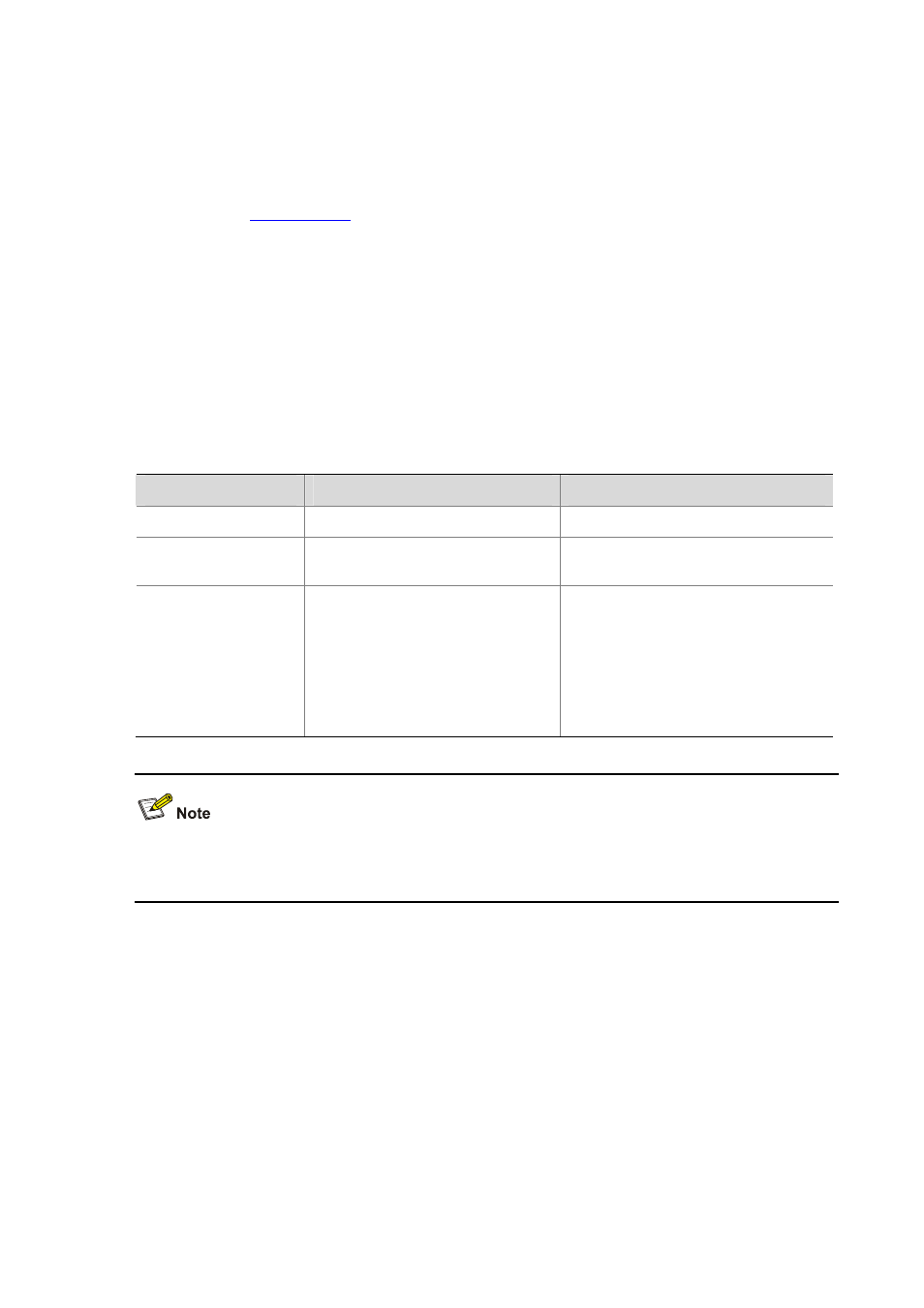
1-18
[Sysname-acl-basic-2000] rule permit source 10.1.1.0 0.0.0.255
[Sysname-acl-basic-2000] quit
[Sysname] traffic-priority vlan 2 inbound ip-group 2000 dscp 56
Configuring Traffic Policing
Refer to section
for information about traffic policing.
Configuration prerequisites
z
The ACL rules used for traffic classification have been defined. Refer to the ACL module of this
manual for information about defining ACL rules.
z
The rate limit for traffic policing, and the actions for the packets exceeding the rate limit have been
determined.
z
The ports that need this configuration have been determined.
Configuration procedure
Follow these steps to configure traffic policing:
To do…
Use the command…
Remarks
Enter system view
system-view
—
Enter Ethernet port
view
interface interface-type
interface-number
—
Configure traffic
policing
traffic-limit inbound acl-rule
[ union-effect ] [ egress-port
interface-type interface-number ]
target-rate [ burst-bucket
burst-bucket-size ] [ exceed
action ]
Required
Specify a committed information rate
(CIR) for the target-rate argument,
and specify a committed bust size
(CBS) for the burst-bucket-size
argument.
By default, traffic policing is disabled.
The granularity of traffic policing is 64 Kbps. If the number you input is in the range of N*64 to (N+1)*64
(N is a natural number), it will be rounded off to (N+1)*64.
Configuration example
z
Ethernet 1/0/1 of the switch is connected to the 10.1.1.0/24 network segment
z
Perform traffic policing on the packets from the 10.1.1.0/24 network segment, setting the rate to
128 kbps
z
Mark the DSCP precedence as 56 for the inbound packets exceeding the rate limit.
Configuration procedure:
[Sysname] acl number 2000
[Sysname-acl-basic-2000] rule permit source 10.1.1.0 0.0.0.255
[Sysname-acl-basic-2000] quit
[Sysname] interface Ethernet1/0/1
