H3C Technologies H3C S3600 Series Switches User Manual
Page 538
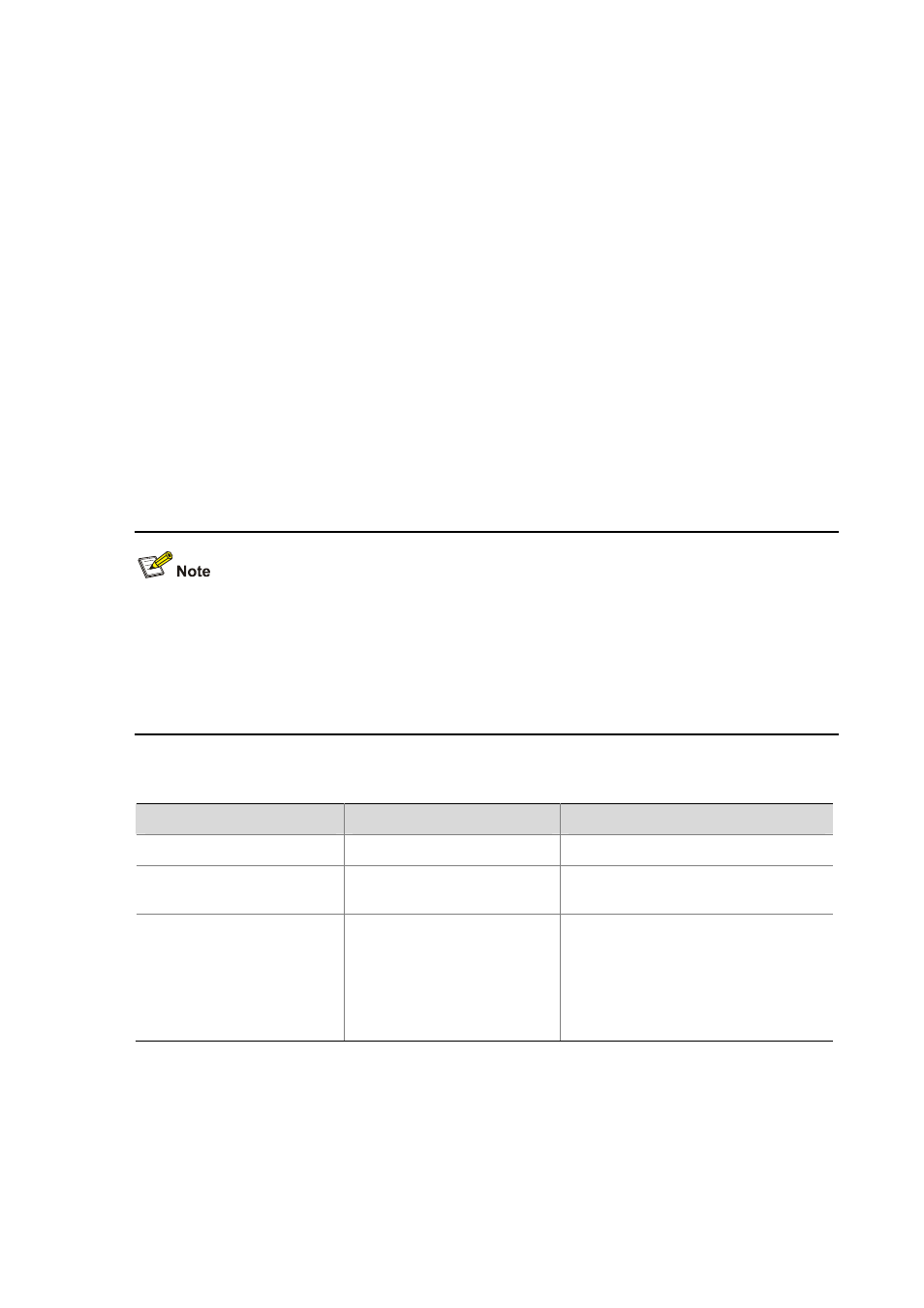
2-22
online when the user re-logs into the network before the CAMS performs online user detection, and the
user cannot get authenticated. In this case, the user can access the network again only when the CAMS
administrator manually removes the user's online information.
The user re-authentication at restart function is designed to resolve this problem. After this function is
enabled, every time the switch restarts:
1) The switch generates an Accounting-On message, which mainly contains the following information:
NAS-ID, NAS-IP-address (source IP address), and session ID.
2) The switch sends the Accounting-On message to the CAMS at regular intervals.
3) Once the CAMS receives the Accounting-On message, it sends a response to the switch. At the
same time it finds and deletes the original online information of the users who were accessing the
network through the switch before the restart according to the information (NAS-ID,
NAS-IP-address and session ID) contained in the message, and ends the accounting for the users
depending on the last accounting update message.
4) Once the switch receives the response from the CAMS, it stops sending Accounting-On messages.
5) If the switch does not receive any response from the CAMS after it has tried the configured
maximum number of times to send the Accounting-On message, it will not send the Accounting-On
message any more.
The switch can automatically generate the main attributes (NAS-ID, NAS-IP-address and session ID)
contained in Accounting-On messages. However, you can also manually configure the NAS-IP-address
with the nas-ip command. If you choose to manually configure the attribute, be sure to configure an
appropriate valid IP address. If this attribute is not configured, the switch will automatically choose the
IP address of a VLAN interface as the NAS-IP-address.
Follow these steps to enable the user re-authentication at restart function:
To do…
Use the command…
Remarks
Enter system view
system-view
—
Enter RADIUS scheme
view
radius scheme
radius-scheme-name
—
Enable the user
re-authentication at restart
function
accounting-on enable
[ send times | interval
interval ]
By default, this function is disabled.
If you use this command without any
parameter, the system will try at most
15 times to send an Accounting-On
message at the interval of three
seconds.
