H3C Technologies H3C S3600 Series Switches User Manual
Page 1059
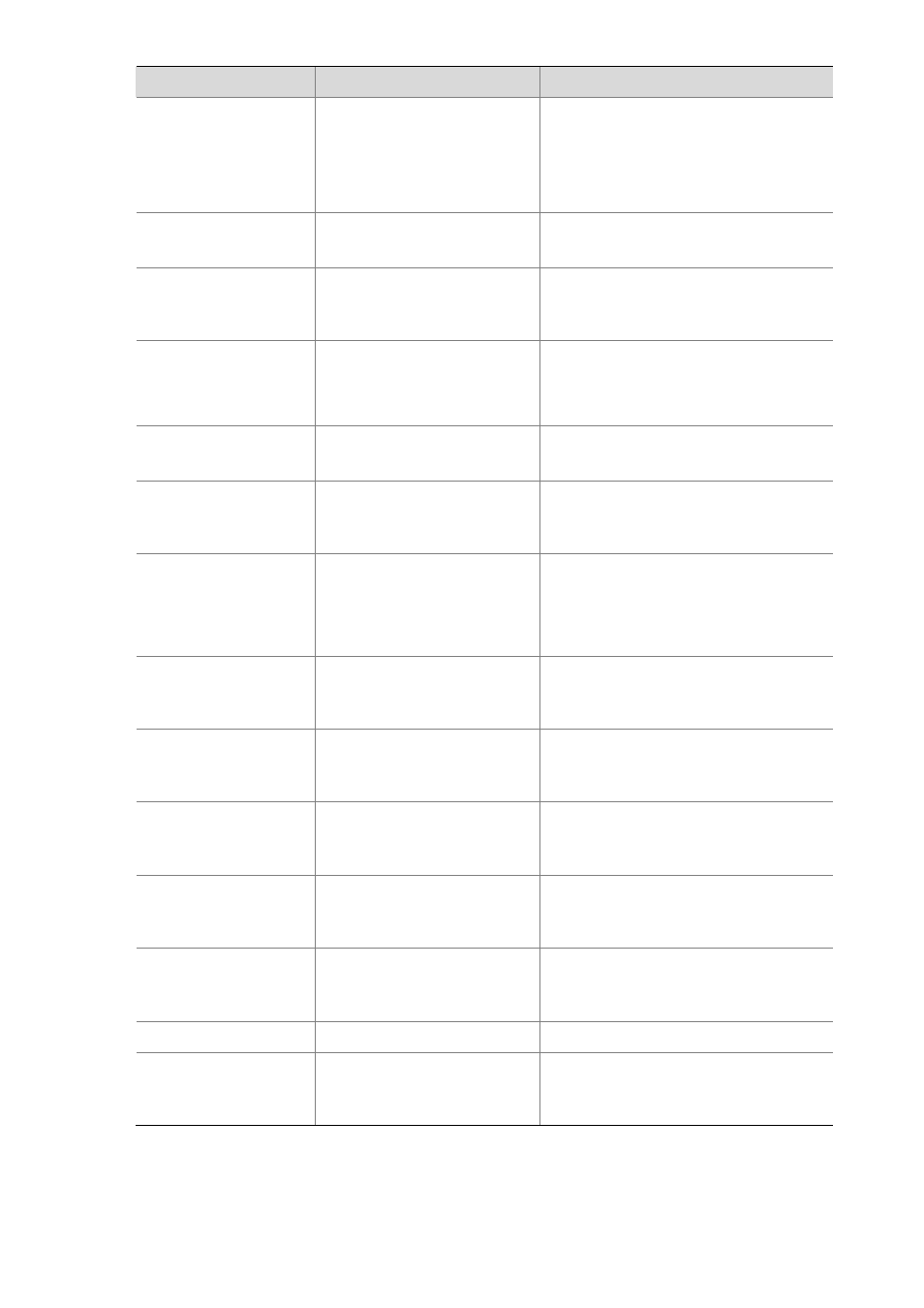
1-8
To do…
Use the command…
Remarks
Configure the source
interface
source-interface
interface-type
interface-number
Required
You can only configure a VLAN interface
as the source interface.
By default, no source interface is
configured.
Configure the number
of probes per test
count times
Optional
By default, each test makes one probe.
Configure a test
description
description string
Optional
By default, no description information is
configured.
Configure the
maximum number of
history records that can
be saved
history-records number
Optional
By default, the maximum number is 50.
Enable history record
history-record enable
Optional
By default, history record is not enabled.
Configure the retaining
time of history record
history keep-time keep-time
Optional
By default, the retaining time of history
record is 120 minutes.
Configure statistics
interval and the
maximum number of
retained statistics
information
statistics { interval interval |
max-group number }
Optional
By default, statistics interval is 120
minutes and up to two pieces of statistics
information can be retained.
Configure the retaining
time of statistics
information
statistics keep-time
keep-time
Optional
By default, the retaining time of statistics
information is 120 minutes.
Configure test start
time and lifetime
test-time begin { hh:mm :ss
[ yyyy/mm/dd ] | now } lifetime
lifetime
Optional
By default, no test start time and lifetime
is configured.
Enable routing table
bypass
sendpacket passroute
Optional
By default, routing table bypass is
disabled.
Set the maximum
number of concurrent
tests
hwping-agent max-requests
number
Optional
By default, five concurrent tests are
allowed.
Configure the probe
timeout time
timeout time
Optional
By default, a probe times out in three
seconds.
Start the test
test-enable
Required
Display test results
display hwping results
[ admin-name operation-tag ]
Required
You can execute the command in any
view.
3) Configuring FTP test on HWPing client
Follow these steps to configure FTP test on HWPing client:
