5 mff configuration, Mff overview, Application background – H3C Technologies H3C S3600 Series Switches User Manual
Page 622: Mff configuration
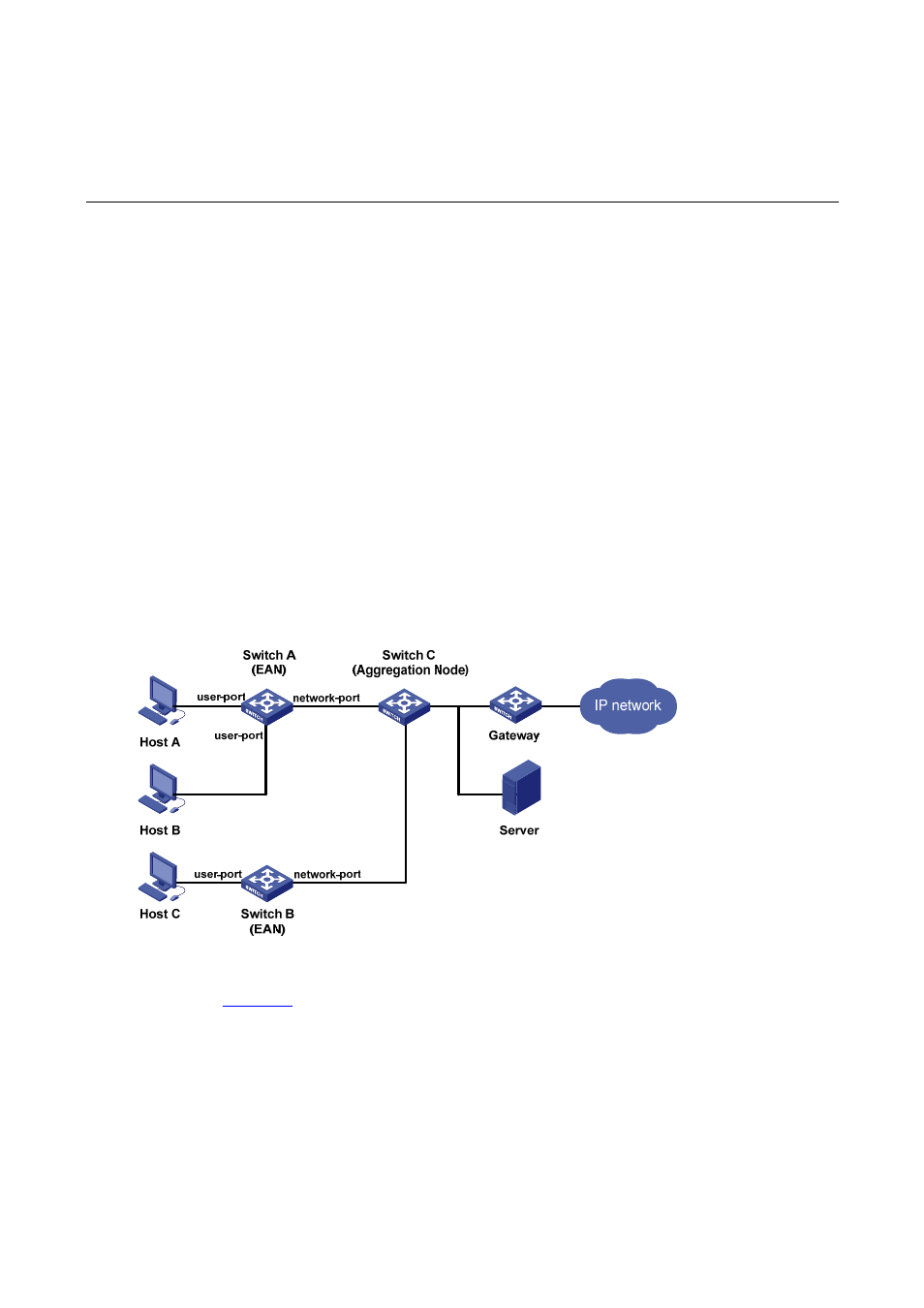
5-1
5
MFF Configuration
MFF Overview
Application Background
In traditional Ethernet networking, typically VLANs are created on a switch to implement Layer 2
isolation and provide Layer 3 interoperability among clients. If a large number of users are to be isolated
at Layer 2, however, this type of networking consumes many VLAN resources. Moreover, to provide
Layer 3 interoperability among clients, you need to plan a different IP network segment for each VLAN
and configure an IP address for each VLAN interface. Therefore, an excessive number of VLANs will
make IP address allocation less efficient.
Access-layer switches support MAC-forced forwarding (MFF), which provides a solution for Layer 2
isolation and Layer 3 interoperability among clients within the same broadcast domain.
An MFF enabled device intercepts an ARP request and then returns the MAC address of a gateway to
the sender. In this way, the sender is forced to send all packets to the gateway for traffic monitoring and
attack prevention.
Figure 5-1 Ethernet-based access network
As shown in
, Switch A and Switch B, serving as Ethernet access nodes (EANs), interconnect
the hosts and the aggregation node Switch C. After port isolation and MFF are enabled on the EANs, all
the data packets exchanged among the hosts will be forwarded through the gateway, thus providing
Layer 3 interoperability among the hosts while ensuring Layer 2 isolation of data. That is, the client
hosts will have no knowledge of one another’s MAC addresses.
The MFF feature is typically used in combination with port isolation, IP filtering, and ARP intrusion
detection. It is used on access-layer switches to implement traffic filtering, Layer 2 isolation, and Layer 3
interoperability among the hosts, thereby enhancing access-layer network security. For details about
port isolation, IP filtering, and ARP intrusion detection, refer to the sections covering port isolation,
DHCP, and ARP in this manual.
