Network diagram, Configuration procedure – H3C Technologies H3C S3600 Series Switches User Manual
Page 696
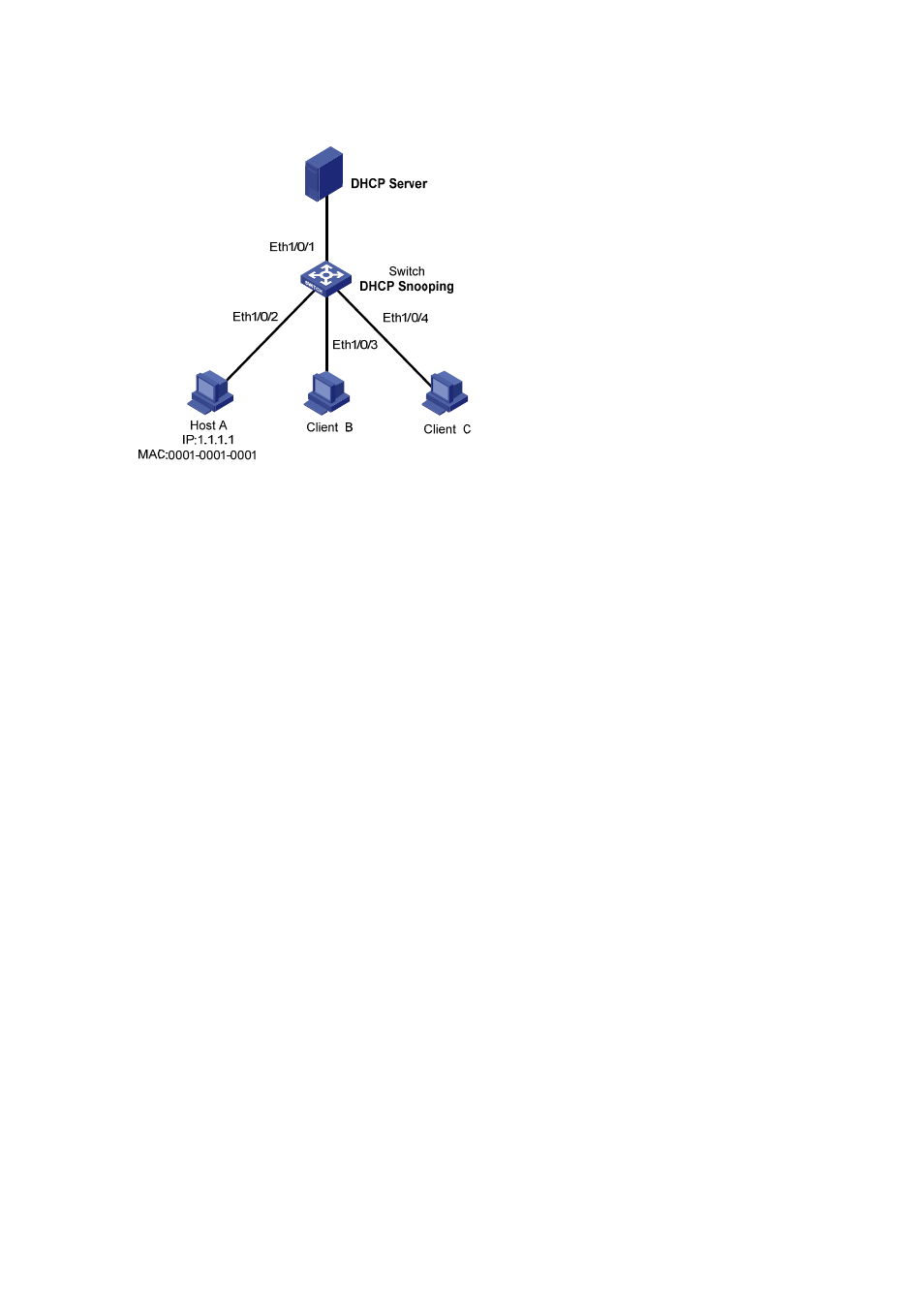
4-13
Network diagram
Figure 4-7 Network diagram for IP filtering configuration
Configuration procedure
# Enable DHCP snooping on the switch.
[Switch] dhcp-snooping
# Specify Ethernet 1/0/1 as the trusted port.
[Switch] interface ethernet 1/0/1
[Switch-Ethernet1/0/1] dhcp-snooping trust
[Switch-Ethernet1/0/1] quit
# Enable IP filtering on Ethernet 1/0/2, Ethernet 1/0/3, and Ethernet 1/0/4 to filter packets based on the
source IP addresses/MAC addresses.
[Switch] interface ethernet 1/0/2
[Switch-Ethernet1/0/2] ip check source ip-address mac-address
[Switch-Ethernet1/0/2] quit
[Switch] interface ethernet 1/0/3
[Switch-Ethernet1/0/3] ip check source ip-address mac-address
[Switch-Ethernet1/0/3] quit
[Switch] interface ethernet 1/0/4
[Switch-Ethernet1/0/4] ip check source ip-address mac-address
[Switch-Ethernet1/0/4] quit
# Create static binding entries on Ethernet 1/0/2 of the switch.
[Switch] interface ethernet 1/0/2
[Switch-Ethernet1/0/2] ip source static binding ip-address 1.1.1.1 mac-address
0001-0001-0001
