Configuring ospf network management, Displaying and maintaining ospf configuration – H3C Technologies H3C S3600 Series Switches User Manual
Page 351
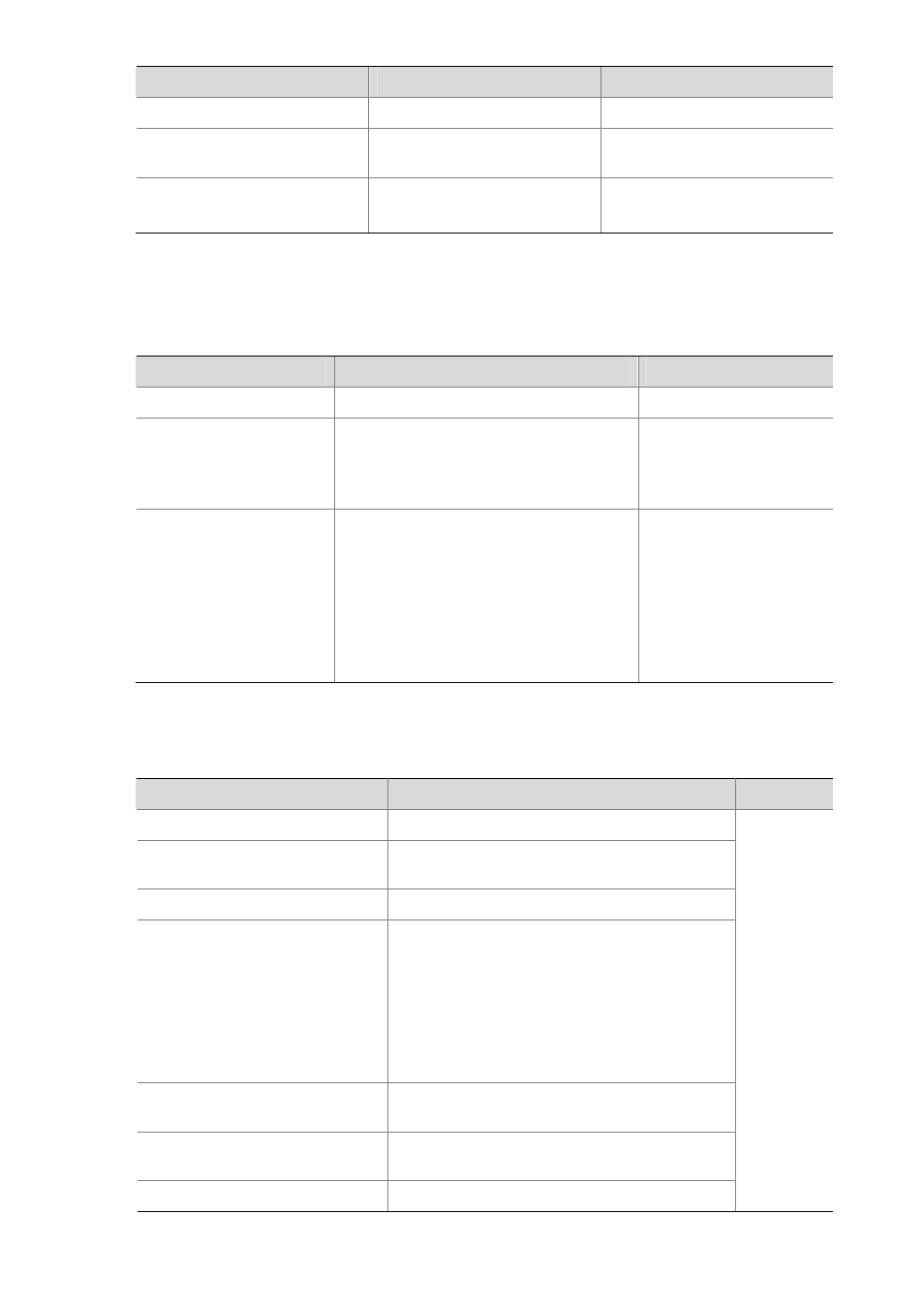
4-24
To do...
Use the command...
Remarks
Enter system view
system-view
—
Enter OSPF view
ospf [ process-id [ router-id
router-id ] ]
—
Enable the OSPF logging of
neighbor state changes
log-peer-change
Required
Disabled by default
Configuring OSPF Network Management
Follow these steps to configure OSPF network management (NM):
To do...
Use the command...
Remarks
Enter system view
system-view
—
Configure OSPF MIB
binding
ospf mib-binding process-id
Optional
By default, OSPF MIB is
bound to the first enabled
OSPF process.
Enable OSPF Trap
sending
snmp-agent trap enable ospf
[ process-id ] [ ifauthfail | ifcfgerror |
ifrxbadpkt | ifstatechange |
iftxretransmit | lsdbapproachoverflow |
lsdboverflow | maxagelsa |
nbrstatechange | originatelsa |
vifauthfail | vifcfgerror | virifrxbadpkt |
virifstatechange | viriftxretransmit |
virnbrstatechange ]*
Optional
You can configure OSPF
to send diversified SNMP
TRAP messages and
specify a certain OSPF
process to send SNMP
TRAP messages by
process ID.
Displaying and Maintaining OSPF Configuration
To do...
Use the command...
Remarks
Display the router ID
display router id
Display brief information about
one or all OSPF processes
display ospf [ process-id ] brief
Display OSPF statistics
display ospf [ process-id ] cumulative
Display OSPF LSDB information
display ospf process-id area-id lsdb [ brief |
[ [ asbr | network | nssa | router | summary ]
[ ip-address ] ] [ originate-router ip-address |
self-originate ] ]
display ospf [ process-id ] lsdb [ brief | [ [ asbr |
ase | network | nssa | router | summary ]
[ ip-address ] ] [ originate-router ip-address |
self-originate ] ]
Display OSPF peer information
display ospf [ process-id ] peer [ brief |
statistics ]
Display OSPF next hop
information
display ospf [ process-id ] nexthop
Display OSPF routing table
display ospf [ process-id ] routing
Available in
any view
