Configuring the lsa transmission delay – H3C Technologies H3C S3600 Series Switches User Manual
Page 348
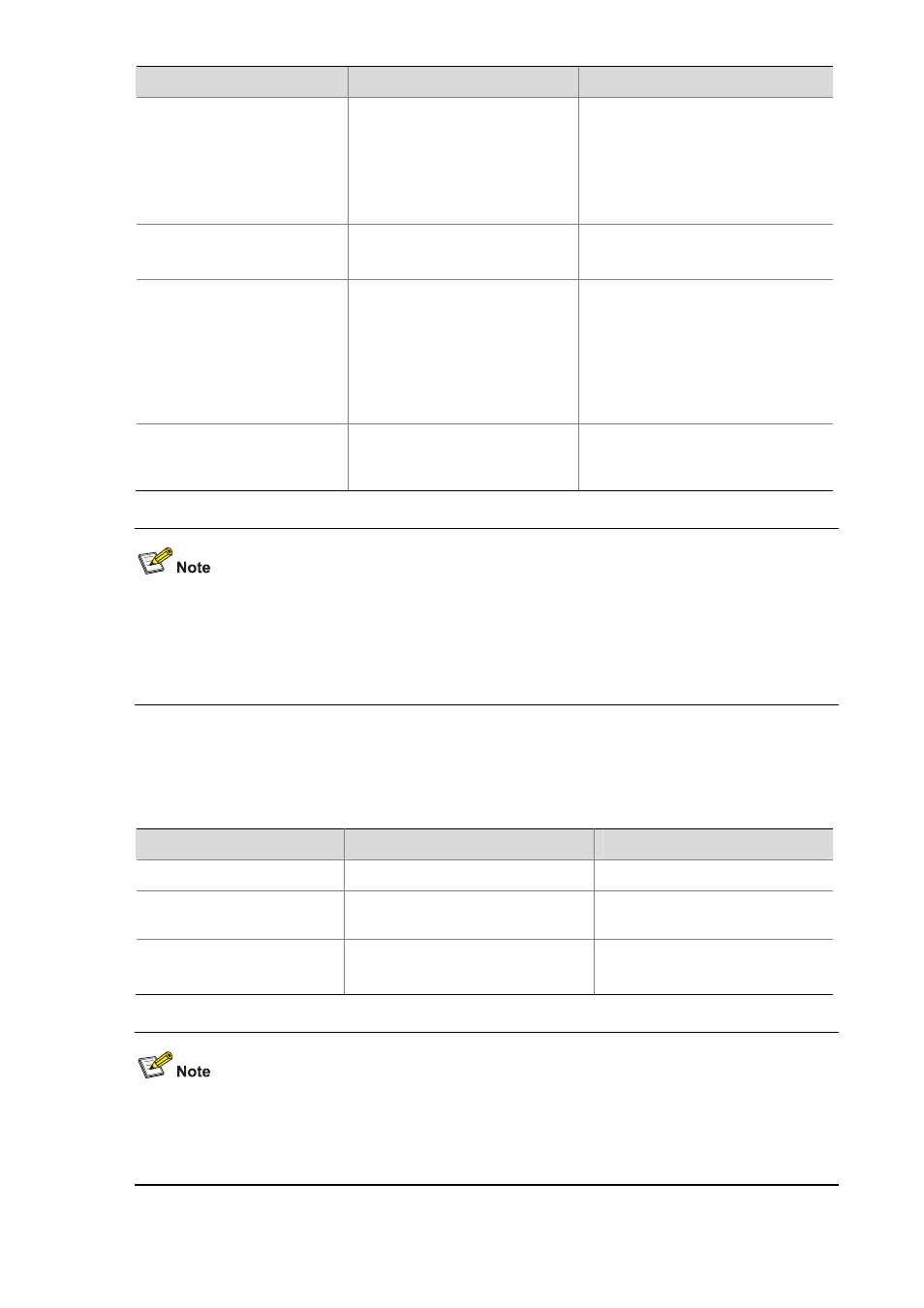
4-21
To do...
Use the command...
Remarks
Configure the hello interval
on the interface
ospf timer hello seconds
Optional
By default, p2p and broadcast
interfaces send Hello packets
every 10 seconds; while p2mp and
NBMA interfaces send Hello
packets every 30 seconds.
Configure the poll interval on
the NBMA interface
ospf timer poll seconds
Optional
40 seconds by default
Configure the dead time of
the neighboring router on
the interface
ospf timer dead seconds
Optional
By default, the dead time for the
OSPF neighboring router on a p2p
or broadcast interface is 40
seconds and that for the OSPF
neighboring router on a p2mp or
NBMA interface is 120 seconds.
Configure the interval for
retransmitting an LSA on an
interface
ospf timer retransmit interval
Optional
5 seconds by default
z
Default Hello and Dead timer values will be restored once the network type is changed.
z
Do not set an LSA retransmission interval that is too short. Otherwise, unnecessary retransmission
will occur. LSA retransmission interval must be greater than the round trip time of a packet between
two routers.
Configuring the LSA transmission delay
Follow these steps to configure the LSA transmission delay:
To do...
Use the command...
Remarks
Enter system view
system-view
—
Enter interface view
interface interface-type
interface-number
—
Configure the LSA
transmission delay
ospf trans-delay seconds
Required
1 second by default
The transmission of OSPF packets on a link also takes time. Therefore, a transmission delay should be
added to the aging time of LSAs before the LSAs are transmitted. For a low-speed link, pay close
attention on this configuration.
