Configuring member devices, Member device configuration task list – H3C Technologies H3C S3600 Series Switches User Manual
Page 817
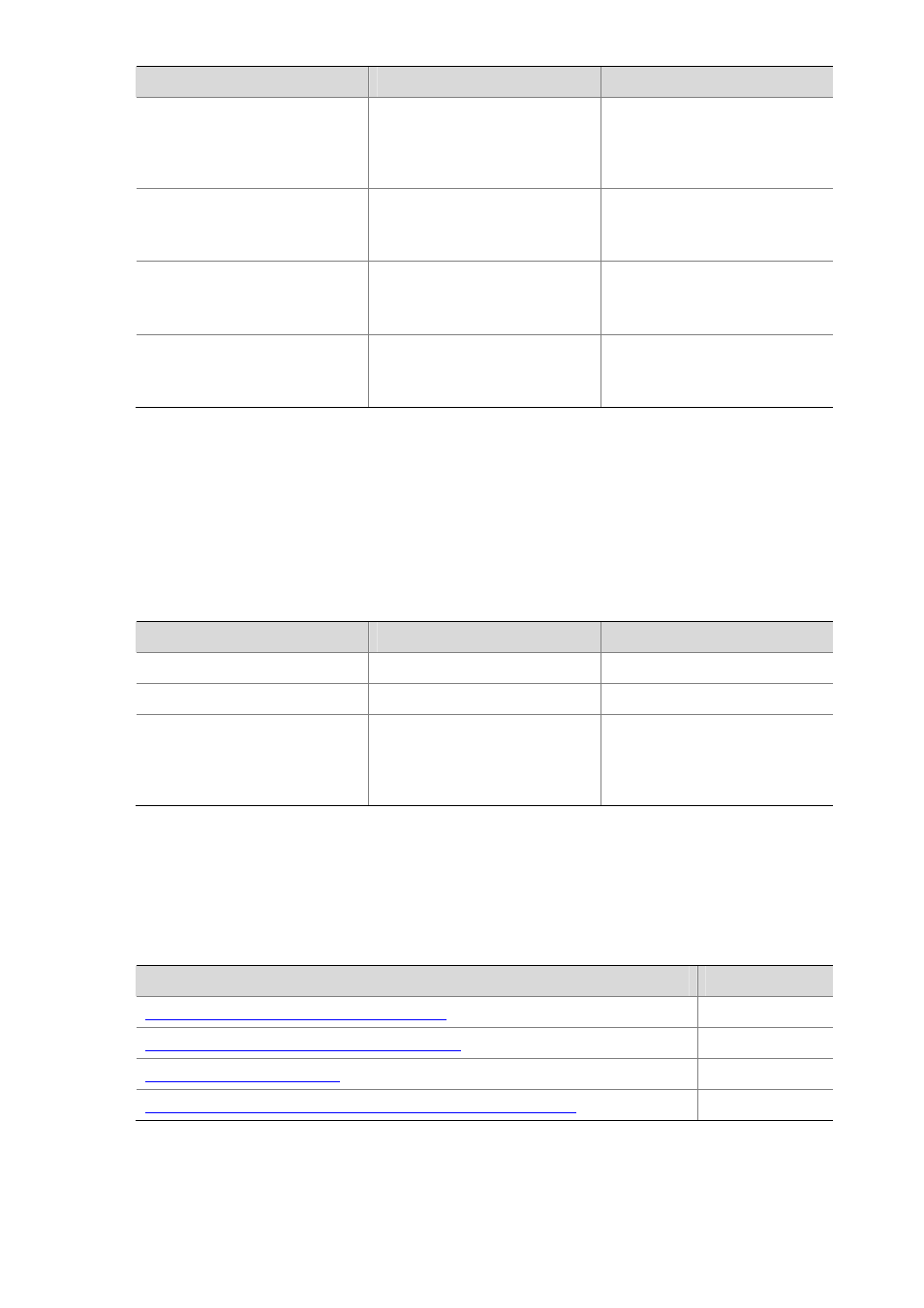
1-13
To do…
Use the command…
Remarks
Configure a shared FTP server
for the cluster
ftp-server ip-address
Optional
By default, the management
device acts as the shared FTP
server.
Configure a shared TFTP
server for the cluster
tftp-server ip-address
Optional
By default, no shared TFTP
server is configured.
Configure a shared logging
host for the cluster
logging-host ip-address
Optional
By default, no shared logging
host is configured.
Configure a shared SNMP host
for the cluster
snmp-host ip-address
Optional
By default, no shared SNMP
host is configured.
Configuring the network management interface for a cluster
1) Configuration
prerequisites
z
The cluster switches are properly connected;
z
The shared servers are properly connected to the management switch.
2) Configuration
procedure
Follow these steps to configure the network management interface for a cluster:
To do…
Use the command…
Remarks
Enter system view
system-view
—
Enter cluster view
cluster
Required
Configure the network
management (NM) interface for
the cluster
nm-interface Vlan-interface
vlan-id
Required
By default, the management
VLAN interface is used as the
NM interface.
Configuring Member Devices
Member device configuration task list
Complete the following tasks to configure the member device:
Task
Remarks
Enabling NDP globally and on specific ports
Required
Enabling NTDP globally and on a specific port
Required
Required
Accessing the shared FTP/TFTP server from a member device
Optional
