H3C Technologies H3C S3600 Series Switches User Manual
Page 1108
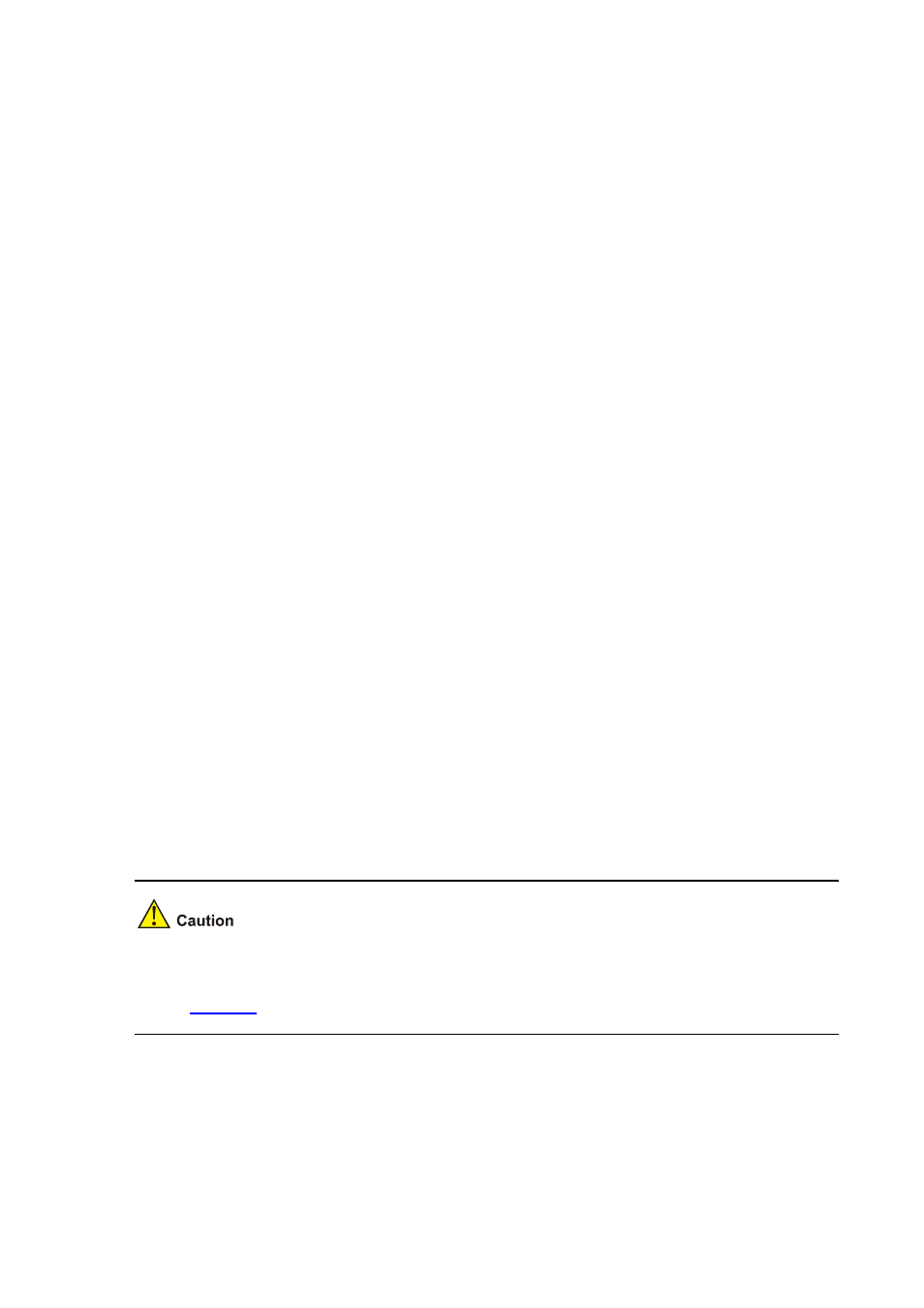
1-18
Global unicast address(es):
2001::20F:E2FF:FE49:8048, subnet is 2001::/64
3001::1, subnet is 3001::/64
Joined group address(es):
FF02::1:FF00:1
FF02::1:FF49:8048
FF02::1
MTU is 1500 bytes
ND DAD is enabled, number of DAD attempts: 1
ND reachable time is 30000 milliseconds
ND retransmit interval is 1000 milliseconds
Hosts use stateless autoconfig for addresses
# Display the brief IPv6 information of the interface on Switch B.
[SwitchB-Vlan-interface2] display ipv6 interface Vlan-interface 2
Vlan-interface2 current state : UP
Line protocol current state : UP
IPv6 is enabled, link-local address is FE80::20F:E2FF:FE00:1
Global unicast address(es):
2001::20F:E2FF:FE00:1, subnet is 2001::/64
3001::2, subnet is 3001::/64
Joined group address(es):
FF02::1:FF00:2
FF02::1:FF00:1
FF02::1
MTU is 1500 bytes
ND DAD is enabled, number of DAD attempts: 1
ND reachable time is 30000 milliseconds
ND retransmit interval is 1000 milliseconds
Hosts use stateless autoconfig for addresses
# On Switch A, ping the link-local address, EUI-64 address, and global unicast address of Switch B. If
the configurations are correct, the above three types of IPv6 addresses can be pinged.
When you use the ping ipv6 command to verify the reachability of the destination, you must specify the
“–i” keyword if the destination address is a link-local address. For the operation of IPv6 ping, refer to
section
[SwitchA-Vlan-interface2] ping ipv6 FE80::20F:E2FF:FE00:1 -i Vlan-interface 2
PING FE80::20F:E2FF:FE00:1 : 56 data bytes, press CTRL_C to break
Reply from FE80::20F:E2FF:FE00:1
bytes=56 Sequence=1 hop limit=255 time = 80 ms
Reply from FE80::20F:E2FF:FE00:1
bytes=56 Sequence=2 hop limit=255 time = 60 ms
